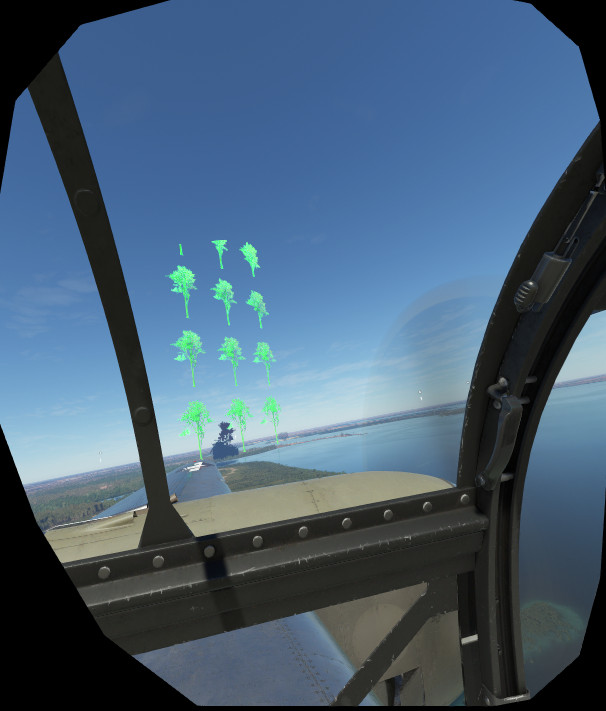Have folk still experiencing this tried emptying or deleting their rolling caches?
Runway behind you is no use. Unused ram is like that too.
The ideal is to always use nearly all the ram, but never to use all the ram. The nearer to that you manage, the better the results.
Just to report it was just a lucky flight. VRAM is up from available again and after up back some settings to ultra and increse the LOD, artifacts are back. Sorry for the false alarm.
I have 3080 Ti, i9-12900k, 32gb DDR5 RAM.
I had to move everything from Ultra to High, then set my LOD to 100. If I do any higher than 120 or higher, it will cause massive artifacts.
yes, that was the first thing I tried. Has no impact.
I’ve been using DX12 a few days, while doing a few flights with the Fenix A320. DX12 so far has been a very positive experience on my 3090. I’ve noticed CPU usage has definitely been more consistent on DX12. I used to see my two fastest cores usually boosting to near 5 Ghz on DX11, which is the usual response from AMD’s PBO when using lightly-threaded programs (i.e., when one program favors one or two cores). Now I’m seeing a max of around 4.7 Ghz on my two fastest cores, which is telling me the load is more evenly spread out as PBO can’t boost all cores to 5 Ghz without blowing past power limits.
VRAM usage is still quite high, though. Currently sitting near ~13 GB of VRAM usage over the middle of the Gulf of Mexico. This is with everything set to Ultra and LOD at 400. People with 10 or even 12 GB of VRAM might run into VRAM limitations. As others have noted, setting the texture resolution to high instead of ultra significantly decreases the VRAM usage.
Do you have the same issue if you follow the OP’s steps to reproduce it?
Randomly across the world, rarely it doesn’t appear. But most of the time it does
Provide extra information to complete the original description of the issue:
Are you using DX12?
Yes
Are you using DLSS?
No
If relevant, provide additional screenshots/video:
yeh im seeing to now, only since that little update day or so back, havent changed any settings so not sure what or why.
running DX12,DLSS quality all other settings on high.
AMD 5900x
3080ti
64gb ddr4
windowa11
reverb g2
doesnt seem to matter which airport but mostly in Australia that ive seen so far, havent seen it yet at home in New Zealand.
There’s some people here claiming it happens even before VRAM gets maxed out, so I’m not sure that’s the actual reason. Judging by your screenshot, you still have VRAM to spare.
However, it certainly seems to be most prevalent when VRAM is maxed or overcommitted.
Note that VRAM usage goes up and down as you travel around and new scenery gets loaded up. If you have multiple large 3rd-party airports with lots of huge textures, for instance, it might suddenly spike, then unload something else farther away and drop again. So it’s tough to say that you haven’t hit peak if you only check the meter afterwards.
But indeed – I think we should leave this one to the people with the debuggers. We’ve established it’s got some breakages. ![]()
Do you have the same issue if you follow the OP’s steps to reproduce it?
Provide extra information to complete the original description of the issue:
Are you using DX12?
yes
Are you using DLSS?
yes
If relevant, provide additional screenshots/video:
I had these weird graphical glitches. Turned down Texture Resolution from Ultra to HIGH and now it is gone !
Maybe a temp workaround till this gets fixed ?
A new update for SU10 Beta is out, it does say “ongoing memory optimization”
I was wondering whether people notice lower VRAM usage?
Have you tried the new update today? If so, still seeing artifacts in DX12?
not so far
Refresh caches
Is this with the new update?
Ok thanks hopefully it’s good now