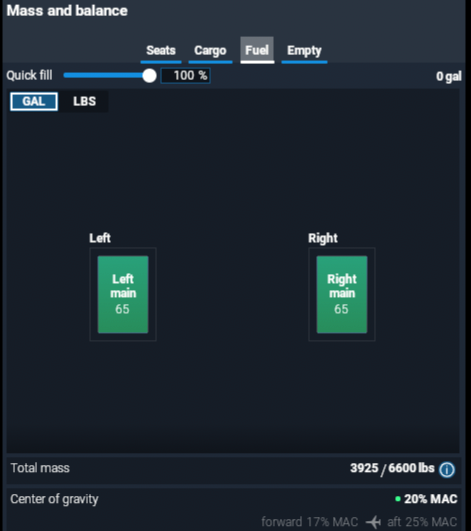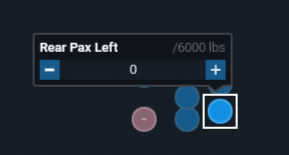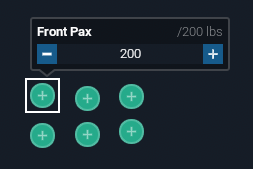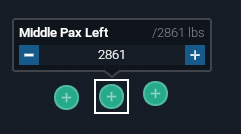Using the template below will greatly help the team reproduce the issue and ease the process of fixing it. Before posting, search for an existing report. If you are not sure it’s a bug, please first report in User Support Hub.
3 tags are required - add them in the tag section next to the title above:
- One for iteration (msfs-2020 or msfs-2024)
- One for platform (ms-store, steam, xbox, or xcloud)
- One for aircraft (start typing in your aircraft name in the tag section and pick correct option)
Feel free to delete this quote section after adding your appropriate tags.
ISSUE DESCRIPTION
Description of the issue:
When using the EFB quick fill sliders it is easy to overload the aircraft as they do not respect the MTOW of any aircraft that I have tried.
Ideally the sliders for both cargo, and seats, should obey the MTOW, and should reference each other. If you have 3% cargo, and seats at 3% is MTOW, the slider for both should now be locked, and not able to go above 3%.
One possible exception would be if you wanted to simulate a plane that really was above its MTOW. At the very least there should be better indication you are over MTOW, like the slider turning red. Maybe even a protection switch in options which physically stops the sliders exceeding MTOW, but can be disabled if you wish.
If applicable, which aircraft is experiencing this issue:
Any as far as I know.
[PC Only] Did you remove all your community mods/add-ons? If yes, are you still experiencing the issue?
N/A
FREQUENCY OF ISSUE
How often does this occur for you (Example: Just once, every time on sim load, intermittently)?
Every time
REPRODUCTION STEPS
Please list clear steps you took in order to help our test team reproduce the same issue:
- Open the EFB, and pull the sliders for seats/cargo to 100%.
- Observe the “Total mass” at the bottom of the EFB increase beyond the MTOW
YOUR SETTINGS
If the issue still occurs with no mods and add-ons, please continue to report your issue. If not, please move this post to the User Support Hub.
What peripherals are you using, if relevant:
N/A
[PC Only] Are you using Developer Mode or have you made any changes to it?
N/A
[PC, MSFS 2020 Only] Are you using DX11 or DX12?
DX12
[PC Only] What GPU (Graphics Card) do you use?
Nvidia 3090 FE
[PC Only] What other relevant PC specs can you share?
These shots are from the SU1 Beta, but I believe this affects the release version also.
MEDIA
Please add a screenshot or video of the issue occurring.
Images below are from the BN2 Islander setup, but the same issue is shown in the Cessna 172.
Full load of fuel, to 100%. This obeys the config files for the plane, and the maximum fuel tank capacities. 130gal for the example below.
With seats set to 0 i.e. not even the pilot, Cargo can be pushed up to 100%, and the plain is now at MTOW.
Remove all cargo, and now push Seats up to 100%. Plain is massively above MTOW.
The EFB settings page would be a good place to add a “Protect against exceeding MTOW” switch.
[END OF FIRST USER REPORT]
![]() For anyone who wants to contribute on this issue, Click on the button below to use this template:
For anyone who wants to contribute on this issue, Click on the button below to use this template:
Do you have the same issue if you follow the OP’s steps to reproduce it?
•
Provide extra information to complete the original description of the issue:
•
If relevant, provide additional screenshots/video:
•