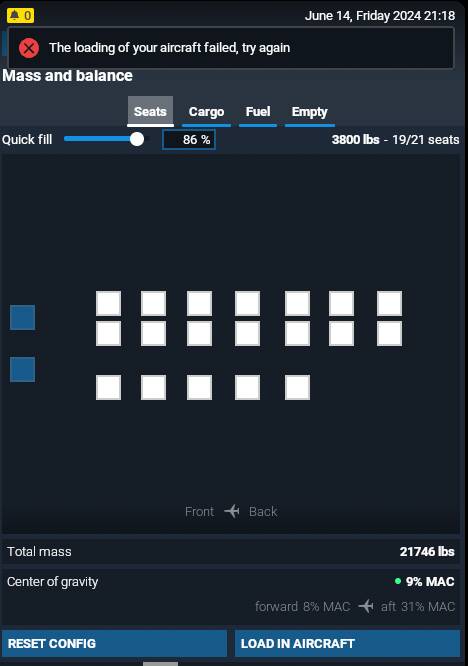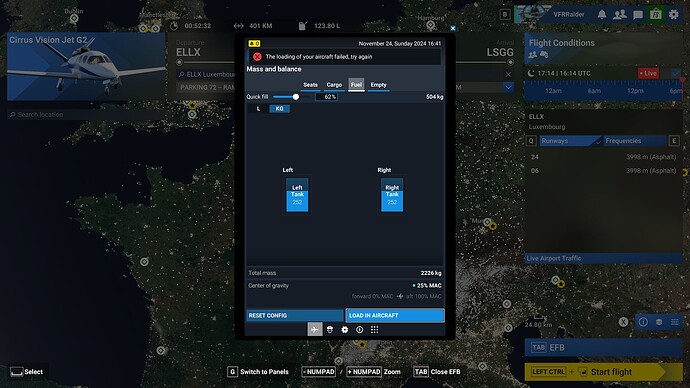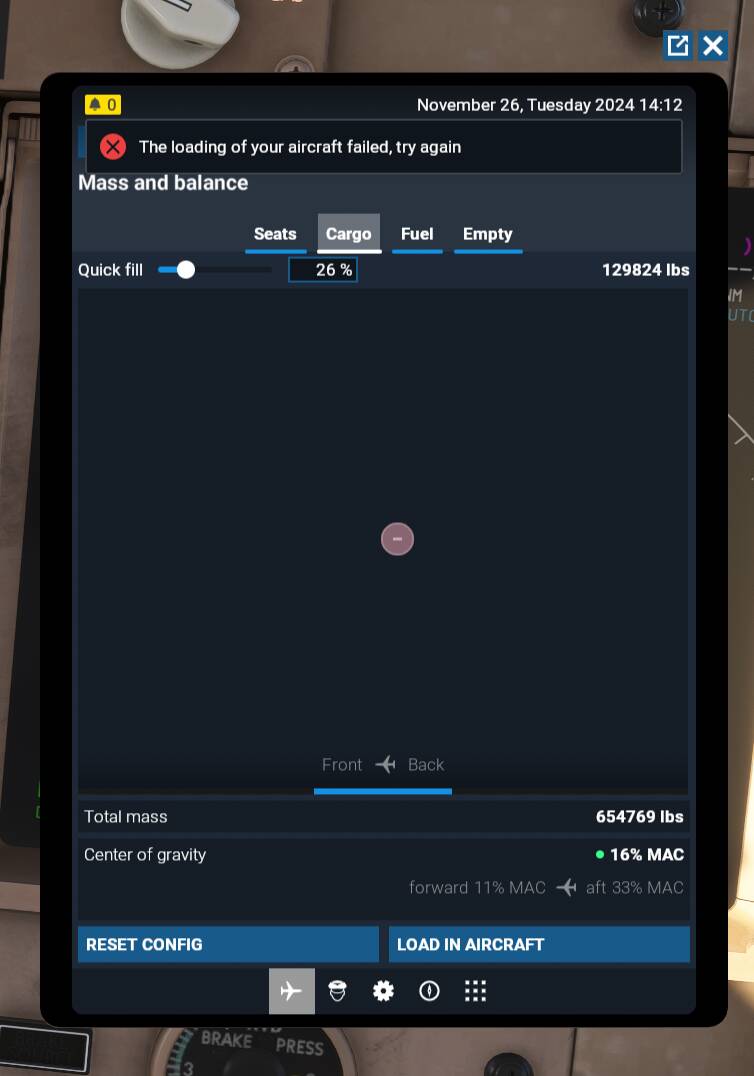ISSUE DESCRIPTION
Description of the issue:
In the EFB, after setting the payload for Seats, Cargo, and Fuel, the button “Load in Aircraft” gets a load circle for some seconds and then an error pops up “The loading of your aircraft failed, try again later”. Randomly it will say that loading is OK, but seats are still empty.
If applicable, which aircraft is experiencing this issue:
Tested four (Cessna SkyCourier and Pilatus PC-12 NGX, can’t remember the former two when I first saw the issue)
[PC Only] Did you remove all your community mods/add-ons? If yes, are you still experiencing the issue?
Yes. It’s MSFS 2024, there is nothing on community and no mods.
FREQUENCY OF ISSUE
Every load
REPRODUCTION STEPS
This has been tested with Pilatus PC-12 NGX, Cessna SkyCourier and a couple more I can’t remember.
- Go into free flight
- Select the aircraft
- Select “Configure”
- Go into “Fuel and Payload”
- Tap “Manage mass in EFB”
- Set your seats, cargo and fuel
- Tap “Load in aircraft”
YOUR SETTINGS
Not relevant, but AMD Ryzen 5800X3D, AMD Radeon 6800XT, 64GB RAM, 1TB dedicated drive for MSFS 2024.
What peripherals are you using, if relevant:
Not relevant.
[PC Only] Are you using Developer Mode or have you made any changes to it?
No
[PC, MSFS 2020 Only] Are you using DX11 or DX12?
DX12
[PC Only] What GPU (Graphics Card) do you use?
AMD Radeon 6800XT
[PC Only] What other relevant PC specs can you share?
Stated above.
MEDIA
Loading circle in “Load in aircraft” button
Fail error on upper part of the EFB
[END OF FIRST USER REPORT]
![]() For anyone who wants to contribute on this issue, Click on the button below to use this template:
For anyone who wants to contribute on this issue, Click on the button below to use this template:
Do you have the same issue if you follow the OP’s steps to reproduce it?
•
Provide extra information to complete the original description of the issue:
•
If relevant, provide additional screenshots/video:
•