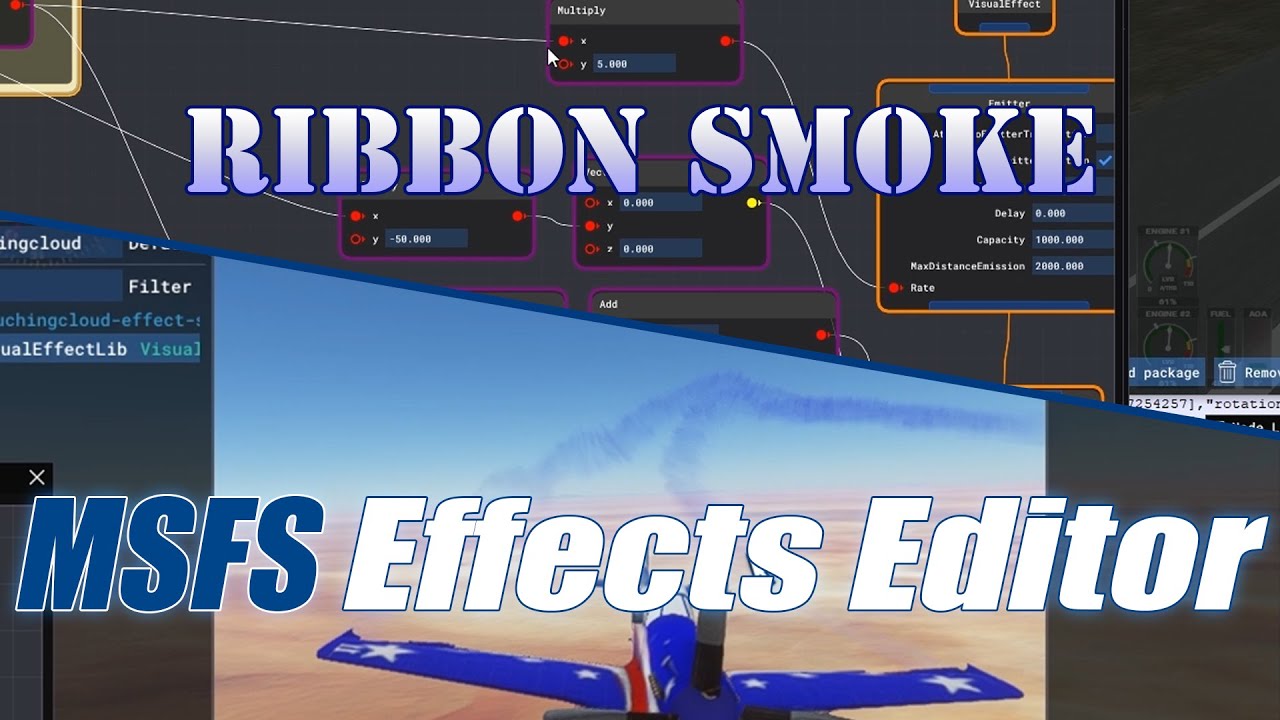Hello fellow developers, modding enthusiasts and anyone who is interested in making this sim better.
I would like to start a new community project - effects library. We just got an effects editor weeks ago, it is still in Beta state and quite unstable, some important node types are missing, some presented does not work properly.
But still - it works, it is flexible, it is promising. Some skills are required to work with it, especially because not many official tutorials exist yet. I hope it will be helpful to share ready-to-edit effect projects so everyone will be able to start with this editor quickly.
For now I am adding effects, made for my current aircraft projects. Maybe someone will join the party and share their work as well, it will speed up effects implementation for sure. All included projects and compiled effects are under MIT license, so can be used in any kind of projects (freeware and payware) without limits.
Details and files you can find on GitHub page: GitHub - thealx-eech/msfs-effects-lib
Ask any questions, push your edits, use existing effects in your projects. See you around!
What we have already (to be clear - all effects are proof of concept, visuals can be greatly improved - my goal was to show that it can work in the current game version already):
And if you have no idea how to work with Effects Editor, my attempts to explain the basics: