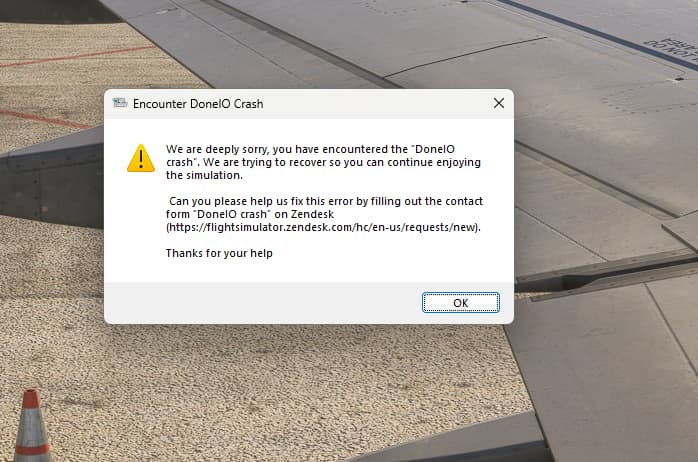![]() Thank you for using the Bug section, using templates provided will greatly help the team reproducing the issue and ease the process of fixing it.
Thank you for using the Bug section, using templates provided will greatly help the team reproducing the issue and ease the process of fixing it.
Are you using Developer Mode or made changes in it?
NO
Have you disabled/removed all your mods and addons? If the issue still occurs with no mods and add-ons, please continue to report your issue. If not, please move this post to the Community Support section.
YES, most are removed
Brief description of the issue:
I received this popup after installing SU14 and running it for the first time. I’ve never seen this before and can’t even find a reference to it on these forums. The sim itself is still running. The game did NOT crash. This was a popup that occurred while starting at EDDM.
Detailed steps to reproduce the issue encountered:
I just started the game for the first time and the popup occurred.
Many issues may be due to an outdated graphics card. Please state your Graphics Card Driver Manufacturer (NVIDIA, Intel, AMD) and Version (Learn how to find your current graphics card driver version):
Display adapter - MSI RTX 2060 Super
Driver version - 31.0.15.3742 (as labeled in device manager properties)
PC specs and/or peripheral set up if relevant:
ASUS AM4 TUF Gaming X570-Plus
AMD 3600X
G.Skill memory (2*16)
Build Version # when you first started experiencing this issue:
Just after updating the sim yesterday, 12/5/2023
![]() For anyone who wants to contribute on this issue, Click on the button below to use this template:
For anyone who wants to contribute on this issue, Click on the button below to use this template:
Do you have the same issue if you follow the OP’s steps to reproduce it?
Provide extra information to complete the original description of the issue:
If relevant, provide additional screenshots/video: