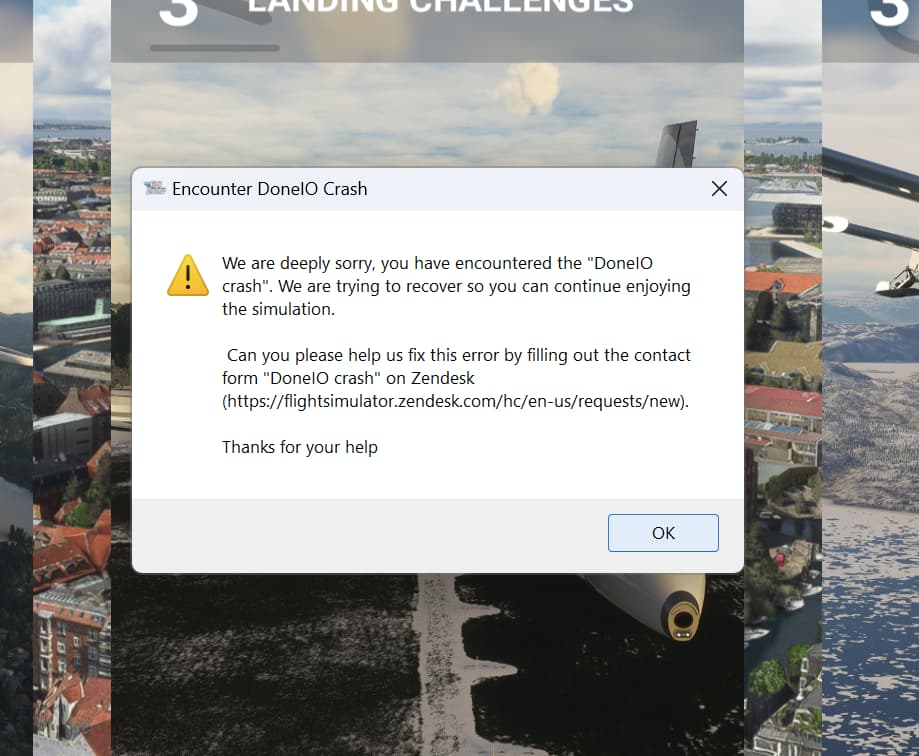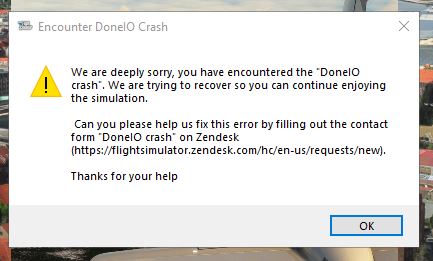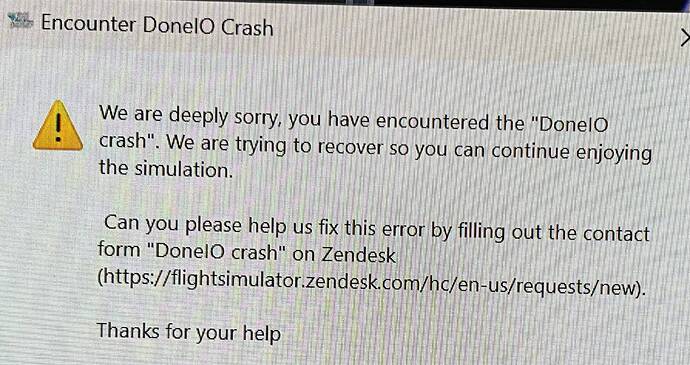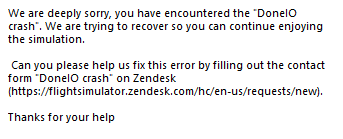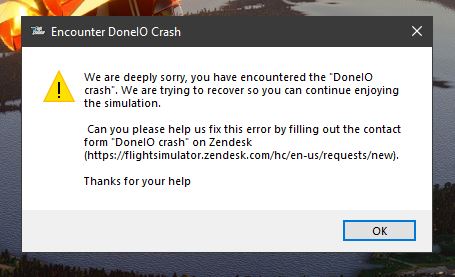I never installed beta, I never seen this popUp, showed after 1.35.21.0 update but simulator not crashed ![]()
I just received an update today and the sim ran fine the first time. However, after starting it the second time today, I received this error once again. I wrote a Zendesk ticket for my original post.
![]() Thank you for using the Bug section, using templates provided will greatly help the team reproducing the issue and ease the process of fixing it.
Thank you for using the Bug section, using templates provided will greatly help the team reproducing the issue and ease the process of fixing it.
Are you using Developer Mode or made changes in it?
No
Have you disabled/removed all your mods and addons? If the issue still occurs with no mods and add-ons, please continue to report your issue. If not, please move this post to the Community Support section.
No
Brief description of the issue:
The game froze while playing. Just a still image on the screen with wind noise, but it never crashed. My cursor would still move on the screen but I couldn’t click on anything.
Provide Screenshot(s)/video(s) of the issue encountered:
I got this message when installing the last update, I don’t know if it’s relevant
Detailed steps to reproduce the issue encountered:
This has only occurred once
PC specs and/or peripheral set up if relevant:
i9-13900K @ 6.2GHz oc | ASUS ROG MAXIMUS Z790 HERO | 64GB DDR5 5600MHz | iCUE H150i Liquid CPU Cooler | 24GB GeForce RTX 4090 | Windows 11 Home | 2TB Samsung 980 PRO NVMe | Corsair RM1000x | LG 48GQ900-B 4K OLED Monitor | CH Fighterstick | Ch Pro Throttle | CH Pro Pedals | TrackIR 5
Build Version # when you first started experiencing this issue:
current as of 12/20/2023
![]() For anyone who wants to contribute on this issue, Click on the button below to use this template:
For anyone who wants to contribute on this issue, Click on the button below to use this template:
Do you have the same issue if you follow the OP’s steps to reproduce it?
Provide extra information to complete the original description of the issue:
If relevant, provide additional screenshots/video:
Because its a sign of problems to come… A crash is a crash friend
Do you have the same issue if you follow the OP’s steps to reproduce it?
Yes the exact same error message.
Provide extra information to complete the original description of the issue:
just starting the sim got the error. Now three times during random loads. Additionally while everything seemed to work within the sim, around mid-flight I will get a CTD. After rebooting no error would occur until another random startup.
If relevant, provide additional screenshots/video:
no other relevant screenshots. The error is exactly as the OP has reported.
Do you have the same issue if you follow the OP’s steps to reproduce it?
Just the first time. So no reproduction for now.
Provide extra information to complete the original description of the issue:
I never see the dialog box until the change of the Graphic Resolution slider in the MSFS Config, shifting it from 70 to 80%. (AMD Radeon Graphics VRAM 512Mb, software version: 10.21.30024.0
on a CPU AMD Ryzen 5 PRO 4650U with Radeon Graphics 6 Cores and 32Gb RAM.
Thank you
If relevant, provide additional screenshots/video:
Hello, this error just appeared very recently, and I don’t know what it means, could someone help me on the issue?
I have never had this error appear in the simulator and it is the first one that appears since I installed it a long time ago.
DoneIO crash
I have outdated graphics card drivers, and I am on the .29, because on the .33 after a few minutes we could say that 1 minute maximum the graphics has a lot of problems since it consumes all of it, and the fps They are 1 fps, or less, and in this version of the graph the fps are going to 60, 80 fps without drops. but I’m not sure this is the problem.
I have this error popup too soon after start up. However, I can play normally and I didn"t experimented any crash until now.
Same just happened to me. The funny part is that Zendesk crashed as I sent the report and it couldn’t be recovered. -SIGH-
Have gotten this error three times this week. Close dialog, game plays just fine.
This is the third time for me. The only thing different since my last post is that I added the latest version of the London/Gatwick Arpt (EGKK) from Flightsim.io
Hopefully this adds a little bit more context to the issue.
EDIT - This time, my streaming software froze (OBS) which has never happened before. I don’t know if they are related.
FINAL EDIT - after launching MSFS the second time, The pop-up did not show itself. Maybe it has something to do with the scenery cache? (Again, just more context for potential troubleshooting.)
Saw this one myself for the first time today. I honestly thought it was a hack job and immediately closed it (the popup). I ain’t clicking on ■■■■ that looks suspicious. For surprising you would have something like this be the pop up. It sounds very much like clickbait ■■■■ my company is always using to try and trap us with fake phishing attacks. I’d make it more clear this is MSFS in the text. I didn’t notice the small logo, and that could be easily faked.
Do you have the same issue if you follow the OP’s steps to reproduce it?
It happens randomly and occurring a longish flight (3hours).
Provide extra information to complete the original description of the issue:
No further info
If relevant, provide additional screenshots/video:
If on PC, Fault Bucket ID - Instructions here - Please type in just the Fault Bucket ID # rather than a screenshot for privacy reasons:
n/a
Do you have the same issue if you follow the OP’s steps to reproduce it?
Provide extra information to complete the original description of the issue:
Error encountered mid flight after takeoff
If relevant, provide additional screenshots/video:
The link is literally to the flight sim zendesk site. Zendesk is a well known support portal and nothing suspicious about it.
As for me, I just started having this. Once a couple days ago in Europe, which I think most if not all reports with a location happen in that region. I typically only fly in the U.S. and didn’t have this error. Maybe that’s a clue?
“We are deeply sorry, you have encountered the DonelO crash”
I know this is a legit error, but the way it starts off is sounding like those scam pop up windows that say “Caution. Your computer may have been infected with the Kraken0Z virus, click below to scan your system!”
Dear sir ,it seems that if i recharge the video card pilote 2 or 3 times (NVIDIA GEFORCE GTX 970) the problem DONEio crash dissapears completely .Kind regards Phill Maybe this imformation can help hundreds of flight simmers FS2020.
Same problem here. First time and no beta tester.
Do you have the same issue if you follow the OP’s steps to reproduce it?
Provide extra information to complete the original description of the issue:
If relevant, provide additional screenshots/video:
Do you have the same issue if you follow the OP’s steps to reproduce it?
Yes
Provide extra information to complete the original description of the issue:
nothing extra that hasn’t already been posted. I submitted a Zendesk ticket
If relevant, provide additional screenshots/video: