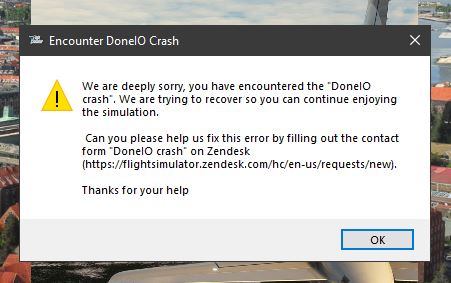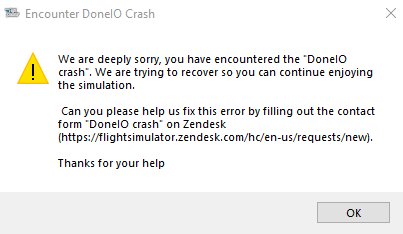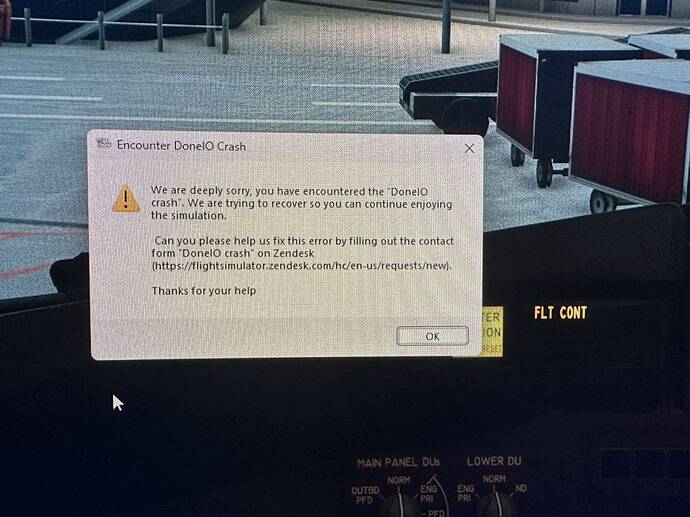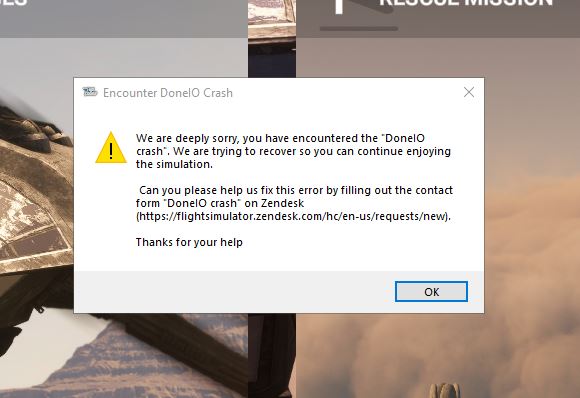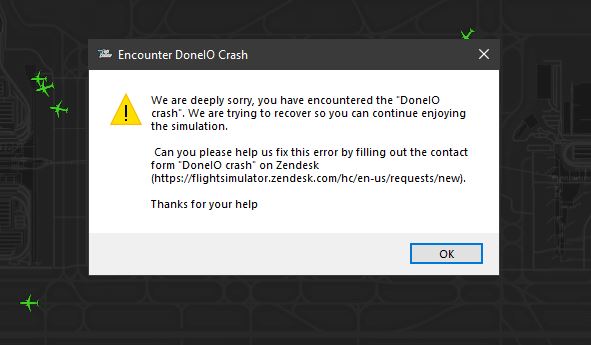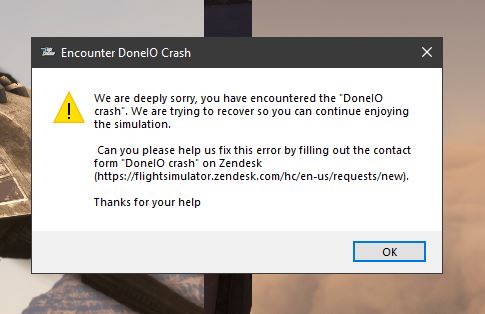![]() Thank you for using the Bug section, using templates provided will greatly help the team reproducing the issue and ease the process of fixing it.
Thank you for using the Bug section, using templates provided will greatly help the team reproducing the issue and ease the process of fixing it.
Are you using Developer Mode or made changes in it?
No
Have you disabled/removed all your mods and addons? If the issue still occurs with no mods and add-ons, please continue to report your issue. If not, please move this post to the Community Support section.
Yes
Brief description of the issue:
For the third time in two weeks I am encountering the EncounterIO crash error.
It can happen to me during a flight after a maneuver, on the loading screen of a stage or in the main menu.
This is an error that I have never encountered before. I have a habit before loading the sim to restart the computer and not have anything in the background.
My computer is more than enough to run the program and until these recent errors I had no problems.
The video drivers are AMD Adrenalin Version 23.30.13.15, which I have been running since last December 7, that is, long before this error.
It has me baffled and I can’t find the reason.
Provide Screenshot(s)/video(s) of the issue encountered:
Detailed steps to reproduce the issue encountered:
Load the sim and fly
Eventually, the program remains with the background music on the screen, blocks all PC activities (it does not respond or CTRL-ALT-DEL to close the program) and suddenly the program closes or starts working again.
Many issues may be due to an outdated graphics card. Please state your Graphics Card Driver Manufacturer (NVIDIA, Intel, AMD) and Version (Learn how to find your current graphics card driver version):
AMD Adrenalin Edition 23.30.13.05 of december 07/2023 (not overclocked). Works OK in all other programs and games.
PC specs and peripheral set up:
AMD Ryzen 9 5900X 12 core 24 Threads (not overclocked)
RAM 32G Corsair Vengeance RGB PRO (2 x 16G)
Mother MSI X570A Pro
Video MSI RX6700XT 12G
If on PC, Fault Bucket ID - Instructions [here]
) - Please type in just the Fault Bucket ID # rather than a screenshot for privacy reasons:
Build Version # when you first started experiencing this issue:
1.35.21.0
![]() For anyone who wants to contribute on this issue, Click on the button below to use this template:
For anyone who wants to contribute on this issue, Click on the button below to use this template:
Do you have the same issue if you follow the OP’s steps to reproduce it?
Provide extra information to complete the original description of the issue:
If relevant, provide additional screenshots/video:
If on PC, Fault Bucket ID - Instructions here - Please type in just the Fault Bucket ID # rather than a screenshot for privacy reasons: