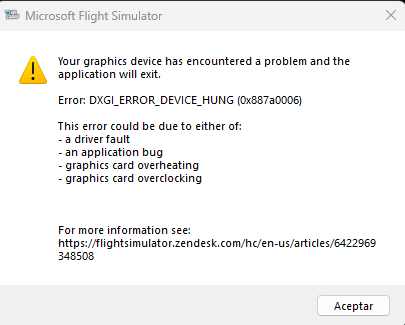msfs 2024 does not work for me yet. Constant crash to computer, white/black screen. Please advise
Is there any update on this? I am running into the same issue ![]()
Have been enjoying the sim without any problems and now no more… I get the error at 55% … I have the Vega AMD 64… I run on bootcamp MAC - FS2020 no problems
Hi all,
I have a Radeon RX Vega 64 as well, which I’ve had for six years or so. Originally I purchased MSFS 2024 on Steam, but I refunded it due to the DXGI_Error_device_hung error. I tried all the troubleshooting steps I could find, within reason. I wrote to the MSFS team to check on a resolution timeline.
Their response is that the Vega 64 does not meet the MSFS 2024 minimum specification. “Unfortunately, the Radeon Vega in your system does not meet the minimum specs needed in order to use MSFS 2024: The minimum spec graphics card is the Radeon 5700. The only thing that you can do on your end if you wish to use MSFS 2024 is to upgrade to a new GPU.”
I am surprised and disappointed as I’ve found this aging GPU to be quite capable across a wide range of games at reasonably high settings with decent frame rates. There may be some way to get the card to work through tuning, but the solution escapes me for now.
Hopefully this helps some Vega 56/64 users understand what is happening. Good luck.
I just got the same error. The error occurs on launching the sim, and I did a flight few days before with no issues. I have not tried using one of the other drivers, as I higly doubt it will have any effect, since I have been running the sim with 566.36 driver version for a long time now with no issues. Only thing i have done since the last flight was just downloading some liveries for Fenix A320 and airport scenery; tried deleting them but with no solution to the error.
Oki… So I’ve had the same issue for the longest time.. and still might have it.. But for the last few flights it’s been stable.
AMD Ryzen 5 5600
RX 7700XT
32GB RAM
850W PSU
blah blah…
The REGEDIT changes only caused my game to hard lock, requiring a hard reset, instead of giving me an error msg and kicking me back to windows…
So I deleted those..
But “underclocking” my GPU in the Adrenalin software and making a new fan profile, makking sure the temperatures are cool… GPU at 45… and CPU at 70.. has solved my problem.
Also making sure I run the sim as an administrator when I launch it.
Still running fakenvapi… since Asobo don’t care about AMD users…
I got the same error today. twice. one trying to flight and the other using the SDK. somebody knows what is happening it here?I
Ryzen 7 5700X
32 Gb RAM
MSI NVIDEA RTX 4060
I’m getting this error too since yesterday when I switched out my old RTX 2080 Super for an RTX 5090. I’ve tried everything at this point to get it to work except reinstalling windows (I probably will try it later today). I also tried a couple other different games - MW2019, Dirt Rally 2.0, Alan Wake 2, Cyberpunk. Of those, all were working except Cyberpunk which was also crashing. So maybe in my case it’s a driver issue than Nvidia needs to address.
Did you overclock your GPU? I’m getting the same with my 5080 but it’s OC’d so maybe that’s why
Mine was running at default settings but I found out that underclocking it by 425mhz resulted it the game running stable. I think the GPU is faulty, I’ve contacted MSI Support.
In your case if I had to guess it’s probably becaused you overclocked your GPU, yes.
msfs-2024 ms-store
I am running a Geforce 4060. when i try to run this game i get this. this is my first time touching this game with my new computer and could use some help( hope this is the right form to post this on )
Using the template below will greatly help the team reproduce the issue and ease the process of fixing it. Before posting, search for an existing report. If you are not sure it’s a bug, please first report in User Support Hub.
2 tags are required - add them in the tag section next to the title above:
Feel free to delete this quote section after adding your appropriate tags.
ISSUE DESCRIPTION
Description of the issue:
I have been getting the DXGI_ERROR_DEVICE_RESET (0x887a0007) error and CTD only in MSFS 2024 since 7 days ago, i`m not on the beta, has anything changed since SU2 builds, perhaps?
[PC Only] Did you remove all your community mods/add-ons? If yes, are you still experiencing the issue?
Yes
FREQUENCY OF ISSUE
How often does this occur for you (Example: Just once, every time on sim load, intermittently)?
Everytime since a week ago.
REPRODUCTION STEPS
Please list clear steps you took in order to help our test team reproduce the same issue:
- It is very random, usually within the hour of playing time, but can happen randomly, cannot find steps to kick it, it just happens.
YOUR SETTINGS
If the issue still occurs with no mods and add-ons, please continue to report your issue. If not, please move this post to the User Support Hub.
What peripherals are you using, if relevant:
HOTAS Warthog
[PC Only] Are you using Developer Mode or have you made any changes to it?
No
[PC, MSFS 2020 Only] Are you using DX11 or DX12?
[PC Only] Many issues may be due to an outdated graphics card. Please state your Graphics Card Driver Manufacturer (NVIDIA, Intel, AMD) and Version:
AMD RX 7900 XT
Have tried many drivers, newest ones and old ones, same problem.
25.3.2
25.3.1
24.12.1
23.3.1
[PC Only] What other relevant PC specs can you share?
AMD Ryzen 7 7800G
32GB RAM
WIN 11
MEDIA
Please add a screenshot or video of the issue occurring.
[END OF FIRST USER REPORT]
![]() For anyone who wants to contribute on this issue, Click on the button below to use this template:
For anyone who wants to contribute on this issue, Click on the button below to use this template:
Do you have the same issue if you follow the OP’s steps to reproduce it?
•
Provide extra information to complete the original description of the issue:
•
If relevant, provide additional screenshots/video:
•
Do you have the same issue if you follow the OP’s steps to reproduce it?
• yes
Provide extra information to complete the original description of the issue:
•
If relevant, provide additional screenshots/video:
•
I got the same thing couple of days ago. But I have “DXGI_ERROR_DEVICE HUNG” instead of “device_reset”. I reinstall windows (and all software/drivers) - and this problem has no disappear.
9800x3D / 64GB ram / RTX5090
I see it is bug logged, does it regard msfs2020 or msfs2024 ?
Tags also indicate it is for both!
Ok thanks.
if it is of any help i was getting this error when msfs2024 came out. Then it stopped witj su1 and came back with SU2 build but i am not on the beta program. Dont know if anything on your side is causing it.
There have been a couple posts on this lately, but they are in the Beta section.
Something might be acting up.
It happens to me when activating the nvidia filters
I have amd.
I did uninstall and just installed drivers (no adrenaline) but error still persists.