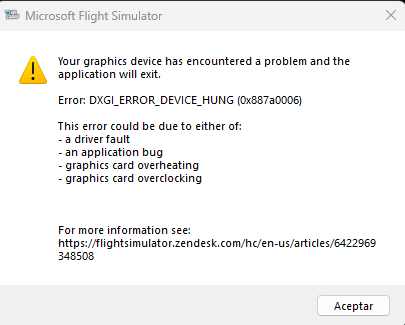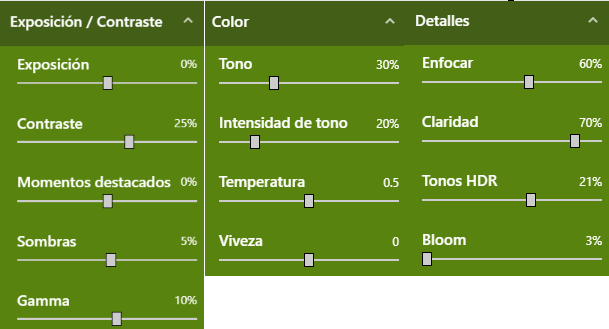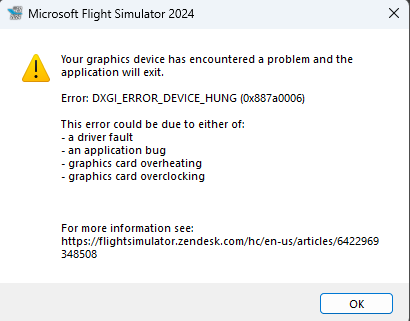I installed Nvidia drivers today and got the dirty error message
It has to do with the NVIDIA filters (Which Asobo should include, their own, in their platform)
When you get the message click control + Z then delete the two filters and continue allowing the game to crash, Then restart it should work
I’m just trying to set my filters again as the default look of the sim is very poor. The simulator should include these filters by default
Same here , “dxgi_error_device_hung” with the last driver
W10
Ryzen 7 5800x
3060ti
Msfs2020 in VR
32gb ram
virtual desktop
I went back to 572.42
Same issue since 2 months ago. That hapends while starting MSFS2020 two or three times in different moments of loading process. Then MSFS seems to become stable and I can perform a medium flight with no furher problems:
MB: ASUS ROG Strix X670E-E
Processor: AMD Ryzen 7 7800X3D
RAM: 64 GB
GPU: ROG Gforce RTX 4090 24GB
DRIVER: GForce GRD 572.83
OS: W11
MONITOR1: ViewSonic VX3258 Series 2560x1440
MONITOR2: Phillips 190S 1280x1024
MONITOR3: Dell 1707FP 1280x1024
As I wrote in my previous post, the problems don’t just appear in MSFS, but also during normal PC operation. The CTD became continuous. Fed up with this situation, I decided to remove the graphic card and look for a visible defect in the device. Finally I reinstalled it, adjusted the graphics card holder, and… EUREKA! The problem was gone. I’ve been able to use MSFS and the PC without issue for the last five days. The CTD hasn’t recurred.
I believe the weight of the graphic card and the design of the PCI slot cause a false contact to appear at some instant, triggering the CTD. That’s been my experience, and I’m sharing it with you in case it might be helpful.
Did the same. Problem solved
I just had this crash, but I have a possible cause as it happened immediately after the event. I had a mobile phone plugged in to the computer on charge. It was attached to the same USB hub that all my flight gear is plugged in to. A few seconds after it was unplugged the sim fell over with the DXGI pop-up.
That can’t be a coincidence.
Same here, appeared out of the blue after months running with tons of other bugs and CTDs, but not this one. Happens 25nm from destination on arrival.
FIX YOUR FREAKING GAME
I cannot count how many times the game randomly crashed mid flight since release, ruining my game session and wasting my time. It’s the last FS I ever buy. The only thing keeping me on it until the next X-Plane is the money I spent.
I have also started getting this error code since a few days now. Before that everything was completely fine! I get it after a couple of minutes after loading into an airport.
My specs are more than enough too. (64GB RAM, 9800X3D, RTX 4070 Ti Super)
I fear this might be a problem on MSFS side…!
Hi im getting this error message now aswell…
Hi : I solved the "Dxgi_error_device_hung " problem changing to dx12 before installing the new nvidia driver !!!
R7 5800x
rtx3060ti
msfs2020
win10
32gb ram
VR with quest3
I’ve just had 2 of these crashes today on MSFS 2024
MSFS 2024 Latest SU2 Beta
Win 11
7800X3D
7900 XT on Adrenaline Ver 25.5.1
32gb ram
Try using Quality mode on Adrenaline. I used to have similar crashes with HyperRx.
I have been using hyperRX, ill give quality a go - I wasn’t getting these CTD before I started using HyperRX
Hi everyone, I recently had this problem (MSFS 2020), I tryed everything and didn’t worked (reinstalling graphic drivers, repering the game, adding lines to the registry and so on).
Then I figured out that the problem was coming from nVidia App. I’ve just deleted it and now it works…
I don’t know what changed in the last couple of weeks but i am experience lot more CTD’s lately. Before a few weeks ago I had hardly any CTD.
Does anyone else have the same experience?
Is it this specific error? If not you would need to report that in another thread.
No… I don’t think so I don’t see any error code.
So it’s probably something different. You would need to dig through the Application Event log, find the faulting module, and associated error code, and look for a related thread. Look for any lines where the Event Id is ‘1000’. That will have the information you need.
Will check the event log and proceed like you said… thx