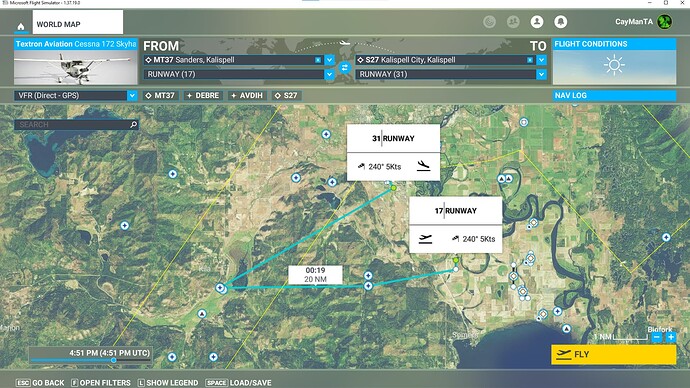![]() Thank you for using the Bug section, using templates provided will greatly help the team reproducing the issue and ease the process of fixing it.
Thank you for using the Bug section, using templates provided will greatly help the team reproducing the issue and ease the process of fixing it.
2 tags are required: One for platform, and one for aircraft.
Are you using Developer Mode or made changes in it?
No.
Have you disabled/removed all your mods and addons? If the issue still occurs with no mods and add-ons, please continue to report your issue. If not, please move this post to the User Support Hub.
No conflicting mods.
Which aircraft are you reporting an issue about? (Please also add the proper tag for it)
For one example, the Cessna 172 Skyhawk “steam gauge” (not the G1000 version).
Which aircraft version are you experiencing this issue on? (You can find this listed in the Content Manager under the Aircraft Name)
The problem is not with a particular aircraft; it is with a type of avionics package that is displaying the result of an incorrect calculation.
Brief description of the issue:
The GNS 430 and the GNS 530 are not correctly calculating the ETA displayed. The GNS430 handbook defines the “ETA” as follows: "ETA (estimated time of arrival)
The estimated time at which the aircraft will reach the destination waypoint, based upon current speed and track."
In both the GNS 430 AND GNS 530, it is possible to change the fields that are displayed. I changed one field to display ETA instead of the DTK (Desired Track). However instead of displaying the ETA at the Destination shown in the flight plan, it displays the estimated time of arrival at the Next Waypoint, which is of little additional use to a pilot since there is already a field for ETE which displays the estimated time enroute remaining to the next waypoint. That is therefore not compliant with what the official GNS 430 manual defines as the ETA.
Please correct this!
Provide Screenshot(s)/video(s) of the issue encountered:
Detailed steps to reproduce the issue encountered:
Set up a Flight Plan to use in MSFS. Include several waypoints, and the Destination airport. Save it as a Flight Plan .PLN file in the folder you use to store MSFS .PLN files.
Open WORLD MAP and make your aircraft selection: the Textron Aviation Cessna 172 Skyhawk
Click (SPACE) MORE
Click (SPACE) LOAD/SAVE
Click LOAD FROM THIS PC
Click to select the Folder where you saved the .PLN file.
Click to select the .PLN file containing the Flight Plan you just created.
Click Open
Click FLY
When the flight loads, click “READY TO FLY”
Start up the airplane’s engine as you would normally, and turn on the ALT (alternator) and both of the white AVIONICS MASTER switches.
Wait till the GNS 530 and GNS 430 systems each complete their initialization routine and display the white highlighted OK? symbol and then click the ENT (Enter) button on each of the two systems.
Wait till the GPS satellite search completes and the displays switch to the NAV maps.
On the GNS 530, click MENU and turn the outer knob to highlight Data Fields On? then click ENT which then displays five data fields on the right-hand side of the moving map screen. Then click MENU and turn the outer knob to highlight Change Fields? then click ENT which then highlights the blue label above the topmost of the five fields. Select one of the five fields to replace with ETA, so for example turn the outer knob to highlight DTK. Then turn the inner (small) knob which pops up a window of various choices for that field. Keep turning the inner knob until it highlights ETA - Est Time Arvl. Click ENT and then you will see the title of that chosen field has now become ETA. It will display a blank : because you aren’t flying yet and it can’t calculate an estimated time of arrival yet. Click CLR a couple of times to stop highlighting the field heading.
On the GNS 430 follow those similar steps until you have replaced the field heading DTK with ETA.
Take off and begin flying your flight plan.
When you are flying and heading to a waypoint, note the following: the time (HH:MM) displayed as ETA, the ETE (displayed in MM:SS) which is correctly calculating the estimated time enroute to the next waypoint, and the UTC time displayed with UT selected on the clock on the top left of the instrument panel. If you add ETE to the UTC time you will find that the sum is equal to the HH:MM displayed in the ETA field, but that is not what ETA should display: instead of displaying the estimated time of reaching the waypoint, ETA is supposed to display estimated time of arrival at the Destination airport!
PC specs and/or peripheral set up if relevant:
Build Version # when you first started experiencing this issue:
1.37.19.0 but this deficiency may have existed before that: I just now noticed it!
![]() For anyone who wants to contribute on this issue, Click on the button below to use this template:
For anyone who wants to contribute on this issue, Click on the button below to use this template:
Do you have the same issue if you follow the OP’s steps to reproduce it?
Provide extra information to complete the original description of the issue:
If relevant, provide additional screenshots/video: