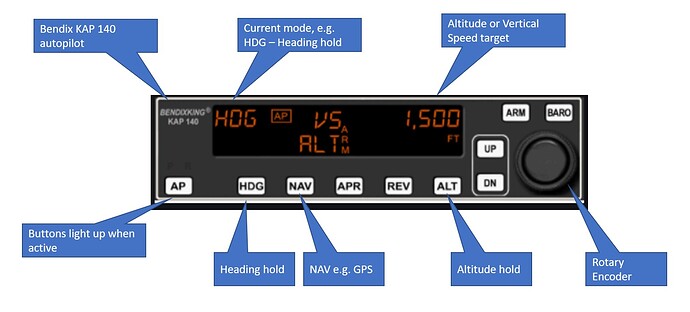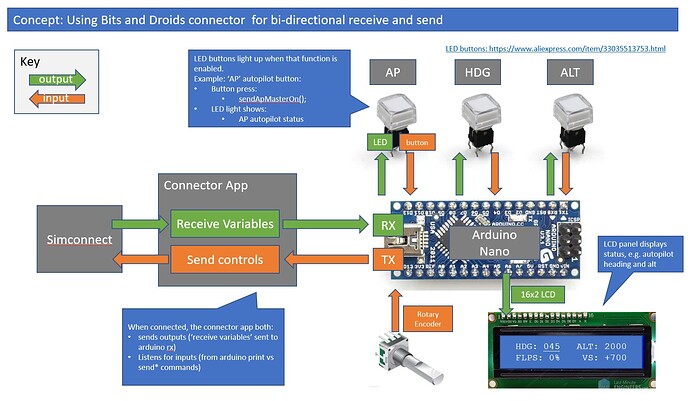Hi Bits and droids / ddsDaveffs -
Thanks for your reply, and I can see your latest releases are getting stronger all the time. The documentation is clearer about the 10uF capacitor, included examples, and the status messages in the connector really help with debug. I managed to debug my issue and get it working just fine. Thank you!
I can see you’re putting a lot of hours into adding extra features and videos, thank you for sharing all this!
For me there is just one feature missing that I woudl love to see in a future release – bi-direcitonal input and output from the same arduino (at least it was missing last time I checked).
Here’s my use case:
Light up- LED buttons that work as inputs, but also show current simulator state as well as LCD panels that allow a single rotary encoder to cycle through different functions, e.g. altitude & virtical speed.
Example: Autopilot
Previously with FSX and the Link2FS connector I built a simplified replica KAP140 autopilot which has buttons that light up when active (e.g. AP, HDG, NAV) and an LED panel that shows current mode and target altitude and vertical speed:
I have built a working replica some years back with the Link2FS utility, however that does not support MSFS 2020. I’m really keen to move this over to Bits and Droids as your library looks much easier to use!
The picture below shows a flow chart of what I’m aiming to build (this is replicating what was working with Link2FS). Basically received variables sent to LED button lights and the LCD panel; inputs processed from buttons and rotary encoder. When pushing the rotary encoder click I can cycle through Heading, Alt and VS settings (the underline on the LCD cursor moves as appropriate).
I can imagine getting both RX and TX working with the same Arduino needs some careful attention on the connector and library sides but it could open up some very interactive and dynamic interfaces, e.g. sharing a rotary encoder with different input functions.
Reference - Link2FS
If youv’e not seen it, I’d recommend taking a look at Link2FS as it’s covering many similar functions to yoru connector. You can many simularities:
- Multiple arduinos connected – in this case they call them ‘cards’
- SimConnect Extractions == same as your Receive Variables
- SimConnect Inputs == same as your send controls, they use a letter and number combination, e.g. C02
- note - once a device is connected, it stays connected until the disconnect button is pressed. No need for the 10uF capacitor as it doesn’t connnect/disconnect/reset with every message.
Here’s a video that may be interesting to you ![]()
Youtube video - Link2FS example
Many thanks for your continued development, and hoping you can consider bi-directional comms in a future release.
Neil.