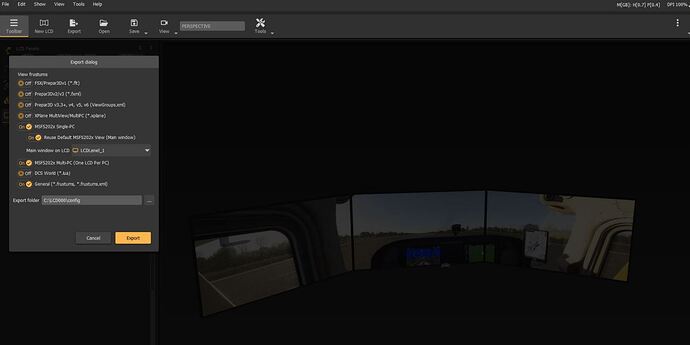During the Developer Stream dated 15 Aug 2024 QA 2 (time 43:10) Mr. Martial Bossard stated they (Asobo) would be “collecting feedback” with regards to my question pertaining to “MS / Asobo team working on further developing the multi-monitor configuration found in the Experimental section.”
The multi-monitor configuration requirements topic is discussed in most, if not all, categories of the Community forum and spans over several years. This shotgun approach makes it difficult for Asobo to collect feedback on what users need.
Multi-monitor configuration can be found in aviation training schools, in the home of students / licensed pilots and enthusiastic cockpit builders to name a few. Enhancing the work already started would trememdously benefit a lot of folks that are looking for a more hands-on (tactile) IRL approach to flying.
Where can I (we) provide more cohesive and efficient feedback to Mr. Bossard??
Best regards.
I don’t expect any improvements to multi monitor support in 2024 when its released. I think we’ll need to start a wish list item once its out to advocate for improvements. That happened with 2020 but it fell on deaf ears.
The setting is worse than for MSFS2020. Following is what I found and I open a bug report on it:
It is visually impossible to visually set a multi-Monitor environment. In order to do that you need to be able to see the live current flight run on all monitor. If my aircraft is on a runway at an airport, I need to keep that view on all monitor while I am doing the setup, so that I can see if the different views aligned while i am modifying the setting.
Problem: That is not currently possible.
1. The setting screen completely covers the primary monitor view of my aircraft on the runway, so no reference for the view on the other monitors.
2. The aircraft view on the runway on all secondary monitors (Window1,..), is replaced by a moving scenery that has nothing to do with the current flying environment.
3. I had to copy the setting I had with MSFS2020 to have the beginning of a proper alignment for each monitors
4. When typing the setting number: if you type a number with a fraction the dot is ignore: 1.6 become 16. The dot is automatically removed.
5. Using the side bar for adjusting the value is too sensitive to be precise. The smallest movement makes big increase in value
6. If you change one or more value, you don’t have the choice to exit without saving. The only choices are save or reset to default. You should always be able to exit or go back without saving.
7. MSFS2020 approach is the minimum acceptable. However the setting window is too big and covers to much of the current flying environment (My aircraft on the runway). It should be kept to a minimum for the setting.
8. Any setting you do, not only to Multi-Monitor, you can’t exit without either saving them or resetting to the default. That is unacceptable. You you always be able to go back without saving.
Solution: At minimum use the same approach than in MSFS2020. But keep the setting floating window at a minimum so that we can see more of the primary view, in the example the Cockpit view.
Steps to reproduce: Select Free Flight and Select an airport runway and try to align the multiple windows.
Agree completely. Multi-monitor support is abysmal at best! I had hoped for better with the new version, but we seem to be going backwards. I experienced numerous CTDs attempting to use the Experimental feature to enable it. In fact, I have not gotten in a single flight yet due to all the tinkering trying to reconfigure the hardware all over again. And I have a boatload to configure between Saitek panels, Real-Sim Gear, Air Manager and Spad.Next to get running.
Unfortunately Asobo also changed the algorithm for orienting the camera for each window.
There is a difference in the lateral offset using the same 3rd party aircraft and the same offset in both MSFS2020 and MSFS2024.
MSFS2024 produced slightly different visual view compared to MSFS2020 using exactly the same settings for offset and zoom.
It makes not sense to me. Will Asobo be able to explain the logic and algorithm behind their offsets caulation?
Hey, we are now at Beta 4 (1.6.18.0, 22 Oct 2025) and no planned development on subj. Nothing has been heard from Mr. Bossard.
Very unfortunate given the countless discussions all over the forum and huge expansion potential for this sim with flight schools, real life pilots, etc.
Regards.