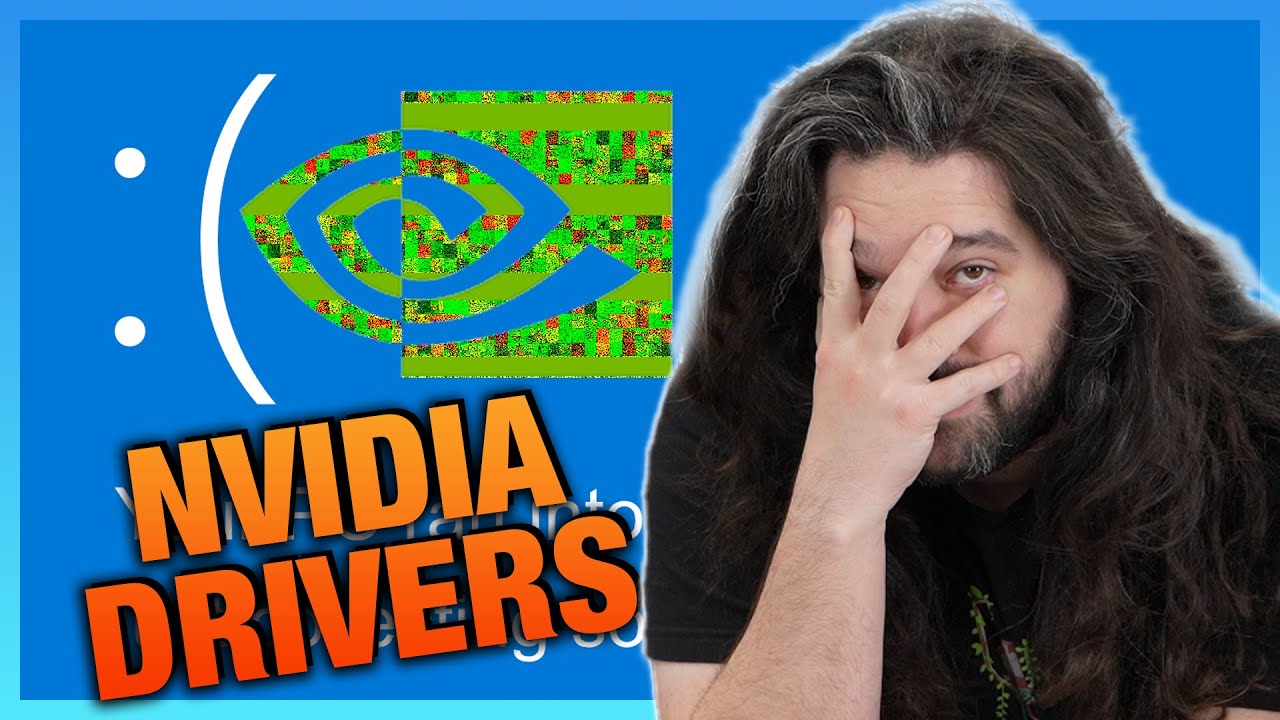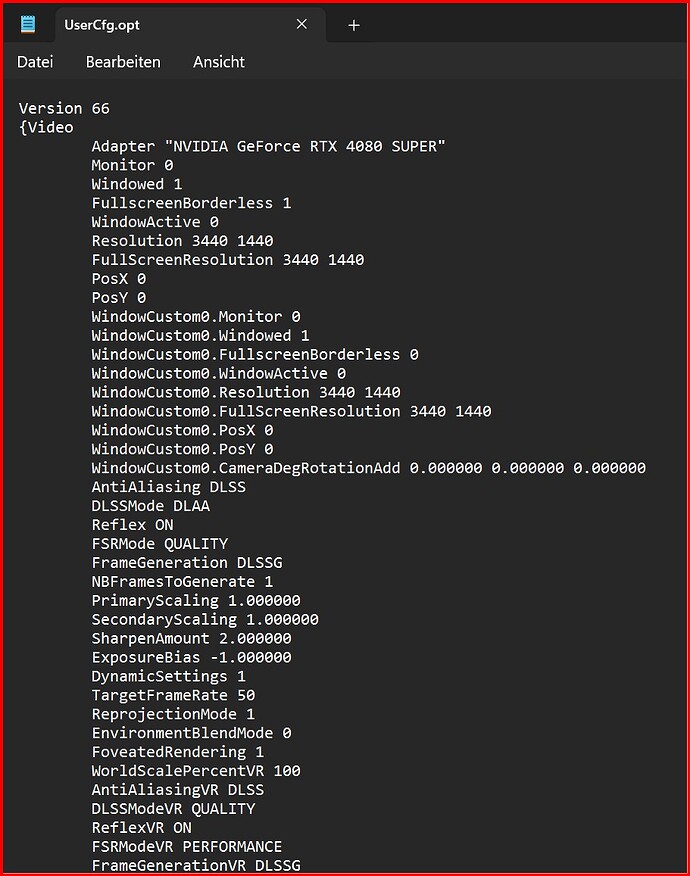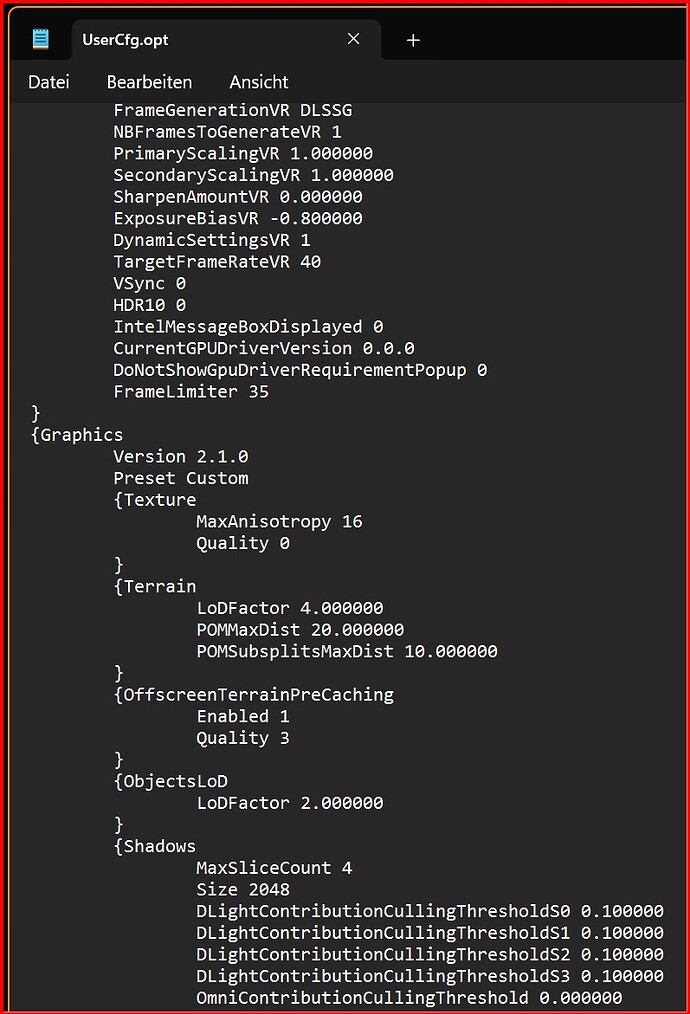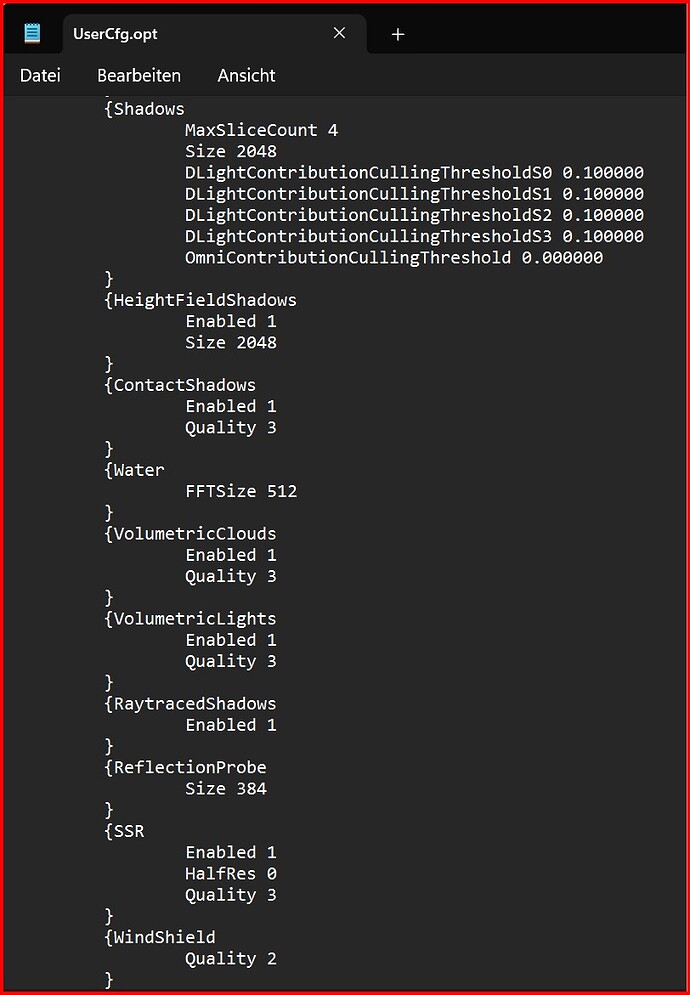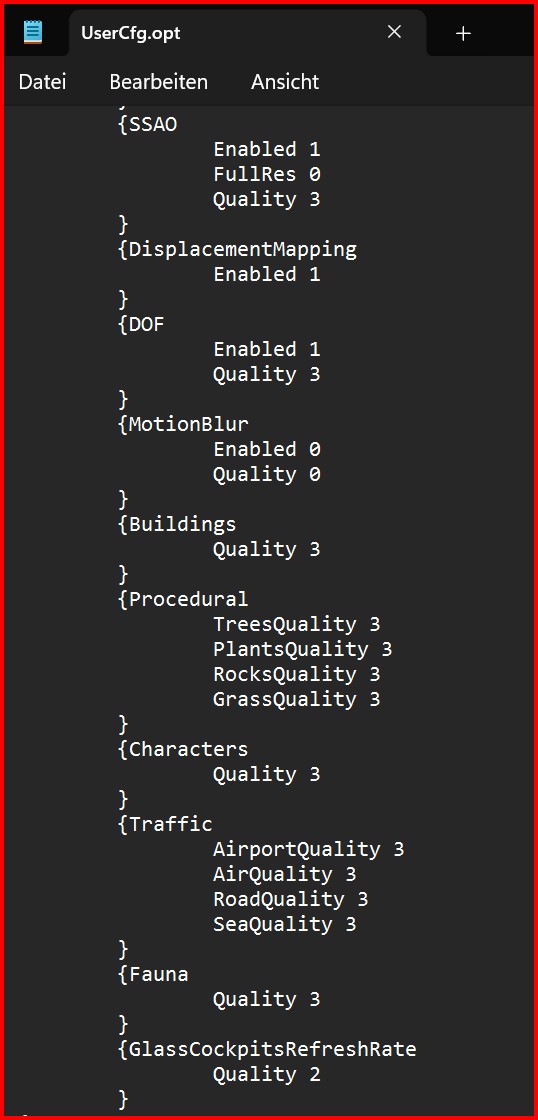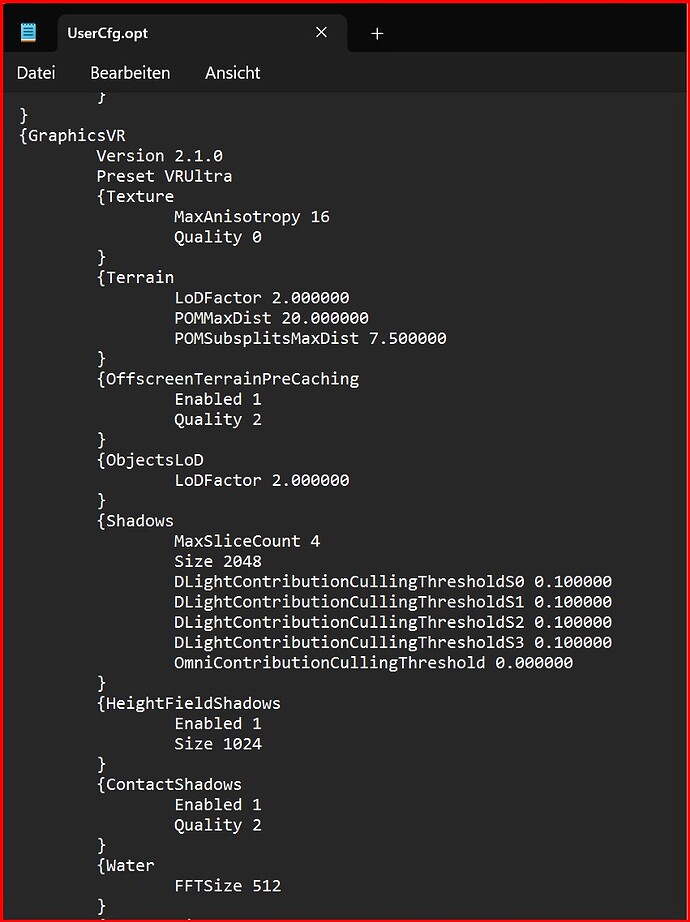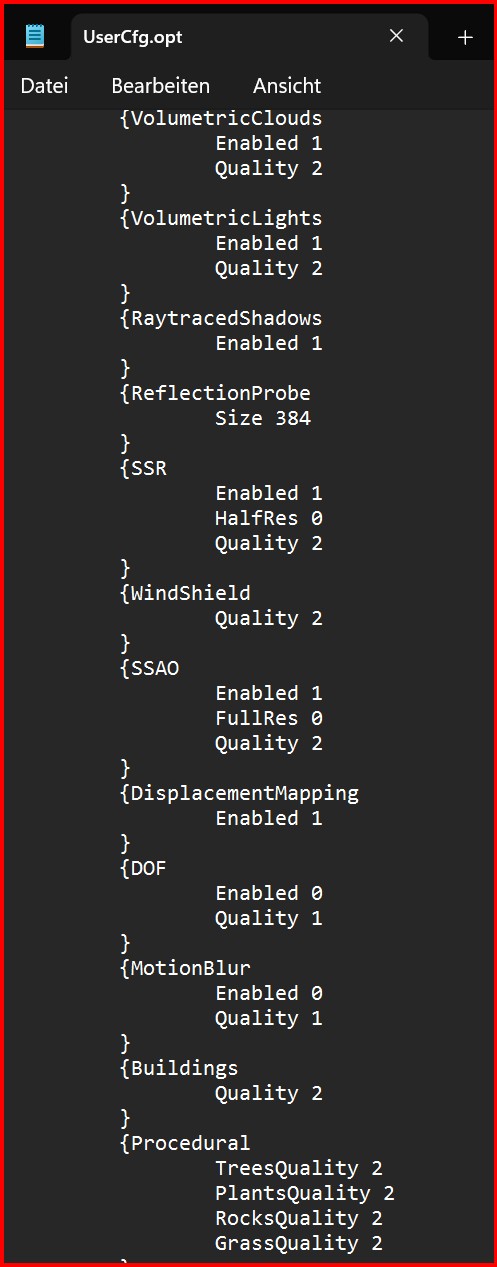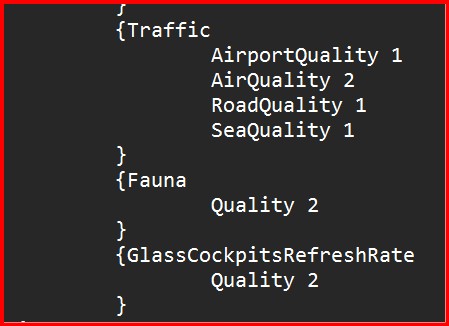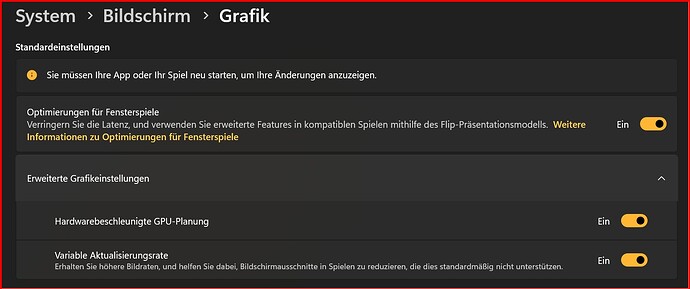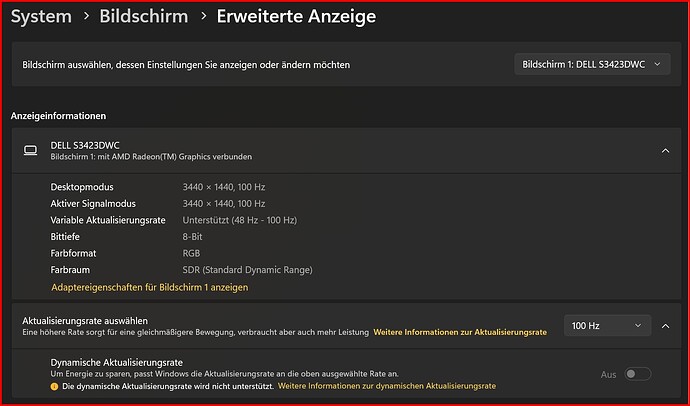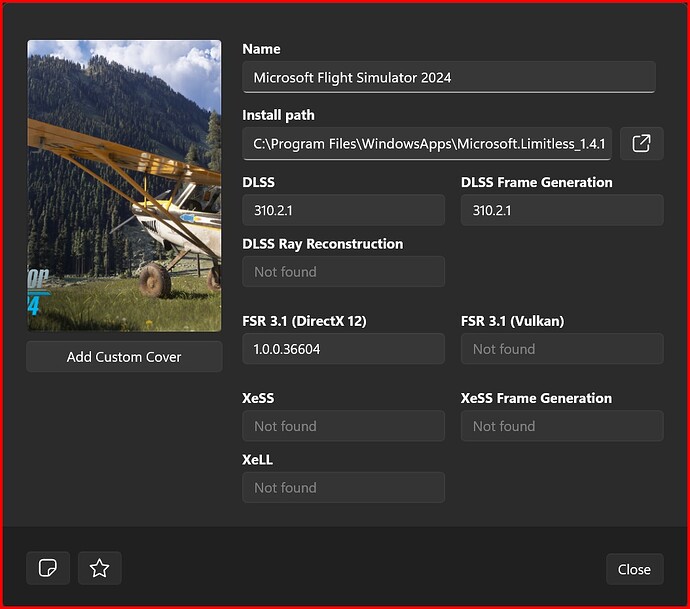I haven’t had a chance to troubleshoot, but maybe consider GamerNexus’ video on NVIDIA drivers. Potentially G-Sync with Frame Gen could be the culprit, or issues with multiple monitors, as reported in the video.
I had to stay on 537.58 driver for a very long time, because on all the other drivers VRR was not working with LG C1 120hz. It turned out i had to make LG C1 Primary display for VRR to work again on newer drivers. Pls make sure to check if you are using msfs2020&24 on the primary monitor. Sadly latest drivers is a mess for 4000 3000 series cards also as i read forums and more places, mainly monitors keep loosing signals randomly, goes black. For flickering and stuttering with framegen, i had to go min 60-61 base fps to avoid it before framegen.
edit: MSI afterburner causing issues, stutters, low fps also, can trigger issues with framegen Windows 11 24H2 and MSFS: observations,insights, issues and tips - #164 by DrewmorKuZy and https://www.youtube-nocookie.com/embed/h6642umBeYM and https://www.reddit.com/r/nvidia/comments/1jsz3aw/regarding_the_low_gpu_usage_and_stutters_with_new/
Guys, I found solution after days of losing my nerves with this.
So the solution is not about mitigating the occurence of this stutter/laggy camera movement when panning, but is about reseting it back the “old way” through alt+enter x2 (fullscreen → windowed → fullscreen), which seemed to stop working upon one of recent nvidia related updates.
Solution to make that working again is simply removing the Nvidia App through your remove or install programs windows app. Seems that Nvidia App at one of its updates causes this issue. So it has nothing to do with video driver, it was the Nvidia App for me.
Besides, I also used DLSS swapper tool and applied latest DLSS for my MSFS2020 (but I don’t know if that’s what resolved it, i’m betting on Nvidia App removal).
However, stuttering in general will keep appearing anytime you overload your sim (i.e. heavy scenery,…). Not sure if it’s vram thing or something else, I have 4090 and still face it on some heavy sceneries like EGLL or EHAM. But as long as I can resret it with ALT+ENT, I don’t mind too much.
Hope this helps to anyone else.
If you use a g-syn/freesyn/g-syn-compatible monitor be sure
- It is activated in your monitor
- Recognized by your nvidia Graphics card as
a g-syn /gsynccompatible monitor and - Turn of a fps limit in your global settings if you have.
After that the problem was solved for me
Oh and v-sync off
Many thx, will try that!
Same problem here!
I can trigger it with recording with Nvidia Overlay (ALT+F9). Sometimes directly after starting with recording. Sometimes I need to spam ALT+F9 multiple times..
Turning off FG solves it, indeed.
1 tag is requred - add it in the tag section next to the title above:
Feel free to delete this quote section after adding your appropriate tags.
ISSUE DESCRIPTION
Description of the issue:
Extreme flickering and stuttering with Frame Generation
Same issue as mentioned in this thread but started with SU 2 beta first
Did you experience this issue before you joined the Beta?
NO !
SU 1 worked fine… joined the SU2 Beta, nothing changed in Nvidia Settings etc, no changes to graphics in msfs2024 menu… just cleared shader cache and all other stuff
It must be related to changes made in SU2.l… as i said before, i can leave the beta .-> everything works fine, i can join the beta → its starts trembling
[PC Only] Did you remove all your community mods/add-ons? If yes, are you still experiencing the issue?
yes.
FREQUENCY OF ISSUE
How often does this occur for you (Example: Just once, every time on sim load, intermittently)?
Everytime after couple of minutes
REPRODUCTION STEPS
Please list clear steps you took in order to help our test team reproduce the same issue:
- I dont know
- I join , some minutes are fine
- At some point it starts like in the video above
YOUR SETTINGS
If the issue still occurs with no mods and add-ons, please continue to report your issue. If not, please move this post to the User Support Hub.
What peripherals are you using, if relevant:
[PC Only] Are you using Developer Mode or have you made any changes to it?
Is off
[PC Only] Many issues may be due to an outdated graphics card. Please state your Graphics Card Driver Manufacturer (NVIDIA, Intel, AMD) and Version:
NVIDIA 4090, 5800x3D, 64Ram
[PC Only] What other relevant PC specs can you share?
Samsung Odyssey G7 - G-Sync, 4k, 144hz
MEDIA
Please add a screenshot or video of the issue occurring.
Not mine, but exactly the same behavior
Flight Simulator 2024 DX12 Frame Generation Flickering - YouTube
[END OF FIRST USER REPORT]
![]() For anyone who wants to contribute on this issue, Click on the button below to use this template:
For anyone who wants to contribute on this issue, Click on the button below to use this template:
Do you have the same issue if you follow the OP’s steps to reproduce it?
•
Provide extra information to complete the original description of the issue:
•
If relevant, provide additional screenshots/video:
•
Do you have the same issue if you follow the OP’s steps to reproduce it?
Yes. Flickering appeared under heavy load for example, when view is panning.
Provide extra information to complete the original description of the issue:
- Happened whatever FG multiplier
- Sometimes (temporaly) solved by moving from windowed to full screen and vice versa.
or changing DLSS to AMD FSR 3 or changing any other MSFS Graphical Settings. - RTX 5070ti, drivers 576.02, Max frame rate 60 fps.
- DLSS 310.2.10. Preset K, Power Management : Maximum performance
- VSYNC is ON via Nvidia App. No GSync or FreeSync.
- Windows 11 23H2 22631.5189
- MSFS2024 1.4.13.0 SU2 Beta
I have same issue, unsure how to replicate it, but it just kinda happens.. I noticed it doesnt happen on Aerosoft CRJ, but does happen on Fenix Airbuses.. Also this ISNT in the SU2 beta, this is in SU1
Did use the DLSS swapper tool, and it look likes that fixed it now for me.
But it need time to be sure about it.
Nvidia App is still installed on my PC and Overlay tool is “On”.
hi been following this issue, its just ruining the game for me (i bought my pc JUST for flight sim) thanks so much for pushing this forward. i use 2020 and have tried so many different setting combinations without resolving the jitterring, changing a setting sometimes works (any setting) but it comes back in minutes.
I don’t know if it’s the new Nvidia driver or SU2 but I’ve stopped getting this bug. I haven’t changed any settings but low performance situations have stopped causing it to bug into the jittery mess, it just waits to load whatever it is then frame gen works as usual. I have used the Nvidia app to load latest FG version but I did that before the SU2/Driver updates.
How do you do this?
As I only know about DLSS Swapper
Nvidia essentially introduced their own version of the swapper. Open the Nvidia App, graphics tab, click the game you want to swap, scroll down until you see “DLSS Override”, click the top one and you can just change the top setting to “Latest”.
This option is greyed out for me I have a 4070ti.
What driver are you using?
latest one.
Me too, but I’m still on SU1 so perhaps it’s the driver?
I have become much more conscious of VRAM usage though and have reduced texture sizes of things like AI traffic, which might also have had an effect. I’ve also turned off NVidia Overlay.
To answer I have been with MSFS since the start in nov 2024. Having all the issues described within that community. An I will promise that everything becomes better when SU2 will released. As I am start to be part of the SU2 Beta - I really can tell that all the stutters, VRAM etc. are improved! The flight planner (EFB) and although the online planner is fantastic! Makes really fun to plan flights by using this together with SIM-Brief or Navigraph! And for sure the VR is working. A lot of plane models are improved, too! I will hope that with the release everybody is able to get the same experience like I did the last 3 weeks! Yes there are ways to make it even better - but I am sure with SU2 - the former 2020 will be decommissioned as 2024 is than the ‚base‘ for future improvements.
Specs for constant 70 FPS/ 100Hz monitor are AMD 7800 3D / 4080 Super / Nvida latest driver 576.0x / DLSS swapper latest 3.2.10 / FG - On / frame limiter on 35 manuell within Config file / 3440 x 1440 - all settings to ultra ! VR on Ultra - FOV on ! 64 GB 6000mhz
Will sent some pictures about all settings as soon as I can.
Here we go - my settings to compare with yours, if you like. (AMD 7800x3D, 4080 Super 16GB, 64 GB, WIN11_24H2)
1st: UserCfg. what also has the settings available
For VR:
WIN:
DLSS Swapper:
NVIDIA Settings and to compare my user config too the ingame settings, see next comment.
Moderator edit: Placed images in “Hide Details” frames to reduce the scrolling needed to reach the next post.