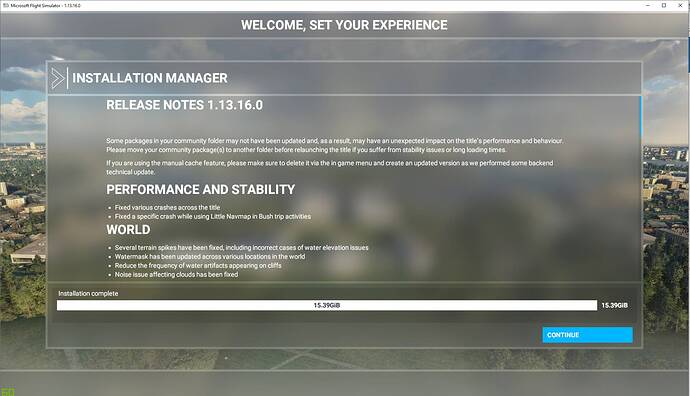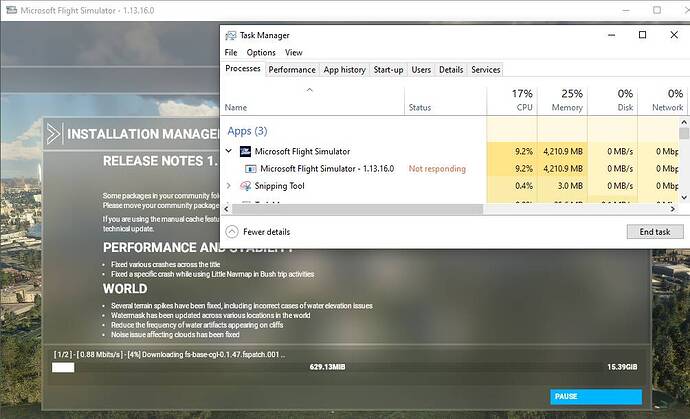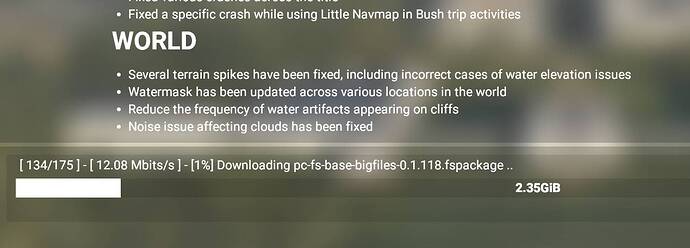stuck in a loop with the first bigfile yeah !!!
I don’t normally get more than 5MBPS downloads on updates over my 100MBPS connection although if I choose a French server VPN then I’m getting 25-30MBPS for updates.
Finally: took nearly 3 hours, thanks to me restarting FS until it kept ~ 32 Mbits/s :
And you have then to download UK and Ireland: another 4.93 GiB
it has gone back up a bit in the last half hour upto between 27 and 30 mbs.
Maybe it has something to do with how that last big files updates that makes it reduce the download speed but maybe if that is the case they could explain why it’s like that.
Yes me too. Just finished the 23 GiB download. TOOK 3 HOURS.
Now on the 5 GiB for UK & Ireland…
Actual 1,5 GIB downloaded (…after 2,5 hours). If this goes on, then I’ll have a complete installation in one day and 14 hours. Hopefully not really… ;.)
Took 40min for all approx 35GB
I’m also around 1,5mo/s. restarted the game, the computer, still VERY slow. I downloaded the microsoft store update at 30mo/s just before and I have no network issue.
So as the whole US dowloads from european servers now I get 0.5Mbits/s downloading the UK- Points of interests ![]()
![]()
Yup, just a +1 from me - crashed three times since about 16:00 now going nowhere on 300Mb down.
Somewhat suboptimal(!)
Every Patch the same Problems…
1: I did not selected Testpilot stuff and Airports i dont like in Content manager. But now with World Update the Sim just installing all the stuff and i need to download 32GB
2: So mutch small files slowing down extreamly! After every File:
… Decompressing
… Please wait
BTW - M2 SSD
Why stop downloading while decompressing?? Just use one Thread for downloading and all other for decompressing.
3: I have 100Mbit and i can also reach this bandwidth on BIG Files, but with all the small things going on i Download since 3 Hours and only got 10 GB!! In this time i can Download a Full Game with 100GB from Steam!
Yeah I don’t know why it’s doesn’t just download one big chunk and then leave the system to unpack, process etc
It has to unpack a lot of small files from compressed archives. It does a piece of download, then it does a piece of unpack. Total waiting time would be the same ?
It takes a lot of time anyway, guess 4 hours… 5 hours ? when I installed the game it took 10 hours.
Mine won’t download at all! It’ll keep restarting on the same file…
No issues here except MS Store update got hung up on gaming services download and C++ library. Other then the MS store hiccup, all downloads were cruising right along for me at about 150 to 160 Mbps. So MS servers due appear to have enough bandwidth. I started my download at 2 pm
eastern time.
Downloading in one Thread and decompressing in another thread can be handle at the same time! We have multi-core CPUs they can handle it without problems.
Gigabit fibre for me. Downloaded the update from Steam at 800Mbits/sec. This is the garbage I’m getting from the in-game updater.
How do you know that this download and installation program uses only 1 thread inside ? Maybe there are lots of threads. For reporting… for the windows events… the socket… the unpacking… all separate threads, using the same reporting line and the download has preference, so it could well be the case, your machine is unpacking things WHILE it is downloading. Btw my download is 70% ready now, far earlier than I expected. SSD maybe ?
At the thread
the use of VPN was mentioned.
Before, I had the download at 0, … Mbits / s (in Germany).
Then with VPN in Japan I suddenly had between 10 and 20 Mbits / s.
Now everything is installed
Excellent! ![]()
![]()
Exactly. Especially when it comes to internet speed, as Paul Simon wrote:
“One man’s ceiling is another man’s floor.”
Grab a pint and a good book…
![]()
![]()
![]()