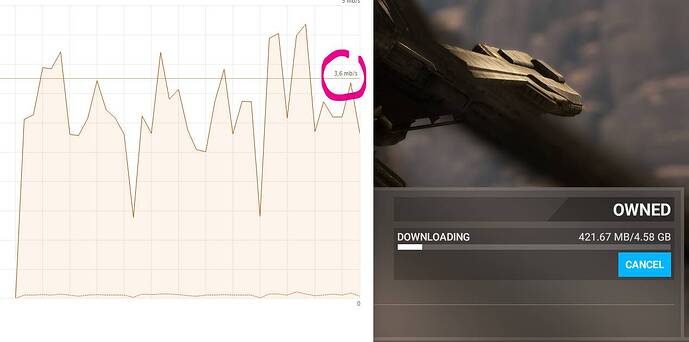you could make a backup on a USB drive and copy it back to your new rig.
If it’s a new computer you can just plug it in and leave it until it’s finished. Took mine a couple of days when I did it last year. Unfortunately not the several hours it should have been.
Would that work? Is it not a bit more complex than that?
Yeah, this is what I’m thinking will be the only option. Infuriating having a brand new PC and not being able to run flight sim on it though lol
Don’t want to derail the thread though, the point is that we shouldn’t need to be worrying about stuff like this, this is an Asobo/MS issue and they need to fix it. It’s been going on a year now
If you don’t care for the drives in it, you can remove them and swap your current ones into it. Otherwise you can use cloning software to transfer the contents (which I’ve done without issue). If you go either of those routes, there’s some concern over Windows activating on such a new system, but that is generally a non-issue if you prep beforehand. I suggest you read up on that and consider linking it to your Microsoft account if you haven’t already. I think detecting a new motherboard is the most common trigger.
No it is not to complex. You only have to download and install the core MSFS file from the xbox app again on your new system. That one is only 1,4 Gig.
Then copy back the package files from your backup into the new package folder ( >120 gig). You can also change the directory from the package path if you want. Search the forum. it is multiply described how to do it.
I don’t know if it will work for everyone but this helped me.
I have a 300mbps fibre line and am connected via an ethernet cable.
My download speeds were around 2mbps and would occasionally fluctuate to around 200mbps, once reaching the peak of 200mbps it would come back down to 2mbps within seconds. It has been horrible as I’ve reinstalled MSFS2020, the internal downloads (marketplace content) are the worst.
I read about others using a VPN as it helped them. I tried the free version of Proton, that only allowed me to use the servers in the Netherlands. It didn’t help at all.
I was hesitant to purchase anything because of conflicting reports on whether using a VPN fixes this or not. Eventually, out of desperation, I purchased the cheapest package I could get from Proton.
I initiatally connected to the US server, that helped but I was only getting around 6mbps now instead of the usual 2mbps. I checked multiple servers (Japan also gave me around 6mbps).
Eventually I found a server in Canada that allowed my speeds to go up to around 100mbps, this is not the full bandwidth, it is 200mbps below that, but this was a massive improvement over 2mbps. The best part is it was very consistent and stable around 100mbps.
I think which server is best is different depending on a number of things, others said the US and Japan had the fastest speeds, this is likely true depending on server loads and a bunch of other factors.
To summarize it, the use of a VPN for me - cannot guarantee it will work for you - helped me go from 2mbps to +/-100mbps consistently during marketplace downloads. This was only once I found the correct server for that period of time. I hope this information helps others, it is truly horrible when you can download over 100GB in less than 40 minutes yet MSFS takes a full day to download 80GB.
Hopefully this gets fixed as having to use a VPN is far from an ideal fix.
Here we are again. Another update, another miserable and frustrating download experience
Please fix this issue.
Yep. Been like this since June 2023…500mbps fiber to premises connection and 2.5mbps ONLY on MSFS content download. Before June I had 100mbps+ downloads consistently even downloading content. Same ISP, same router, etc. I’ve actually given up expecting Asobo to fix this and just walk away from my PC till its complete in a few hours time. Like being back in 2004 nevermind 2024!
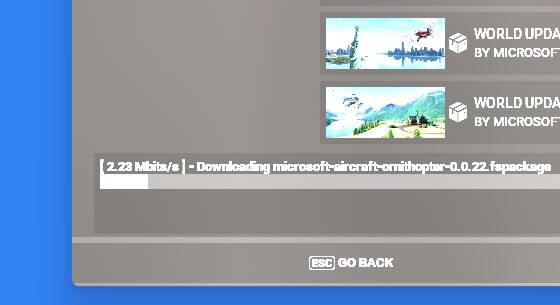
Be patient, at least you got the Dune expansion for free ![]() .
.
I’d rather pay for the expansion and have faster downloads to be honest! ![]()
Only 374MB of 4.58GB during more than 3 hours are downloaded. My room is overheated by my 1000W power supply as the game is running all this time…
I started downloading MSFS about a week ago. Still got 14GB to go. 100% sure my connection is not the problem.
If it was, I’m pretty sure the request to load this web page would’ve timed out…
And again, Dune update: 2,5 mbps… three years asobo is unable to fix the download…
this is absurd… really getting ridiculous at this point that a corporation of this size can’t fix this
I was not able to download Caribbean update yet, due to this 2Mbps download speed and new update just pops ![]() Never ever with any game I had this problems in my 25 years of playing…
Never ever with any game I had this problems in my 25 years of playing…
This is just ridiculous and prohibits us from using product which we paid for.
Been away from MSFS for a bit and wanted to redownload it to check it out again.
Might be better off waiting for MSFS 2024 with these download speeds. Absolutely abhorrent for a thing I paid money for.
100% sure there is some sort of throttling on the EU CDN. I just switched with my VPN to a random US server and my speed jumped from 2,5 to 350 mbit,… consistently. Please MS look into the contract with your CDN provider.