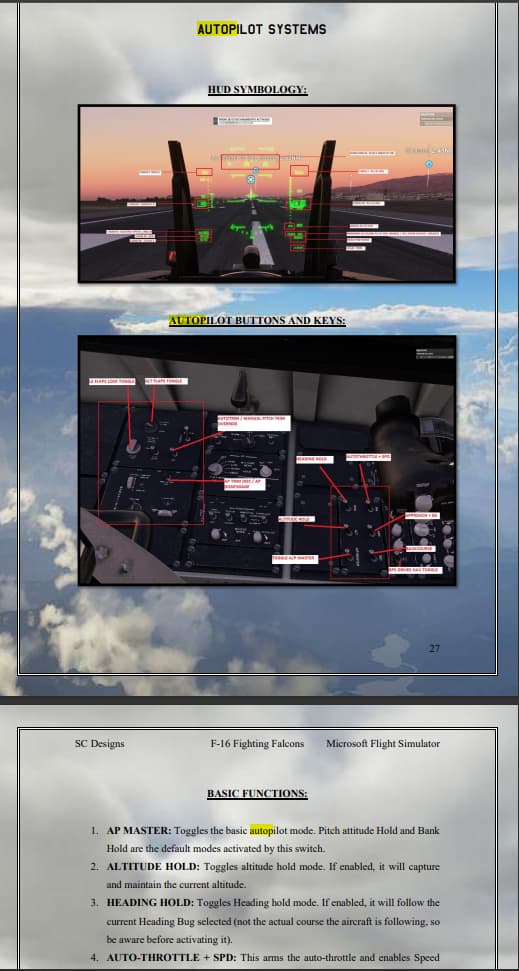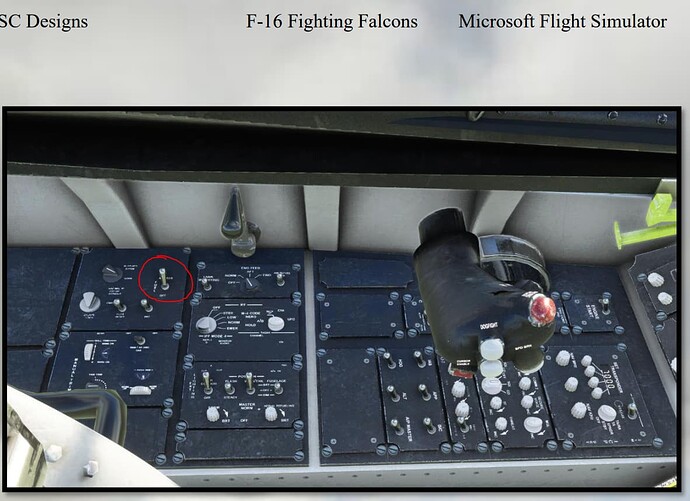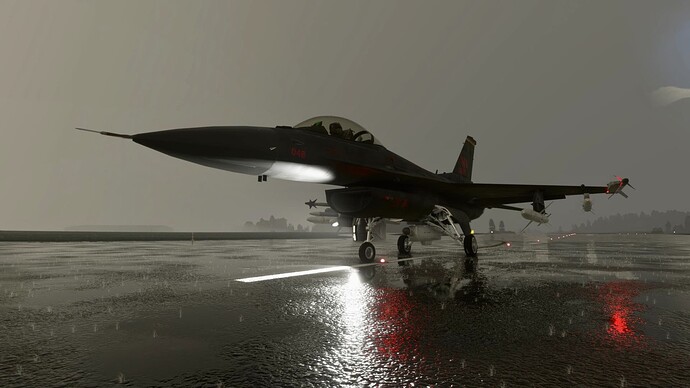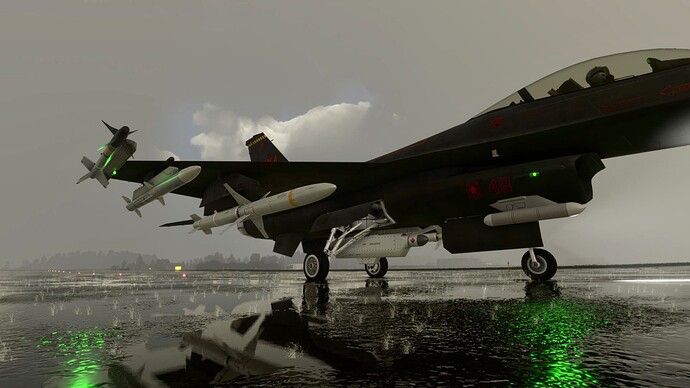Yeah if it isn’t in the manual I agree. I reviewed the manual and couldn’t find anything relating to the speed-brakes, or spoiler, other than, they can be used on landing.
So yes, speed brakes/ spoilers will need to be bound to something.
Regarding the autopilot. I personally do not really ever use it, I hand fly 99% of the time.
But I have used it in the past in a limited fashion, just alt hold and heading/gps.
There are plenty of people who use the AP and I’m sure they are happy to help if you have further issues.
In the manual pages 27-35 goes over the AP buttons, features, and provides pictures.
I promise no one is not trying to provide you answers, but regarding the AP, manual would be your best bet on understanding how it works, truly. If you still have further issues, by all means reach out.
3 Likes
Hi Dean, I saw a Favebook post recently from Dino at Indiafoxtecho who said that he’s got a really high polygon model Tomcat running as a test bench in FS. He says the FPS is a total crawl though. Clearly there really are limits to what the sim can currently handle. I guess thats stating the obvious though.
I’m pretty impressed by Asob’s F-18 cockpit. The level of detail there is pretty incredible. I don’t know what other optimisations they used to achieve that. Its got pretty good performance from my experience.
2 Likes
It was simply because the autopilot in the SC Designs F-16 is very complex - the real F-16 doesn’t have anything like as complex an autopilot in real life as it’s a fighter so they rarely use them. Rather than repeat several pages of manual here, it’s easier just to down load it and read it 
The airbrake is the “Spoiler Toggle” in MSFS. I’m pretty sure I did model and animate the spoiler switch on the throttle, but it’s always far easier to just slave it to a button on your controller as you’d never have time to locate the switch with mouse / controller and click it on a screen.
1 Like
First of all, a huge thank you to the SCDesigns team for this wonderful addition to the sim! The F16 has been my favourite plane since a kid watching Iron Eagle and spending hours playing Falcon 3.0 and Strike Commander (yes I know it wasn’t a sim but was one of my favourite games on my trusty 486 back in the day).
I’ve been flying around and loving the bird in MSFS2020 the last few days since I picked it up on the marketplace, it’s been a blast finding other F16 pilots and getting into some chases and encouraging others to fly in formation for a bit while enjoying the world go past at mach 1.6 
I have one thing that really stuck out to me that doesn’t seem to have been mentioned on any thread here. The first time I got in the plane (and I fly in VR), it felt like the cockpit was too small, and looking around, the default head position is well below the headrest in the cockpit - like I was a small child seated in the cockpit. I moved the camera up, which improved it immensely, now feeling like I’m the right height above the bottom of the canopy and a few inches from the canopy glass above, but now I can’t see through the HUD correctly, like it’s much lower than the headrest.
Looking at images of the real thing, it seems like they should be roughly the same height, and the pilot almost looking slightly downwards over the nose through the HUD - image links below:
https://www.dreamstime.com/pilot-cockpit-fighter-jet-aircraft-florennes-belgium-jun-cocpit-f-plane-image113252734
I’ve fiddled around a bit with the worldscale with the OpenXR toolkit but decided 100% seems about right - it’s just that half the HUD isn’t visible when I’m ‘seated’ correctly in the aircraft. I’m wondering if the HUD should be angled upwards a bit to allow correct seating position and visibility through it?
Has anyone else noticed the same thing? I was going to go check if it feels wrong in pancake mode but my MSFS install bugged tonight and got stuck in the “checking for updates” loop so now I’m busy re-downloading 160GB of data again  .
.
Also, the throttle looks a bit anemic in VR (I used to have a replica F16 throttle so know what the real thing looks like), but that’s a pretty small complaint. Keep up the great work!
1 Like
Thanks, glad you’re enjoying the Vipers! 
The cockpit in the real F-16 is indeed tiny - really small. Nobody above the height of 5ft 10 inches was supposed to ever fly it. Taller pilots have to duck their head down a bit to see the full HUD display. The F-16 was built this way as a weight-saving measure back when it was the winner of the light fighter competition back in the 70s.
1 Like
Thanks for the quick reply! I should have mentioned that I have a keen appreciation for how small the F16 cockpit is, it’s just that when flying it it feels like my pilot is a little under 5’ tall, with the bottom of the headrest close to the top of my head when looking straight through the HUD. I wonder if the default camera height should be higher by 3-4" and the HUD angled upwards a little bit to be enabled to see it for an average height pilot. I can’t be the only person who’s noticed it in VR…
I’m 6ft and also fly in VR, but remember that the F-16 seat is angled back 35 degrees to help the pilot handle the high G-forces, so this lowers the headrest compared to, say, the F-15 Eagle, which uses the same seat but in a more upright position. That said, I do understand what you’re saying and it might also be that my seat model is slightly incorrect - I will add that to my checklist for the first update.
2 Likes
I’m just a casual gamer and no expert on avionics or airplanes, but this is such a nice aircraft in MSFS! Feels like a flying F1 car. Thank you for adding it to the MSFS Marketplace!
5 Likes
Amazing, thank you Dean! I fired up the sim after redownload this morning in pancake mode and confirmed for me that the headrest appears higher than the pilots head when looking directly backwards from the seating position. Glad I could help! I’m super excited to see this plane evolve as you guys continue your amazing work!
2 Likes
Quick question - I can’t figure out the startup procedure, going throug the checklist I turn on the battery (the battery switch animation doesn’t work but it powers up), turn on Avionics, turn on Fuel switch and at that point I should be able to Start the Engine, correct? The switch illuminates when i mouse over it but won’t activate. Yes, covers, chocks and ladder are off and canopy is down.
I can’t start the jet without the ctrl+e shortcut it seems. Is there something I’m doing wrong or is there a bug? I managed to start it once before I reinstalled, but now the Start Engine switch doesn’t respond at all.
The manual mentions something that the checklist doesn’t have “check fuel state and that fuel shut-off levers are pushed in” - am I missing the shut off levers? I can’t find them in the cockpit.
Any help?! 
@MnemonikNZ I have had this happen before. Easy solution seems to be to hit ESC, then select “Restart” on the bottom. Basically just need to reload/re-spawn into the parking spot.
No idea what causes it, but if you restart within the sim, (don’t need to restart the sim itself). All switches should operate and animate as normal. Something about that first load in(sometimes) that doesn’t want to let the switches work properly.
Let me know if you still have issues after trying this.
Also, the fuel-cutoff switch is this one located here. Picture out the the manual.
3 Likes
It’s not the only aircraft where sometimes the cockpit switches just don’t work on first load. The FlyingIron P-38L Lightning is affected rarely as well. On PC, simply hit ESC, then restart and you will be good to go for the rest of your sim session.
2 Likes
Thank you so much, I was going insane after reading the manual cover to cover then watching a dozen youtube videos of this aircraft - I knew I wasn’t doing it wrong! Loading to the sim and restarting worked like a charm, I’m off!
What a strange bug…
2 Likes
Beautiful in the rain at RAF Valley 
5 Likes
What a plane! I had my doubts, and already had the DCS F-16C module, so I was on the fence for a while (just fly it in DCS I told myself…). Picked up the plane on the marketplace on a whim, grabbed the local livery from flightsim.to, fueled her up and took a blind run to the north from KTUS. Zoom climbed to FL450 off the runway, waved my wings at some much slower GA players on the way out, performed some acrobatics at Mach 1.2 over Phoenix, and then got totally lost up the canyons to the north at supersonic speeds and 100 feet AGL. Performed what I hope was seen as a respectful intercept on another player in an airliner, but they dropped into IMC and I didn’t know where the de-icing switches are yet so I had to break off. Landed at KPRC in Prescott once the ice melted off my canopy.
This plane’s flight model is just like the DCS one as far as I can tell, which is to say it’s like nothing else, especially in VR. It would be nice if the systems looked a little more authentic, but the important stuff for the kind of flying you will be doing in MSFS is all there and works basically like it does in DCS. Frankly, the DCS F-16 is a nightmare to start up so I totally get why SC designs made this decision to simplify things.
The F-16 is really a great fit for MSFS. Fast, agile, great visibility, and decent range. You can basically do anything you would want to do in the sim but haul cargo with it. I guess you could even drop it into neofly and RP putting passengers in some travel pods…
7 Likes
I would like to report a couple of issues I have found with this aircraft on Xbox.
1, When in external view and panning around, at times the engine sound disappears completely and comes back as you keep panning around.
2, Should the elevators ‘wobble’ when in their max positions? When I climb at max rate on external view I can see the elevators are wobbling up and down slightly.
Keep up the good work, it is a great aircraft to fly.
1 Like
Not sure they’re really bugs or anything - 3D sound is what you’re hearing there and in real life jets can be quite quiet sometimes if you’re behind them and they’re not in afterburner. Wobbling control surfaces is usually caused when controllers are at the extreme of their motion - mine do it occasionally also. The animation is merely 100 frames, so if the sim can’t tell quite where the controller’s positioned the result is a “wobbling” between several keyframes.
I’ll keep an eye on it though, in case there is anything amiss with the control surfaces.
2 Likes