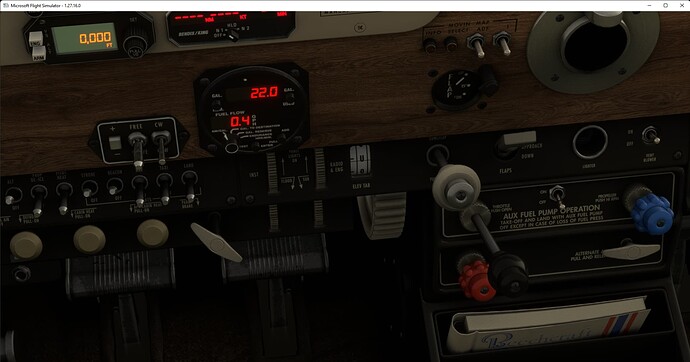What’s my altitude?
Based on that image, 2,500 feet.
Short fat dial arrow is thousands
Tall skinny arrow is hundreds
Short super skinny arrow is ten thousands
I think its a bug. I was actually at 12,500ft. The small needle pointing at one should be just past the 1.
I was actually just noticing the ten thousands arrow is off even it was 2500.
True, the needles were reading 12,500 but when looking at the 530 terrain page, it said I was at ~12,999ft.
It’s quite common on these older aircraft to have only the Nav 1 connected to the autopilot. IRL, to be able to swap between them you need a multi pole relay switching unit that is usually controlled by an external switch. Many installations did not implement this.
Ok, didnt realise that. So you’d just use Nav2 cdi for reference/info purposes alone? Eg to quickly determine which radial to a certain VOR you are on. I was doing this yesterday with it.
With only Nav1 available for AP, I just switched AP temporarily from Nav to Hdg mode when I wanted to retune Nav1 to another VOR or ILS.
It all works well on this aircraft, which is a bonus.
Is there any good tutorials/manuals for starting from cold and dark and for flying this plane anyone can recommend?
Although not a tutorial the POH is generally the best place to answer any operational questions. There is one linked above.
Might have been mentioned bud, the Atitude inidcator is not working properly, right? (up, down). Showing the tilt of the wings seems to work though. Or should I change something to make it work?
Just noticed this too. Its not a very complex model, so they would have found this by some more testing I guess (as well as the problem I mentioned below with the atitude indicator)
Not only complaints - I really, really (!) enjoy this release! =)
Question to the experts: level flight at 3000ft (gear up, no flaps) and full throttle brings me just above the white marked section of the speed indicator? Is that supposed to be the reality? ![]()
Cowl Flaps in? The will cause some drag…
I looked after every CTD in the windows eventviewer and it reported every time a Ntdll.dll crash error. So after reading in the CTD help section of this webside , I used the tips to check and repair my windows system files (like the Ntdll.dll). I got the notification, that there were some corrupt files. So, I hope the problem now is solved.
First flight with the plane went without any CTD, but because it occured at random sofar, I’ll have to test it further.
Anyone enlighten me as to what purpose the AUX fuel pump is for? You can fly with it off or on with no notable difference in fuel levels. Warnings say not to have it on during takeoff or landing. Audible pump sound when switch is enabled, but what is it doing?
As noted previously fuel needs to be monitored closely on this aircraft, tanks not 100% usable and 37 gallon on tank switch’ is only 22 gallon in reality (less minus the min amount you can’t get out) seen in aircraft payload section).
Another ? I’ve been manually switching between fuel tanks to balance load during flight is this the rigth approach to things?
I just did a 2hr flawless flight (no CTD’s!) down from EGPF to EGSH, just made it fuel wise after leaving EGPF on full tank.
I also have the BRSimdesigns Beechcraft Beech H35. It has a modern cockpit. The Bonanza Beechcraft V35B cockpit looks older, but also much more nice. I love to “sit” in it.
Beechcraft Beech H35:
Bonanza Beechcraft V35B:
The pitch scale does work, it just seems to only move a percentage of the actual pitch of the plane, you need to pitch well over 10 degrees nose up to see a noticeable change, seems like a similar bug is impacting the Pitch Trim indication (3 Nose Up only indicates about 1.5 Nose Up, explains why setting 3 Nose Up on the dial was such an adventure). I wonder if they have the simvars set to the wrong unit of measure for those animations.
On takeoff where about’s on the scale should I set the trim?
On the 172 I set it a notch above the Take Off position I think.