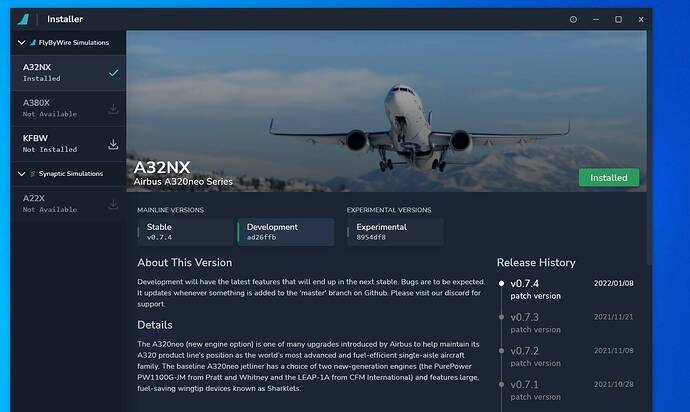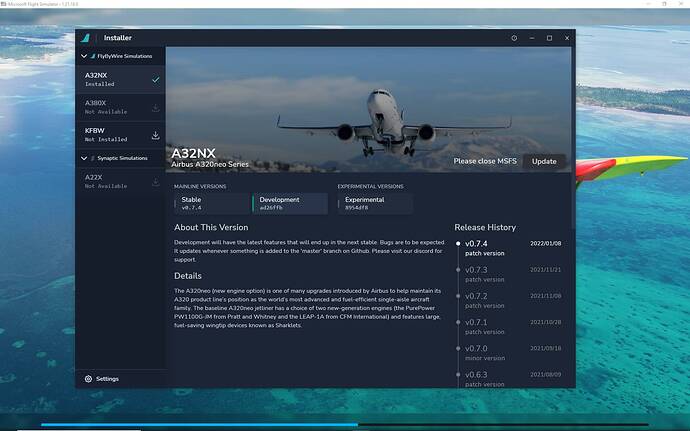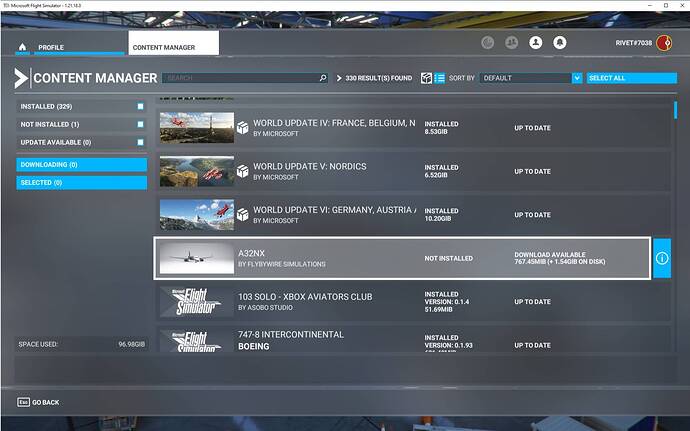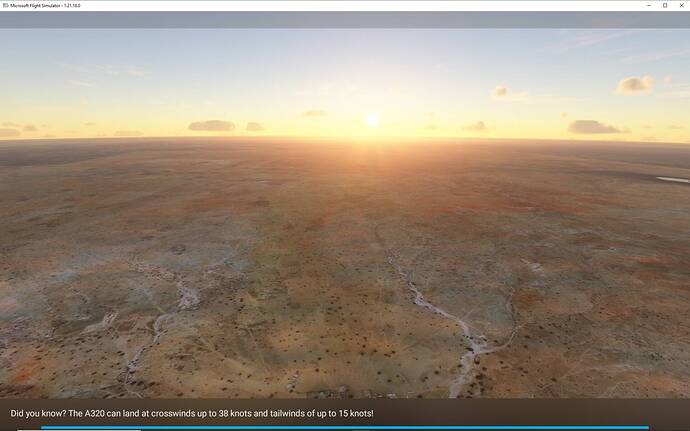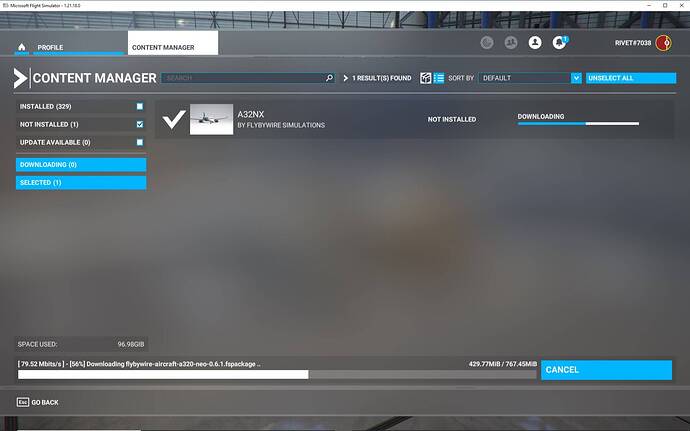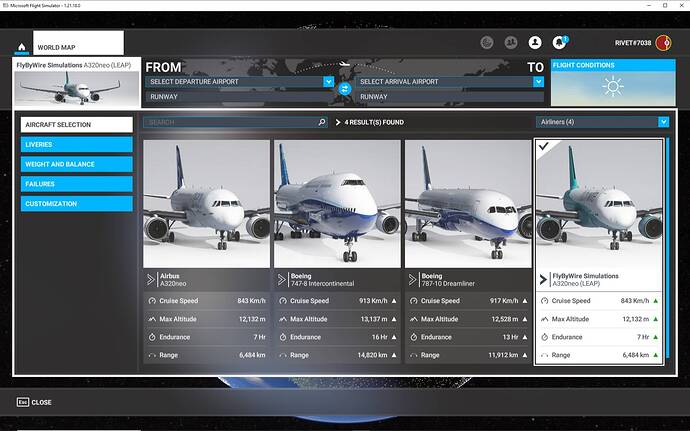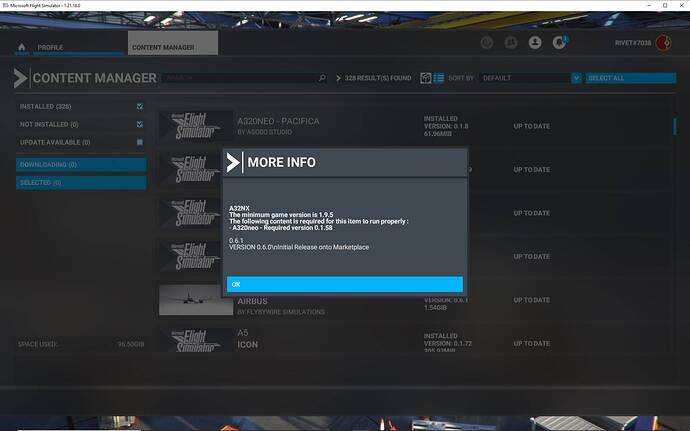After the latest mandatory update proved impossible to get from the Microsoft store - the store instructed me to install from Xbox app - which I did, not realizing that it was going to install the entire sim again from scratch.
So, hours and hours later with a brand new install all updated and all aircraft present and correct (apart from the marketplace FBW A320), I used the FBW downloader to install the developer version of the A320 neo as shown below:
As you can see it shows that it is installed. Next I start Microsoft flight simulator and in the world map screen I go to aircraft selection and see the aircraft is present. Loading it is where the issue was noticed. It never ended loading.
Eventually, I left the FBW downloader screen visible and the next time I tried to load the aircraft, exactly the same thing happened in game but the FBW downloader now displayed this message:
As shown, this update message occurs about halfway through the loading process. I checked that the mod is in the community folder. To me, it is as it should be and I am now puzzled as to what is causing the above issue.
What does it want me to update? The sim? It’s now fully updated. The Downloader? As far as I’m aware it’s the latest version. I uninstalled the old and re- downloaded a new one.
Any ideas? My sim is installed to the following path:
D:\WpSystem\S-1-5-21-1467922833-3321577768-2047874799-1001\AppData\Local\Packages\Microsoft.FlightSimulator_8wekyb3d8bbwe.
The community folder is :
D:\WpSystem\S-1-5-21-1467922833-3321577768-2047874799-1001\AppData\Local\Packages\Microsoft.FlightSimulator_8wekyb3d8bbwe\LocalCache\Packages\Community
Finally, if I close the simulator as instructed by the FBW Downloader, it reverts to the first screenshot showing that the package as installed.
Thanks for any assistance. It’s driving me nuts.