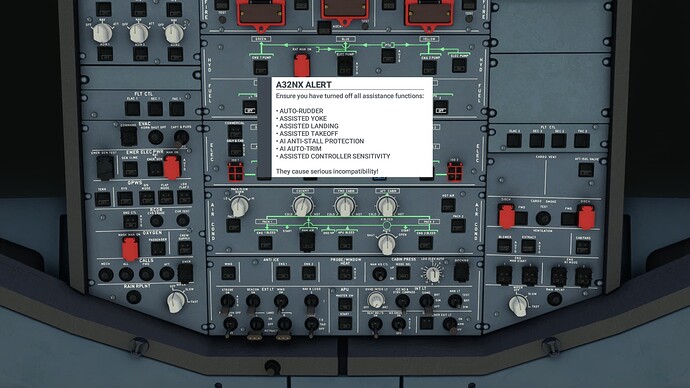How to get rid of this message… pops up every minute or so.. Very annoying
Follow the instructions? ![]()
But seriously, they added this because these settings interfere with the fight model and they have been getting slammed with reports on their discord server of throttle issues, control issues, etc…, so turn off all assistances and see if the message goes away.
I have them off and it doesnt… thats why i asked.
Perhaps i should have explained it a bit more.
personally, i had no problems with the experimental version
You should let them know on their Discord server. Maybe that patch is bugged.
Can you imagine how annoying this is also for the team? Some people even don’t read the notification and are asking…
If that thing is bugged ask MS that their simulation variables are working correctly. It’s all depending on them.
In my tests it worked without issues…are you sure you turned off all of the mentioned functions?
If you turn it off wait for the notification to disappear after 20 seconds.
When did you switch them off? SU9 switched some of those KI on again for some people.
I thought a forum was also about asking questions… and no, i don’t know anything about discord.
Perhaps they should add the nots to the installer? Experimental vs is always a bit buggy/laggy so no i didnt read them the first time…
But in my tests, with all help off i still get the message every half a minute or so, so that why i asked
Dont bother to answer if you cannot do it normal … This forum is getting more a waste by the day
Can you take a screenshot of your Assistance settings in options, and upload it here?
Do you have any other utilities or add-ons installed? If the plane is simply monitoring standard sim variables, is there something you have that could be modifying them, or using them for different purposes? I’m just speculating here.
Deleted the rest of the community folder and reinstalled the FBW experimental vs and now it’s gone.
now gonna add the 400+ files in parts to see where the bug is
There must be something else in the toolbar. Don’t know exactly what, but take a look up there
Nice, maybe the re-install did the trick ![]() I hope you get it sorted out mate.
I hope you get it sorted out mate.