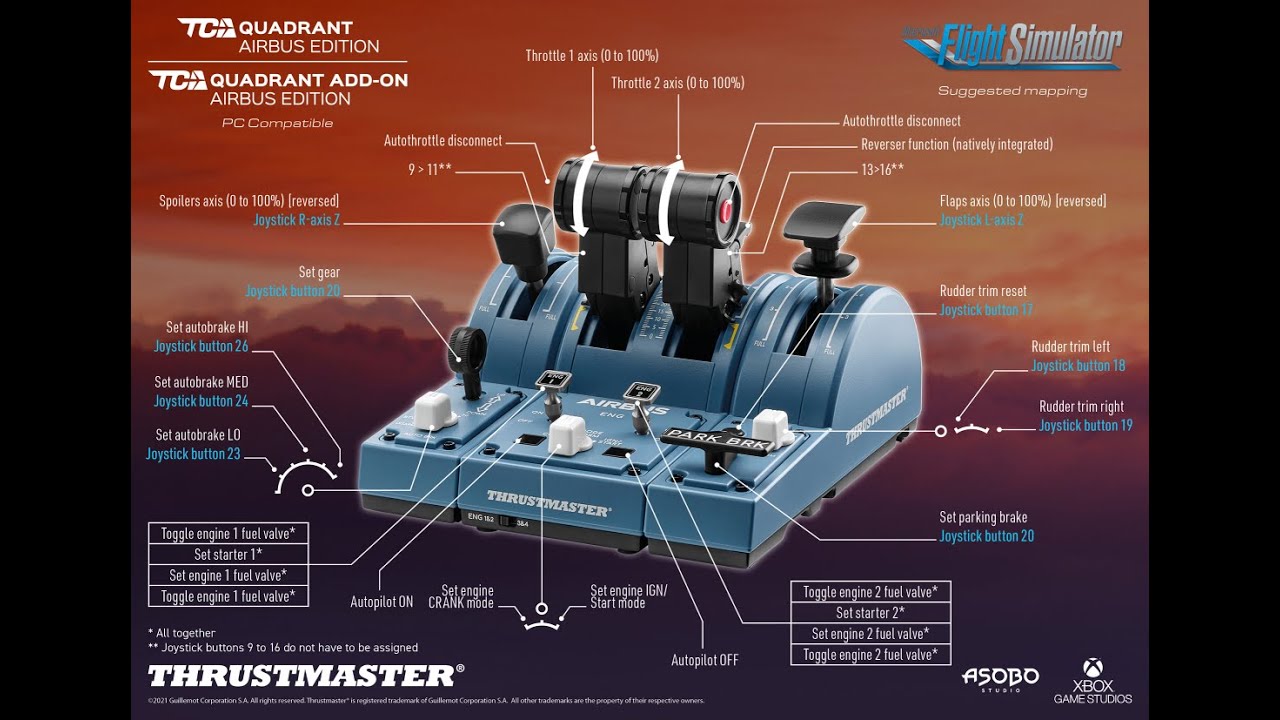I have only the FBW A320neo in my Community folder.
Using the FBW Stable mode.
I’m using the Thrustmaster Airbus joystick and quadrant.
Engine No.1 won’t start, when I flip the ENG 1 starter switch. When I start a flight at the end of a runway ready for takeoff, engine 1 does not run. If I advance to APPROACH phase, the engine still doesn’t run.
If I do a Cold and Dark start at a gate, Engine No.2 starts as normal, and runs as expected. But when I flick the No.1 starter switch, either on the actual quadrant itself, or with the mouse on-screen, the switch on the screen moves slightly, as if it’s going to switch to the ON position, but fails to do so.
I don’t know if the problem is a setting somewhere in the start-up procedure of the aircraft, or if the problem is in the Controls Options settings.
Everything else seems to work.
I have looked at Controls settings. I have selected Default for the quadrant and the joystick, and am confused by the settings options. How should switches 3 and 4 be programmed?
The issue appeared after Update 5.
Am using Microsoft version.