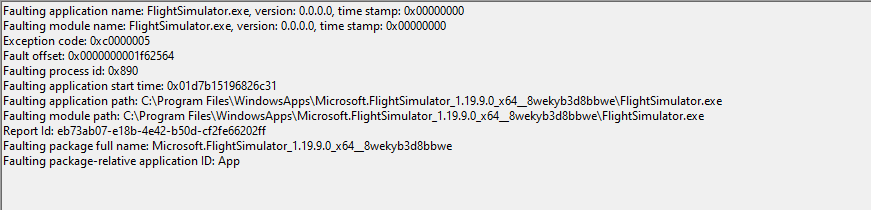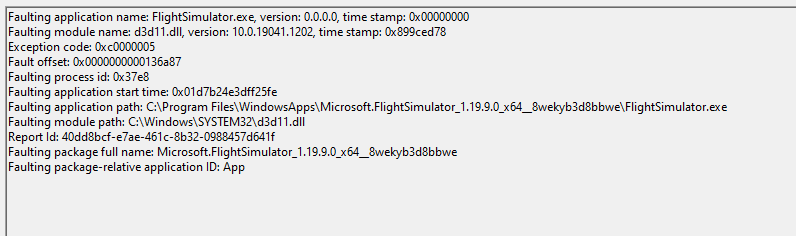High end pc.
Had nothing but system crashes of recent.
I have joined the Windows dev experience (build 22458.rs)
I set off in my 747.
Leeds to Barcelona.
Not a single hitch…
I made it to el prat.
Landed.
That is the first time (in a while), that I’ve been able to complete a flight with a system crash.
I can no longer blame my overclocked pc.
It worked flawless.
Xbox users please look away for a moment.
This is PC geek talk 
Many users have turned of overclocker because of crashes. I dont OC as rule. Upgraded to Windows 11 beta, and game runs better as per performance, bugs still there and still cause issues for me IFR/ILS etc.
Overclocking is upredictable most especially when it comes to memory. You can run overclocked memory for five minutes before it becomes unstable or it might take ten hours before that first memory fault happens. Don’t be overly keen to rule out overclocking as the cause of CTD’s just because you managed a couple of hours randomly when everything worked fine. Just sayin’
I have been overclocking since 1998.
I see what you are saying though!
All but flight simulator 2020.
Everything thing else runs to clockwork, albeit overclocked.
I have a decent system, I can’t help but squeeze every ounce of power.
Intel i9 10900 kf @ 5.2
Aio 360 watercooler
Rtx-3090 gaming pro
32 gb corsair vengeance
1100W psu (overkill I know).
I have the vcore limited to 1.38v, rather than the mobo recommended crazy volts.
I have been in this game a lot of years.
I am just saying that since the last hotfix, it has started crashing.
But now I am in dev mode with Windows experience… The Windows 11 version (that will not be released on October 5th).
Suddenly the flight sim seems to be rock solid again 
I did reset bios to default.
I got a crash just as quickly.
So I have safely assumed that the overclock is not the fault here.
I have a I9 10900K - GPU 3080 - 32GB RAM - no overclock
No issues at all, play heavy games as RDR2, Watch Dogs Legion and others with no issues to install or to play.
MSFS is CTD every 10 minutes, problems to install staying stuck on decompressing, issues to update. It’s a joke in software industry. Oh my money.
As mentioned noticed performance increase with Windows 11. Rumored to out in October, have not seen actual release date. I cannot swear, but it seems GPU temps in W11 a degree or two cooler. And think I found anouther glitch on my end. I changed a setting in my monitor, characters, and lines are now way sharper and crisper looking, have not tested in game. That is for later. So if not sharp, try playing with monitor settings and not blame game. Turn Game Mode OFF for sure.
I got a HP omen desktop and 32gb Ram with a segate back up memory and external usb hub and a also have my Diet Coke on standby
This is why, when you overclock, you test stability to verify your overclock or undervolt (or overclock with an undervolt) not just with synthetic benchmarks like 3D Mark but actually testing through gameplay.
One game may crash, another may not.
When overclocking you always, only change one setting. And you test test test until you are 100% stable with that specific change, whether its memory speed, core speed or voltage.
I’ve been testing my 3080Ti’s overclock with undervolt for the last 2 months, incrementally testing the 3 games I normally play after verifying its stability in 3D mark stress tests.
I’m currently running 2100Mhz@0.993volts and in flights the GPU runs at 50-56% load usage and stays at 2070Mhz at 39c (yes, watercooled) at 1080p with FPS hovering around 80-110fps depending on altitude and terrain.
I havent even touched overclocking my 9900k yet.
In every game except Flight Sim, my GPU overclock is 100% stable.
I am still getting CTD’s in MSFS, with or without my overclock/undervolt and they are MORE frequent now with this recent World Update.
When the update dropped, I had a heck of a time just getting the game to actually load because within 30seconds of getting to the menu it just crashes and I ended up being in a boot-loop of asking to either start in safe mode or normal mode.
It took me to “Reset” the game installation in Windows’ Settings page to even get to the point where the game is stable enough on its own to even complete a flight of any length of time. Almost every issue I’ve had with the game, whether its an update loop, boot loop, CTDs etc… I’ve had to reinstall the 1.2GB main installation to fix it or at least mitigate the frequency of the issues.
There is still A LOT of optimization left on the table. Sadly we’re not there yet with 100% stability after the last 2 updates to the game.
This is unfortunately the problem with a very complex piece of software. When you throw in so many varied hardware setups, it just compounds the issue.
Again, none of the issues I’m having with MSFS have anything to do with my system, its performance or any tweaking I’ve done to increase its performance.
What I did find is an older post stating that any software related to overclocking or memory management, such as MSI Afterburner or ISLC/Process Lasso may be the lynchpin. However because I’ve tested without the overclock and I don’t run Afterburner if I’m not running an overclock - I’ll try testing with my overclock applied, but then closing Afterburner to see if that works as the only information that Event Viewer is showing me - is that the file WwiseLibPCx64P.dll is what is causing the crash. And searching this file brought me to this thread: Cannot update thanks to CTD at start
So maybe, the game/sim does not play very well with other software running in the background. But as I said… with/without my OC software running, the game just up and quits and does so without any error message. The only time’s i’ve gotten an error message with the CTD is ONLY when I am running SimConnect for some FSEconomy flights.
You could have said that in fewer words 

Got my 3090 @ 2075 htz
I’m happy with that.
Memory + 200
Gpu + 100
Power @ 104 percent.
Voltage left alone.
The 3090 is pretty much on the limit as it is.
Incidentally…
I still have not had a sim crash as of yet.
I flew low altitude from Leeds, to Hull, up the east coast to whitby… Then back to Leeds.
Looking good since the latest nvidia driver and Windows 11 update.
If you’re still air cooled I personally wouldn’t bother OC’ing that 3090. Its almost impossible to keep the RAM on the backside cool even with a thermal pad change because they’re already close to their rated temperature limit under load - unless you get a custom backplate that has is essentially a heatsink with a ton of fins on it.
Since my last crash POSSIBLY being due to MSI Afterburner, I ran it with an overclock applied but without Afterburner running.
Still crashed.
So I ran it again today, without any overclocks. No monitoring running either, still crashed
It crashed twice today in the same manner without an overclock. It just up and closed itself.
I’m trying to get the “Jack of All Planes” Achievement and this is really ruining my progress. I was expecting to finish by Sunday but at this rate, even doing 2 flights per day with Props at an average flight time of 2-2.5 hours… I won’t get it it for another 2 weeks.
I’ve never had so many CTD’s until this update. Even the previous update I’ve never had so many CTD in the past few days.
Maybe reinstalling the entire core 1.2GB installation would fix it but… this is incredibly defeating.
Sometimes memory doesn’t reliably meet their speed specs. An easy adjustment and test is to lower the speed and see if that’s an issue, eg, if you have 32gb 3200mhz try lowering your memory to 2800mhz.
Coming back to update this thread on my findings.
Just restarting my PC after having 2 CTD’s yesterday and was able to run a continuous 4 hour flight without issue.
And today, im running my first flight of the day with my OC applied and MSI Afterburner running. We’ll see what happens
Things are not always what they appear to be. I’ve been too often at the point of saying “now I’ve found a crash-proof setting” in the last months and then rushing from one ctd to the next out of the blue with exactly the same settings that worked wonderfully for one week. After all that, I became cautious about what it was. At least I can confirm that moderate UV / OC does not seem to lead to an accumulation of ctd on the 3090. At least it seems that way  .
.
Its definitely nothing to do with an overclock, because my first flight of the day completed without issue.
I did another flight to chip away at the Jack of all Planes achievement, and about halfway through the flight another CTD.
I feel like being required to do a system restart after every fight is the next step.
aehm, yes, no, oh if it was that easy…
I run usualy a modest 0,875V/1875Mhz setting on my 3090. This is fine for any GA and small jets as the Longitude. But when I use an airliner (787 here) I got occasional ctd or ctr, often after 25-30 minutes and shortly after an atc handover. What notice is, that I always have massive cpu spikes (11900k) before the crashes.
With that knowledge I limit fps to 30 and start to lower the gpu clock step by step until I have a (momentary) stable. For now this is found at 0.9V/1650 Mhz for the 787. I have stable 30fps and no ctd so far, stay well below the power limit at 325watts max. Lets call this UV/UC if you want.
But this is for the 787! With the same computer I can do my old settings (see above) with no problems, even when hitting the power limit sometimes and draw 370watts regularly, for the TBM930 with mods.
3090 is an evga xc3 ultra aio by the way.
Conclusion: There is no „that settings“ solution.
Update: Tried 0,9V/1725Mhz @ 30fps right now with 787 - crash to reboot after 60 minutes with absolutely unproblematic values: CPU 66C, GPU power draw 300W/85%, GPU 65C, memory 86C. CPU energy management set to balanced (AB off). And again a CPU spike 3 seconds before the crash (or at the crash, it is 3 seconds before the end of the log file).
So what? It was not the OC because there is no OC.
It happens when it happens because it happens.
Over and out.
Thank you for your research.
It seems abundantly clear that a modest overclock, doesn’t seem to make any difference.
After taking a break and coming back to finish the final few hours worth of flights to get the achievement - I’m still getting random crashes with/without overclocks, reboots…
Something in the software just does not let it complete even a singular flight now.
And I’m just trying to fly a 152 so its not like it has anything to do with glass cockpits.
Maybe next Sim Update. But until then, I’ll just play something else.