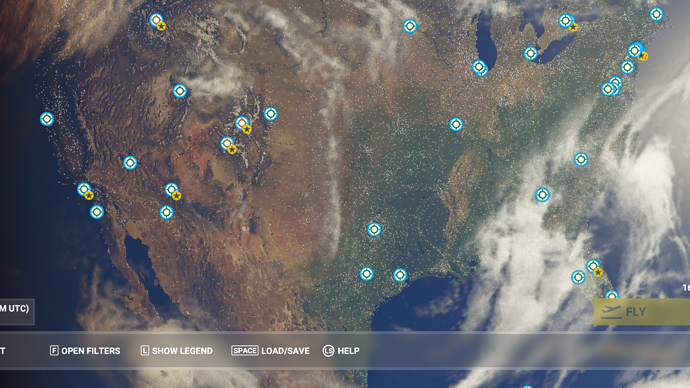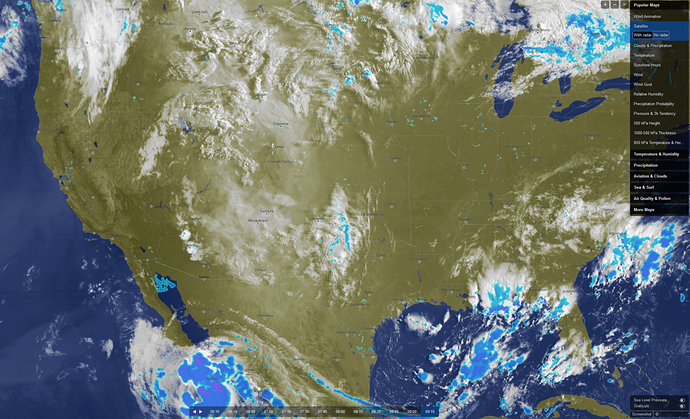This is the most important feature, we never complained about it because you advertised us so beautifully with videos. But it doesn’t work. The real world weather only depicts clouds. There is no wind depiction at all, where are all the high altitude strong winds ? where is the turbulence ? How do I configure visibility ? Fogs are limited to the clouds and no way to configure visibility… as a result real world metar never match visibility, this is really bad
Yes this was a bother to me too. We are having Monsoon here and while the live weather simulated the clouds very well, i only had like 3 knots wind…which was from the actual condition where the average was easily 10kts .
They have lot of things to fix. Lets hope this is one of them.
Yesterday I made a flight and I got 34 knots wind and some turbulence as well… It’s probably an sporadic server problem
Weather when it works is perfect. But yes i concur at the moment it does seem a little bit cranky. Again it’s probably due to server lag and the amount of players. Or maybe all those people who signed in from Kiribati…'eh mods! 
I think it still depends which server you’re connected to. US server still doesn’t have live weather. EU server seems to have. Try to change server (under your profile picture) and see whether (haha) this has any improvement.
Someone could easily prove this is truely and nicely broken by flying their millenium falcon / cessna 152 into the eye of one of the tropical storms down south right now and screenshot the madness that is 5 knot winds on the edge of a hurricane.
@cepact Yes i totally agree with you in fact of the visibility! And alos can You set Wind without Gusting? The lowest value for me is 50%!
Yes indeed. Surface winds are great… But stick wind to 50 kts at 30,000 ft and there’s no cloud movement.
Would also be handy to be able to change amount of camera shake. It seems to be on or off.
Clearly the stronger the wind etc., the more you should shake, but the overall intensity should have a slider.
Yesterday I filtered by winds in world map, went to an airport with strong winds, (C152), and almost no winds at all.
Perhaps was the server, I will try with EU.
But yes, this should be fixed asap.
The fact that you are getting clouds right is far better than I have ever gotten. It will be cloudy here and clear skies in game.
I have flown from Texas to Mexico with no working weather in last several days. I’ll try changing my server to EU to see if that helps.
I tried changing servers but still no luck. One thing I noticed is if you look at the world map, you can see the cloud coverage and compare that to Meteoblue’s website. For the most part most of it looks accurate, but when you hit the Midwest (Colorado) what shows up in Meteoblue doesn’t show up on the in-game map. So is it just not pulling the right data for certain areas?
Look at these 2 pictures…
In the first, you can see where the weather to the southeast has storms, the south west with the hurricane, and northwest with the clouds.
Now compare that to Meteoblue and you see those same weather systems, but the midwest has a bit of action that didn’t show up in the first picture.
Might not be your issue, but I noticed it seemed to default to the “Clear Skies” preset for me on all my flights at first. I had to explicitly turn on “Live weather data”
Guys the live weather broken. Simple as that. trying to change server, restarting game etc… annoying workarounds that dont even work most of the times. I understood the live weather is all the time an hour behind from real world weather. Is this true ?
I believe It is IP based not server on your profile that you pick. so if you have a VPN and login to a European server, that would be a good test.
One thing to consider here is that the clouds overlay in the game UI might not be an exact map of what meteoblue shows. The game UI might be showing a particular altitude range of clouds.
Either way though, I think that is pretty well cut and dry that there are one or more issues here.
Have you posted this to Zendesk with the screenshots?
Already submitted to Zendesk, haven’t heard anything back.
Good; That is the most important part. It could be a while before you hear back. Speaking from my own experience, they are likely inundated with thousands upon thousands of tickets, many of which are lacking sufficient details, are duplicates, are poorly written, etc. so they have to sort through each one, figure out whats legit, organize them, verify them, and get them out to teams, who then put them into their respective backlogs, and on, and on. I’m sure you get the idea.
It’s a huge process, so I’m sure they are very much appreciating how patient (most) people are being.
It’s not the server. It’s the geographic location of the simulated airplane in the sim.
If you load the airplane at a US airport, you will have no surface or upper winds, no matter which server you are connected to.
If you load the airplane in Europe, 9 out of 10 times Live Weather surface and upper winds will work correctly, and again, this is true no matter which server you are connected to.