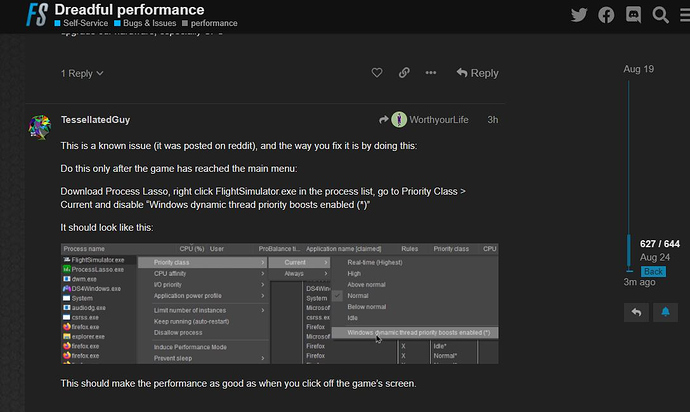Welcome @DanZ0208 and @mac2244 
@DanZ0208 , I’m stoked that you’re able to finally take off now by going through the steps in this guide!
Regarding the CTD after gracefully closing FS, the error code is a general one without any specific meaning other than “the application has crashed”. BUT, have a look at the error log again and try to locate “Faulting module path”. It might say “C:\WINDOWS\SYSTEM32\nvwgf2um.dll” or some other file that caused the error. In case it’s the nvwgf2um.dll, you might need to downgrade the Nvidia driver, as this DLL is part of it. Downgrading also helped others in the forums. For me personally, I’m using the 452.06 driver without any issues so far, using FS on a daily basis. Also, the error did not appear in my event viewer logs.
Did you perform the test flights at the same airport / area, or random? Also in what weather conditions did you fly? Multiplayer or solo? Are you running Windows 10 version 2004 or 1909?
Your system specs look great, they should be able to handle FS nicely. We’ll see what the upcoming patch (might be released tomorrow) will change. The 32GB RAM, 8GB VRAM and 8 CPU cores are very close to the ideal Nvidia specs given by Microsoft themselves (https://flightsimulator.zendesk.com/hc/en-us/articles/360013463459-Minimum-Recommended-and-Ideal-PC-Specifications-for-Microsoft-Flight-Simulator).
Let me know your findings with the DLL in the event viewer.
EDIT: I just found, that the error might also be related to the Microsoft Visual C++ Runtime. Did you follow that step in the guide above (Part: Check DirectX and Microsoft Visual C++ Runtime)? Other than downgrading the Nvidia driver, this could fix it as well.
@mac2244, yea that’s what helped @EpicPrimus as well. Did you only use Process Lasso to change the priority? Might be worth a try to use the task manager and also set the CPU affinity as described above in case you’ve got a CPU with more than 4 cores.
Is your FS stable enough now for you to be able to fly?
Whilst you’re at it, in Process Lasso, there is another option that can be disabled to optimize FS performance (see screenshot below, credits @TessellatedGuy):