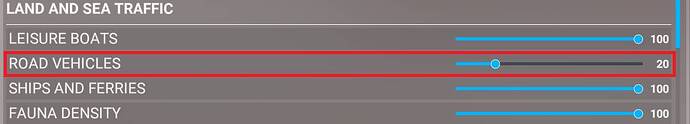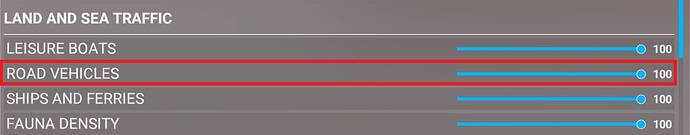![]() Thank you using the Bug section, using templates provided will greatly help the team reproducing the issue and ease the process of fixing it.
Thank you using the Bug section, using templates provided will greatly help the team reproducing the issue and ease the process of fixing it.
Are you using Developer Mode or made changes in it?
no
Brief description of the issue:
Cars flicker when you change the traffic setting from 20 to 100. There may be other ways that this happens, but this is how I can reproduce it. Please see the detailed steps section, below. If you do not follow them exactly, you may not be able to reproduce it.
Provide Screenshot(s)/video(s) of the issue encountered:
- https://www.dropbox.com/s/fg1o92yr682x9ex/Adelaide%20flickering.mp4?dl=0
- Also see @N316TS 's video in post #12
Detailed steps to reproduce the issue encountered:
- Start Microsoft Flight Simulator.
- Before starting a flight, go to Options > General Options > Traffic, and set ROAD VEHICLES to 20:
- Go to the World Map and start a flight at YPAD (Adelaide Int’l). (This was reported to happen at KDCA in the comments, below, but not everyone could reproduce it there.) You can choose PARKING 5 – RAMP GA SMALL because that is near the area where the cars are.
- Use the drone cam to navigate to the large parking lot near the control tower. It is close by.
- Go back to the options and set ROAD VEHICLES to 100.
- Look at the cars in the lot.
Expected result: The amount of cars in the lot will increase but no cars will flicker.
Observed result: The amount of cars in the lot increases, but the new ones that are generated as a result of setting to 100 flicker. (See video in screenshot section, above, plus @N316TS 's video in post #12)
PC specs and/or peripheral set up if relevant:
RTX2070 511.79 Drivers
Build Version # when you first started experiencing this issue:
1.24.5.0
![]() For anyone who wants to contribute on this issue, Click on the button below to use this template:
For anyone who wants to contribute on this issue, Click on the button below to use this template:
Do you have the same issue if you follow the OP’s steps to reproduce it?
Provide extra information to complete the original description of the issue:
If relevant, provide additional screenshots/video: