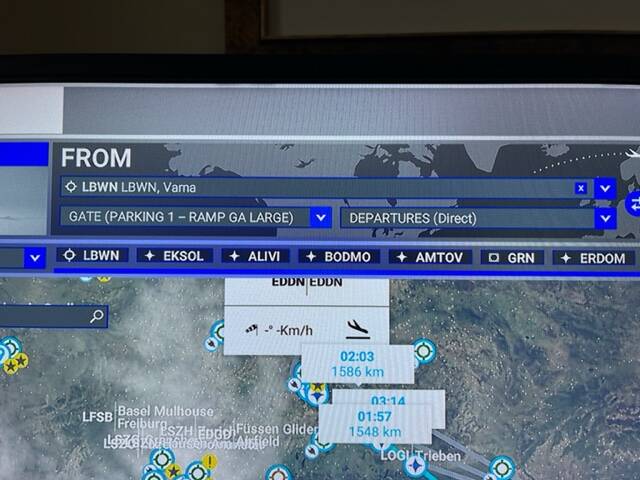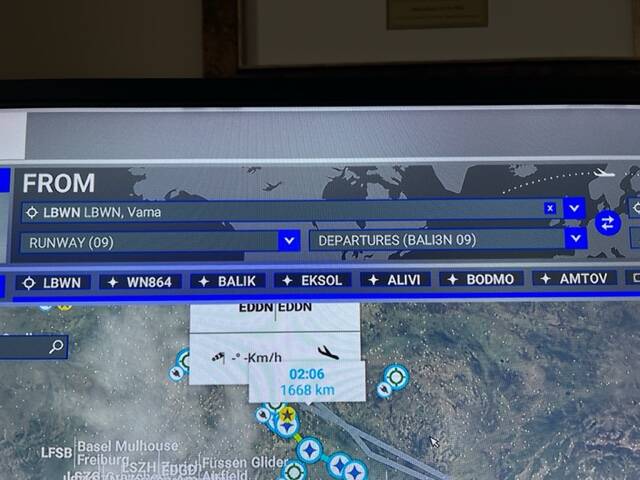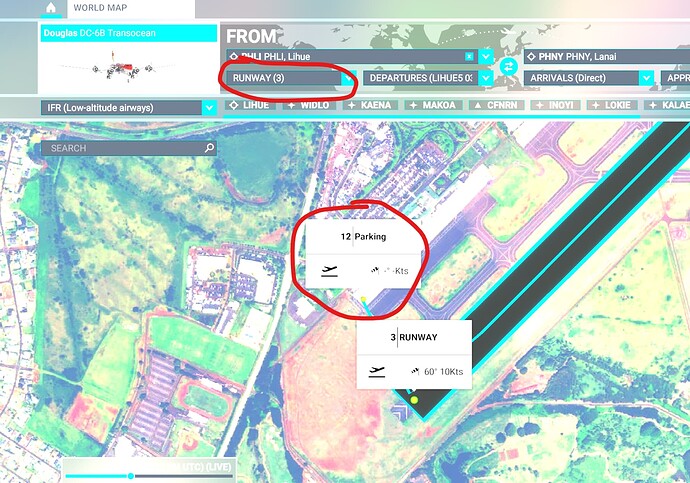after i load FP from Simbrief, i am not able to start from gates, it doesnt allow me to select any , imidiately return selection to RWY in use…Also, before update, when i lčoad plan from simbrief, and whn i zoom to depo airport to choose gate, and when i select gate, it imidiately changes that flightplan with its own…
Me too…
Same here
After loading the FPL from simbrief, I try to change the Departure ( under FROM) to a gate but it just go back to RUNWAY. if I change the DEPARTURES to Direct then the GATE/PARKING selection stays .
Same happens for any airport.
Which aircraft are you using? Does it happen in different aircraft?
Please see this Bug Report, and read from July this year onwards. I suspect you’ll find an answer there.
Hi thanks
Today I was using Fenix A320 but it happened with Pmdg 737 and other planes.
After you enter your flightplan on the world map, “Zoom to Details” on the departure airport.
Select a departure point there.
It will no longer show up in the box at the top of the screen, as the departure runway now always displays there, but you should spawn in your selected location.
EDIT: i see my post was merged with this one. so add my issue to the list as it’s causing problems.
Recently, as you can see in the screenshot, after loading a flight plan the two places in the flight planning screen that show starting location do not match. At the top it says Runway 3 but on the map it shows Parking Spot 12.
Anyone else run across this?
If you load a flight plan, you can’t chose a starting position other than on the runway. It was doing this a couple SUs back, and the problem has returned.
Yes, you should be able to, mine does.
Zoom to details of your departure airport and select your spot.
It will not indicate it in the left hand “From” display though, and you will need to reselect a proper departure from the right hand departure one.
Hitting “Fly Now” will launch the sim with the correct flight plan and at the selected location.
I am having the same problem since update
After making a flight plan in Simbrief I usually export it to LNM. There I add my departure stand, save it then re-export it to the sim. I do this no matter what aircraft I’m flying as it lets ATC know what I’m doing and I get the “service” I’m expecting (but doesn’t mean ATC will change the arrival runway/procedure though!).
I’ve noticed that most times the parking spot isn’t shown on the World Map after loading but entering into the sim I’m always at my selected spot.
Leaving LNM running on my second monitor also means I’ve got an out-of-sim view to follow. In VR I use an addon to bring LNM into the cockpit.
I never flightplan from the World Map.
Maybe that similar topic with a solution can help: