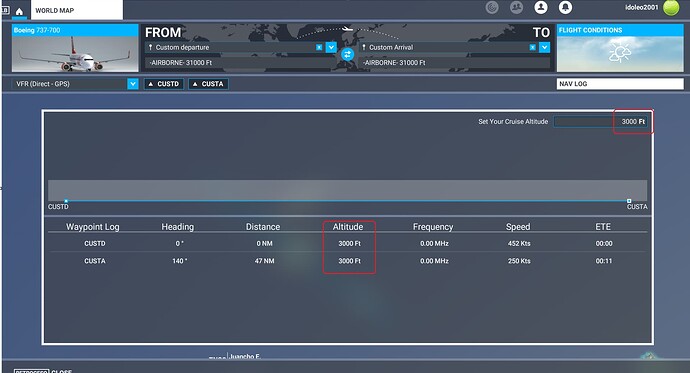![]() Thank you using the Bug section, using templates provided will greatly help the team reproducing the issue and ease the process of fixing it.
Thank you using the Bug section, using templates provided will greatly help the team reproducing the issue and ease the process of fixing it.
Are you using Developer Mode or made changes in it?
No
Which aircraft are you using that experiences this issue?
All aircraft; in airliners the issue is worst
Brief description of the issue:
When i select in planning tool the flight altitude, starting any point different to airport, i can set the altitude (see image 1), but when the flight starts, the real altitude is really high for airliners (tipically between FL310 to FL370), and this altitude is not related to the set altitude in planning tool.
Provide Screenshot(s)/video(s) of the issue encountered:
Image 1: Planning tool set altitude
Image 2: Flight starts with any high altitude not related to previous set altitude in flight planning
Detailed steps to reproduce the issue encountered:
Set any flight departing any point different to airport, and set any altitude, and when flight starts the real altitude will be totally different.
PC specs and peripheral set up:
AMD 5800X CPU / AMD 6950XT GPU
Are you using DX11 or DX12?
DX11 and DX12
Are you using DLSS?
No
![]() For anyone who wants to contribute to this issue, Click on the button below to use this template:
For anyone who wants to contribute to this issue, Click on the button below to use this template:
Do you have the same issue if you follow the OP’s steps to reproduce it?
Provide extra information to complete the original description of the issue:
Are you using DX11 or DX12?
Are you using DLSS?
If relevant, provide additional screenshots/video: