Hi, what do you mean with release core 0?
Roland
thread affinity… should have nothing to do with these kind of issues , but it was one time mentioned in forum and all try this 
If I remember correct, it was in the big CTD thread…
Example:
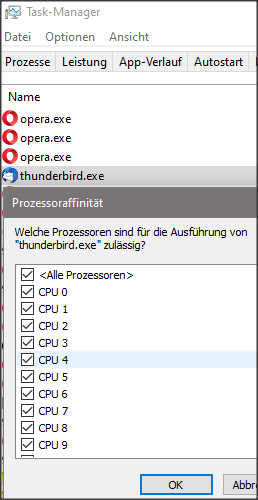
May I have do do this? Is it better against CTD? What have I to do? Uncheck the CPU 0?
Roland
as say’d… try it… but it will nothing change… IF, then your system is faulty 
You have to open the Taskmanager if the game is running.
Then right-click on the Fligh…exe in Details-Tab and you find a point like “determine affiliation” ( free translated, not sure about correct english… is in my Taskmanger below priority. ). Then you can permit that the app use CPU-Core X… You have to set this each time again.
This is something I used to do for every flight since first update. After the latest update I have not done this and all has been well. AI and Live traffic are the thing that seemingly cause my CTDs as I have not had any since I stopped using them. I say seemingly as it my be coincidental.
Yeah, my experience is mostly the same. However, I have had a few CTDs even with AI traffic off. I have been experimenting with traffic settings like percentages, generic models, and ground traffic, but so far the only way to really reduce CTDs a lot is to turn AI traffic off. What a shame…
Something to think about is installed liveries. That gives the sim many more options to need to decide on if traffic is set to on.
I recently bought a computer ( huawei matebook X 20 pro) and on this occasion I took the game Microsoft flight simulator only at the time of launching the game either it crash and send me back to the desktop and well it crash when I want to launch a flight.
Do you have any advice on whether I need to change settings either on the game or on my computer or request a refund
Thanks to help me
Hi, how are you?
Can you get to the main menu of MSFS2020 or does not load and takes it back to the desktop …?
Hi @zeprof2bleuh,
For your error, since you have new computer - which has a clean install of Windows 10 - check that you have the US English Language pack installed for Apps & Websites. This is different than the native language pack.
Windows 10 Settings > Time & Language > Language
Under "Preferred Languages at the bottom (Apps & Websites) see if US English is there. If not, add it. You don’t need to change Windows 10 to use it, it’s just required to be installed for MSFS so it can read in the configuration files.
It may not fix your problem, but this Language Pack is required for all installations of MSFS.
Hi,
it’s not realy a gaming laptop (NVIDIA GeForce MX250) , but I assume it should works fine and that you come into the game main-menue is good ‘thing’.
There are many reasons possible. Eg. it can be kind of pre-installed driver issue, or something else. It’s hard to find out without more infos. Can you find error entries within the windows event log (viewer) ?
Also check the version of installed Graphic-Cards drivers and settings ( that correct GPU is used ).
I await your answer, but if so, and if you have something connected to the USB, disconnect any remote (Don’t worry, we’ll connect it later). The main thing is to see if it starts up this way. All USB free.
I can come on the menu of MSF2020
Ok ok. try low settings to see.
Then go to your profile and in content manager install everything that is still to be installed to see.
I hope when the New Year Days are over … That Asoboo give a Statment of the Situation… A No Communication Politic is not good for the Community… But anyway it is new Year i Thing the most of Staff has Hollyday to the 10th… an then they are back to work …
you speak about the ctd at your system since 1.12.13.0 ?
tried already:
?
Ps: I still have no ctd
does the graphic card Nvidia Geforce MX250 is powerful enough to run MSFS 2020
as say’d… not gaming laptop and mx250 is not the best thing to try with msfs,
But I thought it should be possible with limitations and searched a bit.
I found this with help of big mama google ( sorry MS and Bing ![]() ):
):
https://www.reddit.com/r/flightsim/comments/im0pc8/ms_flight_sim_2020_on_a_laptop_with_mx250_gpu_its/
This topic was automatically closed 30 days after the last reply. New replies are no longer allowed.