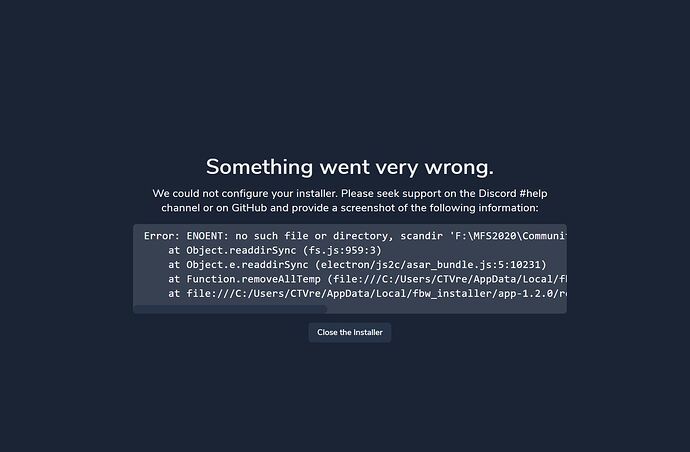I have nstalled the FBW and it worked ok, I than had a problem with simbrief and ended up uninstalling the flybywire but also (community folder) ? now when i run the FBW installer I get this. Anybody knows how to fix this?
ofcourse, you need a cummunityfolder. create it and try again, be sure to create it at the correct place. never ever remove default folders !!!
Title is misleading. Please edit the title to be more accurate
title changed to reflect the problem better
OK, do you know where I need to create it? I Have reinstalled the entire mfs2020, is it not creating the folder itself?
I recently deleted and reinstalled MSFS twice to move the Community folder to an external SSD. The FBW installer has a cogwheel icon (at the bottom??) that brings up the settings menu. In there I had to change the path to the Community folder even after reinstall of MSFS. Apparently the FBW installer didn’t find it after it was moved.
it should be there now, just try the installer again, alternatively, it is also on the marketplace for free. and yes that will be not be the latest version.
It works to install the airbus from MFS Store, This issue is when I try to install it with their own installer, which worked before, I would like to be able to switch it to the test version.
I have installed the MFS in a diffrent folder than the default, its now in F:MFS20202021, the community folder is empty and it is on the following path F:MFS20202021\community ( the folder is completly empty) I do have the FBW airbus installed through microsoft store, but for some reason the FBW own installer wont find that I have the airbus installed.