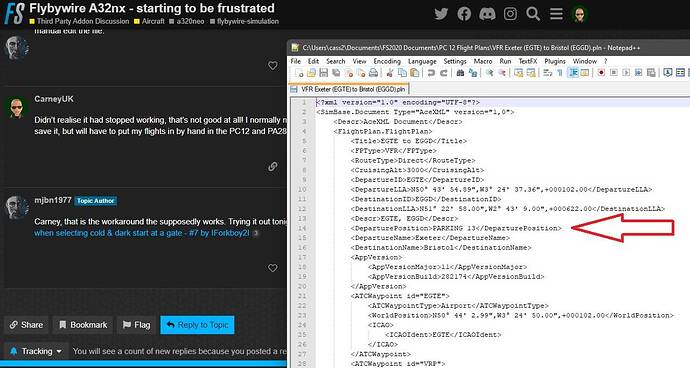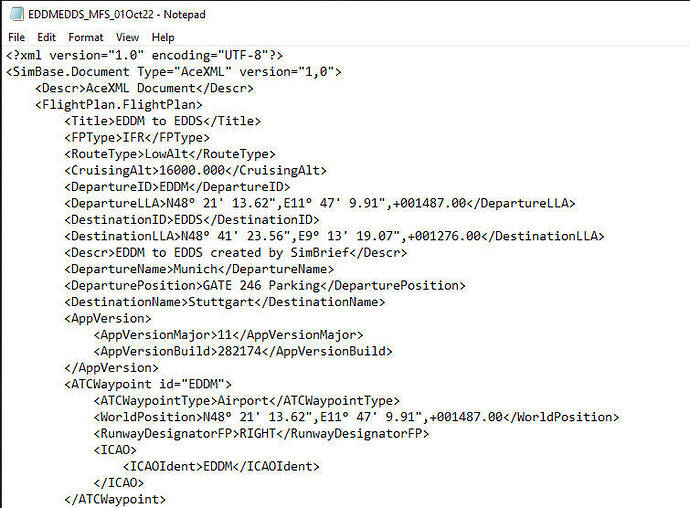Haven’t done it for ages, but iirc, once you load the flight plan into MSFS map, instead of clicking on a parking spot, use the drop down menu (don’t click on a parking spot on the map) and choose your gate/ramp there. I sometimes have to zoom in on the map to see the gate numbers if I don’t know them.
Thanks CarneyUK. This doesn’t work anymore. Now it also changes the flight plan when you choose a parking spot from the drop down, as I mentioned below. Tonight I am trying the new workaround to manual edit the file.
Didn’t realise it had stopped working, that’s not good at all! I normally make the flightplan in simbrief and save it, but will have to put my flights in by hand in the PC12 and PA28 now. Sorry I couldn’t help.
Carney, that is the workaround the supposedly works. Trying it out tonight: SimBrief flightplans change when selecting cold & dark start at a gate - #7 by IForkboy2I
Have just tried with a .pln from LittleNavMap and even thought that already has the parking spot in the file, MSFS still starts the plan on the runway!
Also tried the workaround above, but couldn’t get that to work either.
So, I tried the workaround with changing the .pln file. It worked (see picture). I did a flight from EDDM to EDDS and chose Gate 246 at the Munich airport. MSFS took the flight as loaded in and the route was completely loaded to the MCDU. I needed to clear some discontinuities, but after clearing them it was fine. At approach I was assigned a runway by ATC and I asked for an ILS approach for the same runway (is this necessary, or do I just put the ILS info in under arrival in the MCDU, I don’t actually have to ask ATC for an ILS approach, or do I have to?). I was flying without maps and unfortunately choose a weird transition/star which brought me all the way up to the border of France. But I made it eventually to the airport. Looks like I need to hone my flightplan and navigation skills.
Yes, you have. You’re not allowed to fly an approach other than that you’ve been cleared for.
You can manually select the ILS approach in the flight planner but that might also cause your route to change. I suppose you can also edit it into the flight plan via Notepad but don’t know exactly how.
So, I made the flight plan in Simbrief which doesn’t let you choose an ILS approach. Basically, when I left I didn’t had a arrival runway. I was just flying my route. When I got close enough to the airport the cleared me for a EDDS landing at Rwy 07. But that is all they say, so where I am going from here. What I did yesterday I asked for an alternated approach, ILS Rwy 07. They cleared me for that but didn’t tell me what approach. When I entered the ILS information into the mcdu arrival section and entered ILS RWY 7 and it automatically added the ISTE 110.90 frequency to rad nav. But it also asked me for star and via transition. There I wildly guessed, that was why the route took me out on a long detour towards france (I think the approach I chose was one for planes arriving from the west). Still a little confused about the choosing ils approaches and how the tie into my flight plan. Especially while flying…
The ATC always explicitly clears you for an ILS, VOR/VORDME or visual approach when giving you approach clearance, it never just clears you for an approach to a certain runway and then lets you pick.
ATC will not state an approach when giving you landing clearance because at that point, your approach is already mostly over.
You can find the STAR in your Simbrief route. For example, my last flight had this:
Here, NISVA4H is the STAR, with no transition/via specified.
That’s a reason why the ingame ATC is ■■■■. Normally you get a STAR and a runway direction on your flightplan. When you closing in to your destination, you listen to ATIS or get information from ATC about the expected runway direction and therefore your STAR based on the actual weather situation which can be slightly different to your TAF on which your flightplan is based.
But not with the ingame ATC. ATIS came much to late and ATC doesn’t take care of it. This and a few other things make it unuseable if
you’re really interested to fly IFR like real aircraft.
Ok. I made another simbrief route, this time from Frankfurt to Munich. Here is the route. When I load it in the sim I will change again to a gate in Frankfurt.
EDDF/25C CINDY1F CINDY Z74 HAREM T104 ROKIL ROKIL1B EDDM/26L
Is ROKIL1B my Star and ROKIL my transition/via? Or is transition/via not specified? At one time and how do I enter the ILS information for arrival? Or do I have to request it by ATC?
ROKIL1B is your STAR. No transition is explicitly specified, so you’d select ROKIL1B as STAR and “NO VIA”. ROKIL1B starts at the ROKIL waypoint, which is the last waypoint of your enroute section.
You can either explicitly select an ILS approach in the flight planner in MSFS, or let ATC automatically assign you an approach. They will usually give you approach clearance and tell you which approach to use at some point during the STAR but you could already select the ILS approach beforehand - it’s always possible to select another approach.
Ok thanks. So I tried it, still at the airport. The route loaded and I entering my destination ILS RWY 26L with STAR ROKIL1B. But the route on the route on the ND really looks strange…see screenshot. How can I fix that? Shouldn’t the line go to DM448 and then to NELBI? Also, it didn’t load the ILS frequency into RAD NAV
The route display is always based on your current speed - if you look at the STAR while enroute, it may look garbled because the turns required are impossible at your current speed. (Also, turns will never go directly “through” the waypoint symbol because, well, your plane can’t turn on a point.)
ILS frequency probably also gets autotuned only when you’re reasonably close to the initial approach fix.
I am sitting at the gate in frankfurt
Then I have no idea what speed the nav display will assume.
It’ll still probably be fine once you’re approaching this turn, and are at an appropriate speed.
Actually, looking at the Navigraph chart, the ROKIL1B chart should end at the MIQ VOR, from where you should expect radio vectors from the ATC, leading you to the IAF (NELBI in your case), although the ROKIL1B STAR would usually lead you to the northern runway (26R / 08L) rather than the southern one.
Did you delete a discontinuity somewhere without checking the charts?
yes, I deleted a discontinuity without checking charts…LOL. Don’t know what to do with discontinuities…
ATC usually gives me a runway and a approach frequency. Don’t know what to do with that frequency neither.
You’re supposed to dial in that frequency into your radio (simply press “1” in the ATC window), and then report you’re inbound to the tower (simply press “1” in the ATC window again) for further instructions.
Discontinuities have various reasons for being in the plan. Whether it’s appropriate to delete them depends on the circumstances. Some STARs terminate in radar vectors, in this case you would leave the disco in the plan and await vectors from Approach. Of course the MSFS ATC are rubbish, so I just do my own vectors.