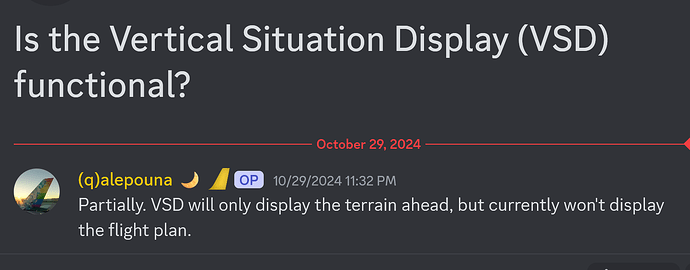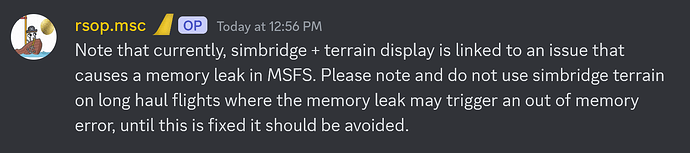i has not more idea why the, battery not working anymore it work first time, and the work again after update and now, the not work-…
is this plane free and on xbox?
Yes it’s free, no to xbox, and it likely never will be due to it’s open source licensing and it’s not going to be coming to the marketplace for the same reason. It was the saeme witht he A320NX.
The batteries ‘OFF’ lights don’t illuminate until GND power is turned on, which requires a GPU to be present.
I once had both the ground power or battery switches not responding at all, but a re-start of the flight and it was fine again. It was just a one off, and may have involved a switch of gates on my part before then trying to get ground power.
Ground power requests also seem to take ages (when it’s from the EFB). Not sure why. I checked outside one time and watched the GPU arrive and then try to position itself for ages. Not sure if its bugged or not. I ended up just using GSX for requesting a GPU.
When I start with the Cold&Dark with GPU saved state, the external power lights appear to be on, regardless of whether the GPU is connected or not. No major biggy though, as I just ignore it and move on. ![]()
It’s probably something that’ll get fixed, but with no real rush.
FPS was already bad, since the update patch it’s got worse now Xd
Before it’s like 16 to 20 FPS on the ground with no traffic and nothing else running but the sim. Now I’m getting under 10FPS on Medium settings, at EGLL it’s 5 to 6FPS ![]()
On a I7 10700k with a 3090
4 X which is far from acceptable for a longhaul aircraft.
Can you create extended lines and circles around waypoints? If so, how?
A more explicit request to keep Simbridge/terrain radar turned off for long haul flights due to the memory leak is buried in the “performance” section of their FAQ. (on Discord)
That’s totally acceptable for a free addon. If a developer were charging $70 to release the aircraft in this state, then that would be something worth complaining about.
I have fixed the problem… it has control settings where you remove the battery on hardware on my control setup, since there is a conflict with the settings of flybywire…
Petter
I can’t believe I’ve been a pawn in their game for four years, flying their free add-ons and enjoying the experience as they continued to improve them! Thanks for shaking me out of my hypnosis.
I’m on an i7 with only an 2060 - and I’m getting better FPS than you .
There’s likely something else in your Windows setup that’s causing your bottleneck.
System RAM? (At least 32GB – I have 48GB);
Or your windows virtual memory isn’t set optimally ? (mine is Windows ‘managed’ and is located on the main NVMe SSD which has plenty of free space)
Network / internet streaming connection? (mine is gigabit fiber to PC Ethernet )
etc. etc.
For the A380X itself, I’m with the 4k version with the cabin turned off.
HEEEEEEYYY I CAME ACROS THIS FIX FOR THE A380!!!
https://flightsim.to/file/83938/flybywire-a380x-downscaled-cockpit-textures-fps-stutter-improvement
reduces texture quality to be able to run it smoother. works like a charm ![]()
After some flights I now no longer get any maps displayed on the MFD when I go to Zoom. It worked in the beginning - now nothing.
Currently sitting at OMDB (add-on airport) - nothing. Same for LSZH Zurich which worked two days ago - now - nothing.
Any ideas?
Worked so well !!! Thank you
Love it! Thank you FBW! Superb job! Have enjoyed every aspect of my first test flight today.
Nope, nothing in the back that’s pooping it, other aircraft works fine, all on NVMe, 64GB ram speeds of 3600, CPU is running at 4.9, aren’t like it’s OCed to 5.2
fully updated Windows, only on 1080p - I’m only using half of the RAM, GPU is at 30% mostly and CPU at 40% and yet A380 is still getting BAD fps
also use an addon-linker and add what I be using, so not like I have 100s of GB of data to use
If you are meaning the ND, the EFIS dial has to be either set to ROSE NAV, ARC or PLAN to see airport map. Then you have to center on aircraft and then zoom in further with the range dial. YOu also have to go to the OANS menu ![]() and select the airport and then ‘DISPLAY AIRPORT’. It doesn’t always appear automatically.
and select the airport and then ‘DISPLAY AIRPORT’. It doesn’t always appear automatically.