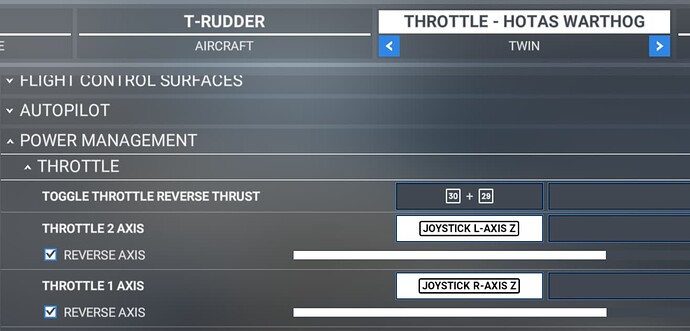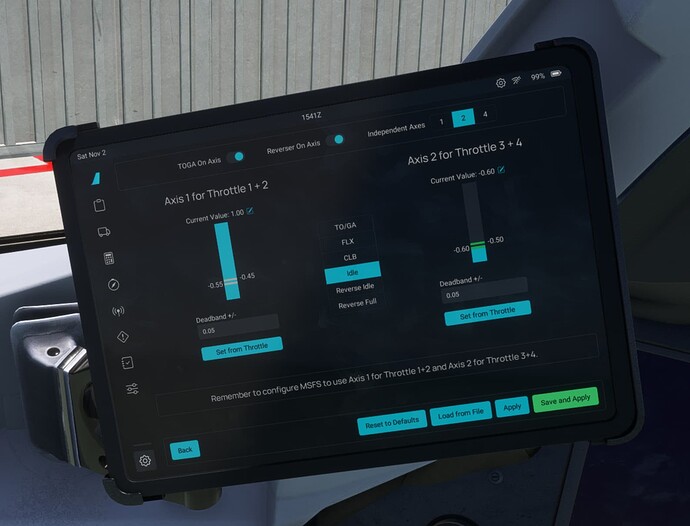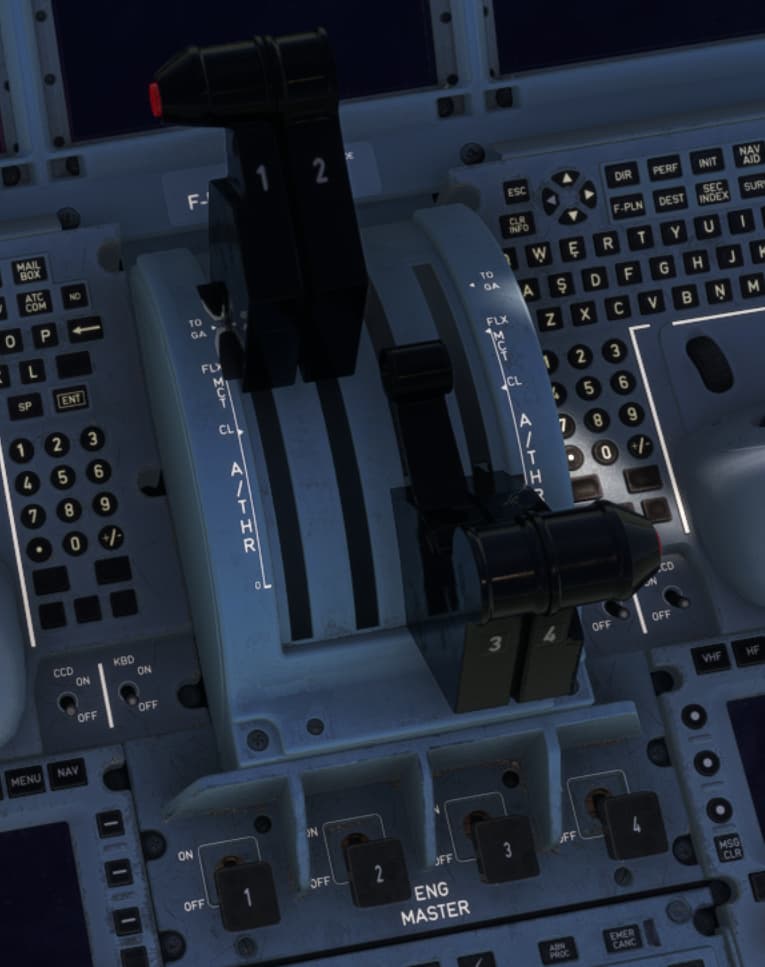Yep, and that’s the opinion I’ll take over someone who has never flew this thing in real life. Apparently it’s very agile once in the air in real life.
I have been playing around with 4k - never tested 8k yet, even that would make it worse I say. However some people said 8k gave them a better outcome than 4k XD
mate i wont take it out on vatsim yet becasue its too unstable
iw as doing a 15 hour test flight
OMDB to SBGR with emirates
i setup evrything in the plane took em 25 minutes. started pushing back, then i noticed that engines would not turn on…
i noticed thust levers were stuck and stiuck was dead as well…
after 9x restarting i still had same issue…
after resatrting sim completly and reloading evrything
the plane worked fine for 13 hours and it carthed while approaching the coatline of Brasil…
its too unsatbale and unrelaible at this point
its a Open Alpha relase so im no critesising too much but its just not there where it should be.
it will take time but it will get better 100%
Oh? I daren’t try the 8k version, I’d need a fire extinguisher to hand. ![]()
Maybe try clearing out your DX cache. I do mine every month and it certainly helps with fps and stuttering. I think there is even an option for this in the default Windows disk cleanup tool. Or even try updated GPU drivers. No way you should be getting poor performance on a 3090 mate.
There is a known CTD-issue, related to operation of the doors in the EFB. They are working on a fix. I saw this on their Discord-FAQ.
FPS4MSFS is a very easy and handy tool for that. It’s on flightsim.to.
This is an interesting conversation. I remember when I bought the F28 Professional and tried flying it for the first time. I quickly realized that my system wasn’t able to handle it with all its features intact, at a resolution and framerate I could be happy with.
I realized that there are some aircraft that demanded that I make a choice:
- Abandon my efforts and wish there’d been a trial period, so I could discover the limitations of my system.
- Upgrade my computer.
- Ask the developer to reduce the textures and system depth so I could run it on my current system.
I never even considered option 3. And it seems to me that we’ll be seeing more and more situations like this, where lesser computers are simply being overwhelmed by ever more resource-hungry models. It’s nice that FBW are giving us a choice between 4K and 8K textures, and the ability turn the cabin off to reduce load. There’s only so much a dev can (or should) do to accomodate what are (quite frankly) obsolete computers.
It’s an old story in the battle between software complexity and hardware capability.
Does anyone knows what sim rate is supported?
With a 3090 at 4k, vsync 33% of 60Hz, TLOD at 150, fsltl and 4k textures and cabin, I’m targeting 20FPS but I just add in lossless scaling at 3x and that 20FPS becomes a much smoother 60FPS.
Overall it’s quite good for me:
4K version; cabin interior turned-off; resolution = 1440p; DX11; Render scaling = 100%.
System: RTX2060 GPU; Intel i7 10th gen CPU; Windows 11 24H2 ; PC’s main RAM = 48GB; NVidia VSync mode = “fast”; capped at 75Hz refresh.
In Windows settings I have HAGS turned on; virtual memory manged by Windows.
Yes, the process you describe wasn’t working, I solved it by switching off GSX Fueling in the Flight-bag seems ok now.
Whatever sim rate still gives you 17FPS bare minimum other wise autopilot won’t work. It’s in their FAQ.
I finally had a successful flight. I tried the same 1+ hour flight from OMDB to OTHH five times. Four CTD’s, one success.
I’ve tried scaling back on every flight. My first flight was all-in, 8K version, DX12, third party livery, cabin enabled, FSLTL models, in sim real world traffic on, real weather, multiple third party apps running (Little Nav Map, Mobiflight, Volanta, Opentrack+Tobii, Chrome, Simbridge), and I was adjusting TLOD as needed to keep my FPS “respectable.” I had to keep TLOD at 50 on the ground, but could push it over 200 when in the air.
i5-13600K @5.4 GHz. 32GB 3600 MT/s DDR4, RTX3090 with power limit at 95%, 3440x1440 WQHD, 160 Hz monitor with VSYNC at 33% so ~53 FPS cap, mostly high/ultra graphics. I try to stay around 40 FPS, but was below that on the ground.
Flight one crashed and burned before I got loaded to the gate. Flight two crashed while setting up the FMS.
I scaled back to the 4K version. I got into the flight but CTD’d about an hour in before I got top of descent.
On my very last flight, I was using the 4K version, cabin disabled by changing the .xml tag mentioned earlier in this thread, third party Emirates livery, same set of third party apps, removed the overclock on the CPU so now running stock @
5.1 GHz, and I even down-clocked my RAM from 3600 MT/s to 3200 MT/s because why not ![]()
Well, that last flight was successful, even with two loooong freezes I was sure would crash everything.
I’ll probably try a couple more flights to see if success is repeatable, or if I’m still just flipping a coin that only lands heads 20% of the time. ![]()
I had no problems with ctd (32 GB of RAM may be helpful - so the gf 2070S with only 8 GB VRAm did manage quite well), but midflight when I was playing with simrate, the flight suddenly ended with “you overstressed the aircraft”. As I was not looking at the PFD I don’t know if some high alitude gust (live weather glitch?) occurred or if switching the sim rate was the reason.
0.12.1 available
- [GENERAL] Fixed issue in C++ WASM Framework that caused performance degradation in some WASM modules
- [A380X/FCU] Fix baro-preselect not recognising baro unit changes
- [A380X/EFB] Fixed doors automatically opening in flight
- [A380X/FMS] Fixed layouting issue on FMS/ACTIVE/PERF/T.O page for some users
- [A380X/TELEX] Added popup for telex consent
Any gifted minds here that can tell us more about the main body wheel steering? I seem to remember the B744 requires a minimum of 15 knots GS for it, is there some similar rule to the A380? It taxied like a bag of potatoes on my first attempt. …Remind me to send the kind people of Toronto Airport some packs of grass seeds. ![]()
5900X, 3090, 32GB - Run in 8k and VR via Virtual Desktop, and all is well!
For those with CTD, a mate of mine had success after removing the A320, if that’s applicable or helps.
I agree – there’s something not working right with the Alpha-Floor protection.
When it goes into this state, the nose stays up (and pushing the stick down has no effect) and the airspeed keeps dropping… then eventually the aircraft stalls.
I guess this can easily be fixed though.
Overall, this A380X is a magnificent addition to the sim.
Sounds like the issue I have been experiencing, on two occasions, when I had clumsily moved the spoiler lever back beyond half way. From the FBW guide, it looks like raising spoilers at all during a managed descent is a bit of a no-no, but the rapid speed with which the aircraft objected was a little surprising. ![]()
At least I will have learned what not to do, as one of the things that might prompt it. ![]()
Edit: It looks like the issue I was experiencing was caused by “finger trouble” on my part, as watching A320 Descent Management - VVTX, speed mismanaged me applying the airbrakes must have increased VLS to a point where the aircraft needed to speed up beyond the speed that I had set.
My bad. ![]()
I have issue with setting hotas warthog throttle in the EFB using the #[2] config, which allow to bind hardware throttle axis #1 to #1 & #2 levers in the cockpit and hardware throttle axis #2 to #3 & #4 levers in the cockpit.
In the EFB with only #1 and #2 gauges shown as the only available, I get only #1 moving gauge in the EFB and moving both hotas warthog throttle axis makes both #1 & #2 throttle levers moving in the cockpit, not #3 and #4 in any case.
Does anyone get similar issue ?
What could I’ve missed ?