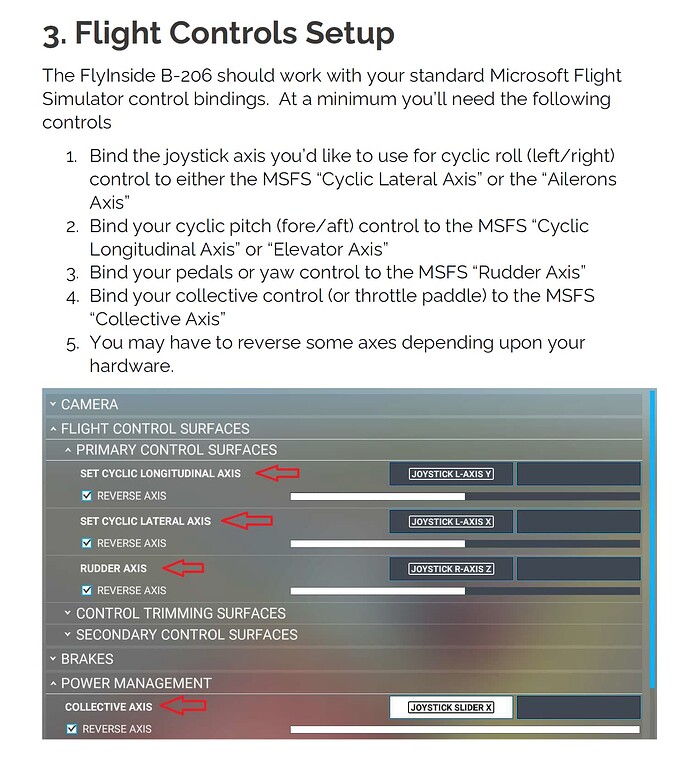Hello all!
I just downloaded Flyinside Bell 206.
However, the anti- torque pedals do not move.
They work fine in all other helicopters but not this one.
Tried reassigning the controlls to no avail.
Other than uninstalling and reinstalling, I don’t know what else to do.
Any help appreciated! Thank you!
Topic moved to User Support Hub Aircraft & Systems that is more appropriate to get support from the community.
You can also check that discussion:
Did you bind the rudder axis on your stick? It needs rudder to be bound instead of “tail rotor” don’t ask me why they chose that. The pedals move fine for me with this binding. From the manual ![]()
The bindings seem to be set correctly as the pedals work in all other helicopters.
I am using thrustmaster TPR pedals and checked for conflicts but can’t find any.
Will try redownloading.
Thanks for your help!
On many other helicopters they use “tail rotor axis” or also “rudder axis” too for anti torque. On the flyinside 206 it requires “rudder axis” only assigned for anti torque. It’s definitely a requirement. If you have ‘tail rotor axis’ only assigned for say other helis and not rudder axis the 206 anti torque won’t work and the pedals don’t move (I just tried that and can confirm that is the case). Just create a new heli profile for the 206 and assign rudder axis only for anti-torque and the pedals should work.
Unfortunately, it is a limitation of the method Asobo used too bind the Yaw axis. If we use the newly created TAIL ROTOR bindfing it forces us to use their Flight Model instead of our custom one. We have asked for this to change… No word yet!
RotorRick
YES!!! Thank you all it worked.
Seems counterintuitive so thanks for the help.
Wonder how many other people had the same issue.
So I tried flying in realistic mode and preset sensitivities on the first go.
I didn’t crash but it wasnt pretty.
Thanks again ![]()
![]()
![]()
Great that it worked !. I guess last post from @BragRaindrop933 was the solution isn’t it ?, if so could you please mark it as the solution ?
Done, thank you ![]()
Glad to hear you got it working, it’s one of the best heli’s in the sim right now. Very enjoyable to fly in realistic mode.
Thanks again for your help.
Hopefully one last question.
I see the flyinside realistic settings are
80%. 0%. 5% and 100%.
Are these standard for realistic?
I use thrustmaster TPR pedals, virpil cm3 gimbal with 200 mm extension, and my Virpil collective is ordered.
My assists in the sim are off.
Those are the settings they suggest for realistic. I have in sim heli assists turned off too. I also have my hotas cyclic sensitivities dialled back slightly too. I don’t have a heli specific setup, just a hotas and no pedals. I only recently bought the 206, but it is very good. I just completed a 2hr trip around the bay area in it tonight flying low and fast over the freeways.
The best settings are ones you are comfortable with. that being said, make sure that your joystick slider is set so your physical stick matches the stick travel in the sim. Will help a lot ![]()
RotorRick
Thank you RotorRick.
I want the settings and experience to be as realistic as possible.
Without the crashing and dieing part of course.![]()
It’s far less expensive, both $$$ and life/limb to mess up in the sim!!!
RotorRick