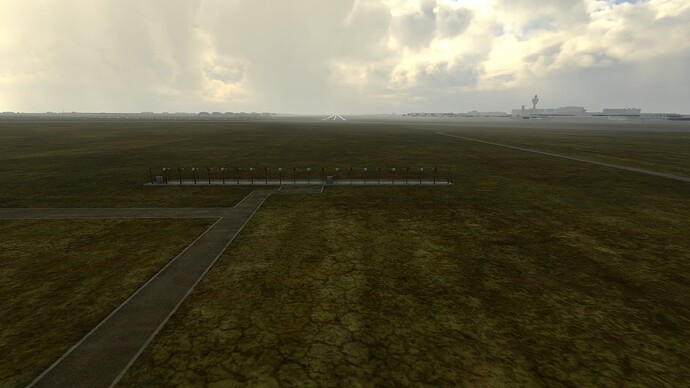You could scan your MSFS install directory with EHAM.* or EHAM*.* and see what comes up… I suspect an afcad file is contributing to this.
You have disabled the default EHAM MSFS to be sure?
After reinstalling MSFS the scenery is loading normally now. So for me the problem is solved.
I only have a 1060gtx with 6gb and i7 4770 PC
Is this too low spec for this scenery?
Busy days on Vatsim at EHAM since the FlyTampa release!

The download size of this product is 4.32 GB. It uses 7.22 GB when installed.
That’s from the Orbx store page and what I had when bought and installed it.
Something sounds wrong for you to have read somewhere or have downloaded just 0.5 GB.
I’m really happy to see this. I’ve been avoiding EHAM on Vatsim all this time, because the standard scenery destroys the immersion for me.
that sounds a lot better, thanks. i think I saw that on Simmarket. But will check again.
Checked on Simmarket, says 423.42KB!, completely wrong
423.42 KB is the size of the “Fly Tampa Universal Installer”, that we must download and from which you install the scenery. The scenery itself takes 7.22 Gb on the disk once installed.
Surprise…!
It’s below sealevel as well. Be sure to check the negative altitude when you dial in the local QNH. ![]()
(some 30% of the Netherlands is below sea level)
Dear People
Can someone help me? My gates are on the wrong places? The flytampa GSX profile is the only eham profile in my GSX MSFS folder. I’m doing something wrong but don’t know what.
Kind regards,
Disable eham in gsx control panel (jetway)
Thanks for your answer. I got a message that an Exclude folder is missing and that i have to reinstal GSX, but thast does not work unfortunatly, ive reinstalled GSX but still i got the message again… Maybe someone had this issue also…?
The kilo apron at FlyTampa’s EHAM deserves proper fencing (just to keep the activists out ![]() ).
).
EDIT: With v1.1 of FlyTampa this mod is not necessary anymore!
Hence the mod I created:
I also added a missing localizer antenna array for runway 06 and a glide path mast for 22. Further suggestions for improvements are welcome.
FlyTampa has released v1.1 superfast, so the mod shouldnt be necessary anymore! Not available at Orbx yet though.
Bought this last night. Very happy with it tbh. Seems realistic. I noted that one reviewer said empty airport/with no passengers, but It’s too big IMO to have many passengers everywhere. What I did note is that even when GSX wasn’t being used for boarding/deboarding, the airport scenery itself? spawns some GSX passengers just casually walking along inside the terminal walkways directly in front of your aircraft so it appears busy people wise right there. Of course if you take the drone cam and go visit them you find the passengers are indeed just localised, but they are moving. Seems that this is one of the FPS optimisation tricks? Quite a good idea tbh. The airport seems fine for me FPS wise given it’s size. The taxiways / roads / underpasses / hotel buildings are really well done and worth checking out. The GSX file is available from fly tampa’s forum, it’s not in the install directory.
EHAM is the 1st FT-airport i bought directly from FT. Is there a more convenient/quicker way to check for updates than running the FlyTampa_Universal_MSFS_Setup every time?
BTW: Great to see my home airport finally being realistic. Very happy with it (AND with performance!).
V1.1 (11 Oct 2023)
-RW18R alignment
-added missing fencing around K-apron
-ground texture fixes
-improved smoothness on elevated taxiways
-added missing localiser model
-optimized viewing distance of highway 3D lighting
Really great that the provided an update so quickly. Any news when it will be pushed to other stores?
Not currently online with FS, but bought from Orbx so will check later.