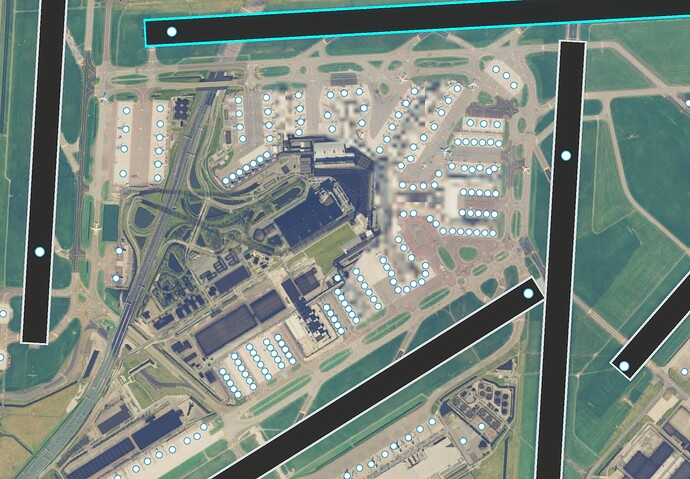just half a GB to download for EHAM? Seems not enough to make a good Airport of this size.
Any ideas when it will be on Xbox?
After installing the airport with the installer not als buildings are showing up.
For example the main terminal shows up with no problems but all other buildings like the cargo buildings, hangars, fuel tanks are either default msfs or are not showing up at all.
The highways are also not showing up. It seems that the default airport is taking priority at
some places for example there is also an default building right on the new part of taxiway Quebec.
Is this an known issue and can this be fixed?
To clarify i deleted the Asobo EHAM and i also do not have anything in the community folder related to EHAM
id double check, looks like default EHAM.
In the content manager if you search for Amsterdam is show 2 things.
- Asobo Eham not installed
-Fly tampa Amsterdam Installed in community folder.
I am only having this with EHAM. I have never had this happen with any other 3rd party airport
Where does the World Map image come from? Why does EHAM look like this? The gate area is all blurry.
FT EHAM is installed and it seems to happen with/without the Asobo EHAM installed. Ideas?
its like this on many airports. BING maps is the MSFS Satellite source.
Has absolutely nothing to do with the installed AddOn.
Something must have gone wrong, or you indeed have a Mod in your communityfolder that conflicts.
Have you enabled Photogrammetry?
Have you downloaded the GSX profile ![]()
https://www.flytampa.org/forum/viewtopic.php?t=36764&sid=aba4a74381b70db03e1a371334b8d013
Definitely something new but now sure when it happened. I fly out of this airport all the time and it was not like this previously. Not saying it is necessarily caused by FT EHAM but certainly takes away some of the enjoyment of using it.
Photogrammetry is on and always has been.
Yes. Installed. Also made sure to disable GSX jetways for the airport.
Sorry but I was replying to V1rota7E as for the bingmaps it’s a msfs thing, lucky you only see it when loading a flight… It was there also with the deluxe version…
That is the GSX profile. Works great.
Not downloaded afcad files for an AI program?
It sure does. However, we don’t the extend of this update, but given the age of the product, I think it deserves a comprehensive update to bring it up to contemporary standards.
I am almost done reinstalling MSFS. When it is done i will check if the scenert then works. I will let you know
Just did a little more testing…
Emptied the community folder and most of the marketplace addons and verified that Asobo EHAM was removed. Blurry gate area.
Added FT EHAM and gate area is still blurry
Added Asobo EHAM and gate area is still blurry.
So, don’t really think this is caused by the FT scenery or that one needs to remove Asobo EHAM (other than to save disk space)
For thoroughness I tried clearing the various caches and that made no difference.
Oh well. Hopefully, it just goes away.
I did have Fsltl installed could this be a problem?
And in the past i used FStraffic from justflight.