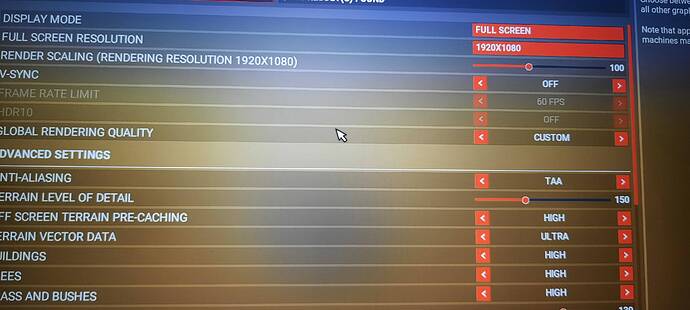or we can simply press " Y " key to teleport 
 new workaround
new workaround 
- put all the settings on low
- disable v-sync
no more stuck
Sometimes slew mode greys out and pressing y does not work only restarting whole flight from. Menu makes work again 
So once flight is loaded put graphic setting back to normal right? V-sync is always off on my setting
Will definitely try this method out and report 
Render scale too?
put everything on the minimum and stuck should go away …
https://forums.flightsimulator.com/t/game-taking-20-minutes-to-load/426799/102
Check this out many more people are having same problem  first i thought it was only me have isolated issue now i definitely sure its a global sim issue after sim update 6
first i thought it was only me have isolated issue now i definitely sure its a global sim issue after sim update 6
I tried your method with teleporting and then slew mode and aswell turning my LOD down for loading at an airport nearby… worked really well… took a few seconds to load the airport I teleported to but it’s alright. thank you for that
Interesting that we both have the same issue but I haven’t had any problems with loading Dubai 


Did you putting your graphic setting back to normal once it load dubai airport? i have mostly running high ultra setting so just to load at problem airport we put low settings?
once u get into any airport, put them back to what u like …
Oh man it really works 


 changing your graphics settings to low and turn back to normal after loading… My discovery flight to Paris loaded perfectly otherwise it was getting stuck at loading again and again
changing your graphics settings to low and turn back to normal after loading… My discovery flight to Paris loaded perfectly otherwise it was getting stuck at loading again and again
Flying into paris finally




Really are we going to be forced to a new ritual???
Gosh pls no…I turn off color grading, sharpness, and a few other settings in the usercfg. If I set it to low I’m gonna lose those settings 
Lol 
 i think so untill they fix this bug … How did not show up during beta testing that what baffling me
i think so untill they fix this bug … How did not show up during beta testing that what baffling me 

so much pain to change graphics again and again 

I did that too it back to same old colour when your change to lower setting 
 this game just keeps giving headache
this game just keeps giving headache 

I just wonder how many people are having this issue. Is it everyone? Is it people with certain graphics cards? Certain settings?
As this person has pointed its very hard pin point where and when this happens maybe it setting maybe it certian graphic card only developer may know souce because the changes of memory management. Sim is reposoive but unable load further it just get stuck at end
I’m still fairly certain this is a memory management related issue, though. We know that places with many buildings don’t load, using lower LOD and lower gfx settings makes it work.
Perhaps someone can try loading into a “problem” airport with no workaround and closely watch what happens with memory; see if anything strange happens. I’m busy after I post this so I can’t test this myself.
Hopefully we find the exact cause and Asobo can fix it!
I think the problem is limited to paid scenery. Running a 2080ti. Setting graphics setting to low and lod to 10 did not solve the issue for me. Still stuck. This seems to be happening on my paid scenery airports like KSAN for me.