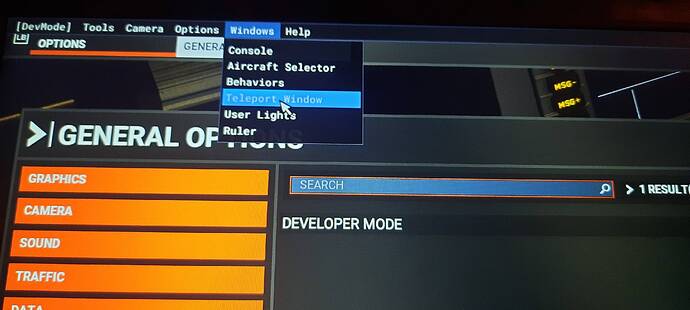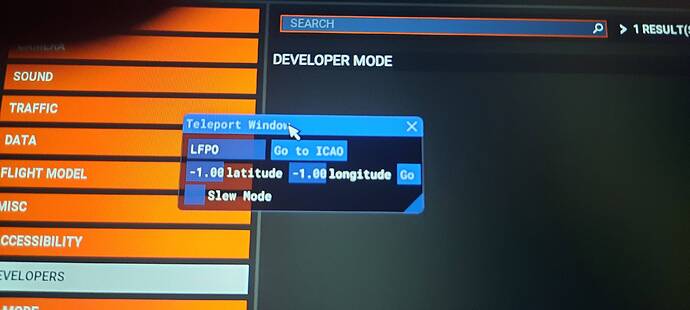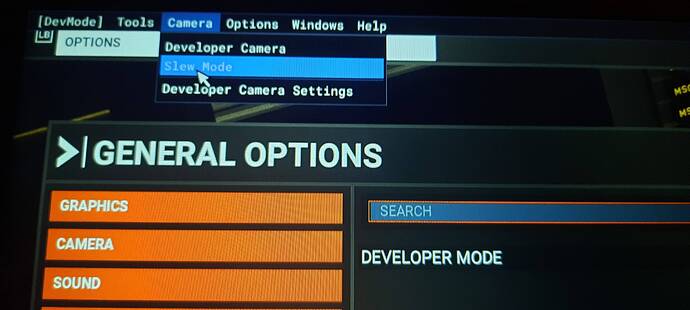Just wanted to add that during the seeming freeze during FS startup, I did check Task Manager and saw the “Not Responding” notation go on and off several times for FS.
It is a SU6´s bug… a biiiiig one this time as we can not guess where it will happen. I started with Chicago, then happen into new york, and no in KDCA…
I just empty my community folder (rename it) and try to access and happens the same. The only thing that work for me is to load from a smaller near airport.
I also delete de .dat file and have not a different result.
So… the way to go around is to load a small native airport which takes you less than a minute, and then move the aircraft to the desire airport using a slew mode.
The whole process took me less than what it take trying to fix the bug and maybe causing new ones.
What a nightmare with the updates every month
i have tried every solution listed here and none of them work. literally cannot play the game.
how this slips past qa and beta testers is beyond me.
As I said I tried some of the places in Europe, with the F-14, no issues. One TO and LDG couple of stutters, not terrible. Then moved to PMDY and did two TO and Two Landings. Stretched the engines to 50,000 AGL, and floated back down to land at PMDY and secure the plane. Again one stutter in begining, nothing afterward. Not sure what is causing stutters as normally never have them. System seems to work good, after SU6. Temps about 85C on GPU. About same as before update. Gaming Laptop, so I expect it to be up there. Have Fun.
Yes Im having same issue, very frustrating having to keep restarting sim.
The memory seems to get so far then when you ctrl alt delete i see the memory has stopped. i just have to quit out. Ive tried deleting cache and removing any payware from community folder. It seems very hit and miss, even when load time bar gets to finish it just remains on load screen. Its becoming so annoying that i decided to check if anyone else is having issue. I hope Asobo resolve this soon.
I think I found something
I was messing around with different settings and found that setting the LOD extremely low (i set it to 10) will let you load into the “problem” airports (KLGA is what i was testing it on). Then once you load in you can set the LOD to what ever you want.
So, here’s my train of thought:
Asobo changed something relating to memory leaks in the update i believe, this fix could’ve affected in some way the flight loading. since this issue only seems to happen with airports in large areas with many buildings (more ram usage), something goes wrong with trying to load more buildings with a higher LOD set.
but that’s just my uneducated guess
I agree, I bought some of the scenery add ons and if you start close to a city airport like London or recent orbx Auckland then there seems a heightened probability that I get load issue.
By removing content file or scenery index appears to help for a while.
I recently bought just flight hawk and got a ctd when flying over graphic intensive cities.
Something has changed for sure.
This worked!!! I’m using this workaround until it gets resolved by Asobo. Thank you for figuring this out and sharing it. I can’t thank you enough, I was starting to give up. You rock.
didn’t work for me ( Dubai Airport ), you’re just being lucky… 
Man every update of this sim bring new problem. Now CTD gone but now this loading problem.
they fix some issue then they also break the game with new bugs.
Same setting LOD to low does not work me too only loading to smaller nearby airport loads perfectly
I has nothing to do with the addons it your community folder happens in safe mode too where chances of conflits are very low. Its internal sim bug related to memory leak
I am too in same boat as you very frustrated… The only thing you do is load at very small airport nearby then slew the aircraft the the bigger one from where you want to fly  …
…
As you see right now i was unable to load at KLGA but i restarted sim loaded at small water runway using slew mode or teleport in dev mode to KLGA which wasnt loading at first
ha ha ha ha nice workaround 



I was waiting at EDDS for the CRJ700 to load in for about 20 minutes. After closing the game, deleting the Content.xml file it took about a minute.
Thanks for mentioning it!
That also work sometimes but if you restart agin it bring back you loading screen again and get stuck
And deleted cache in scenery index folder
Its definitely memory related issue sim is reposoive but it doesnt load the flight 


Try loading default Asobo aircraft at KLGA or KSFO or KLAX see if it loads or not i cant load at these airports
Yeah, you might be right.
I’ll finish my flight and then see how long it takes to load into any of those.
I have the same issue for 2 days now… especially when I wanna load my ‘homebase’ Vienna it never works… but also other bigger cities don’t really work for me… I can fly to them but not from them…