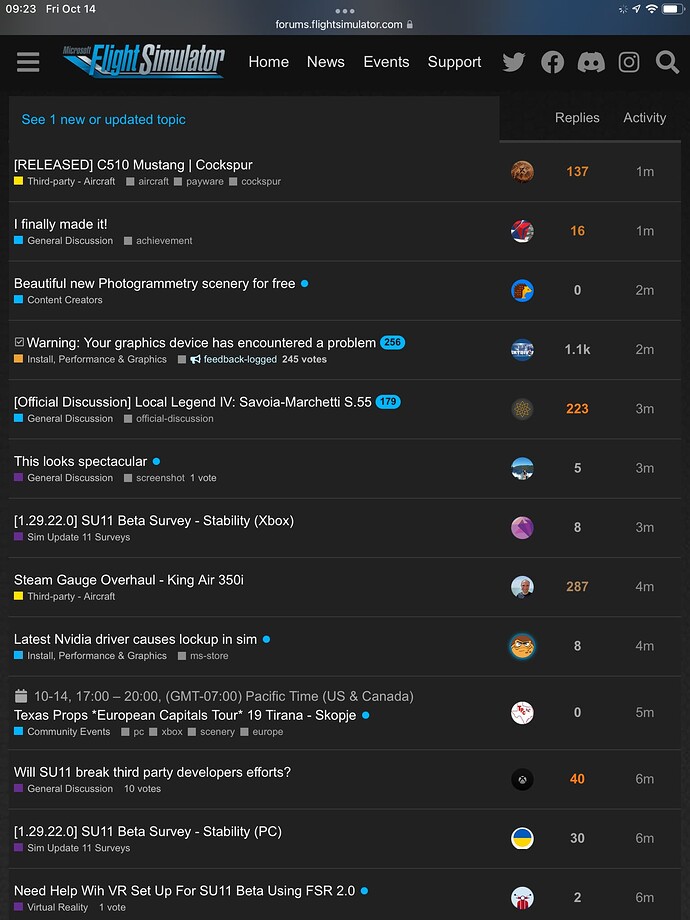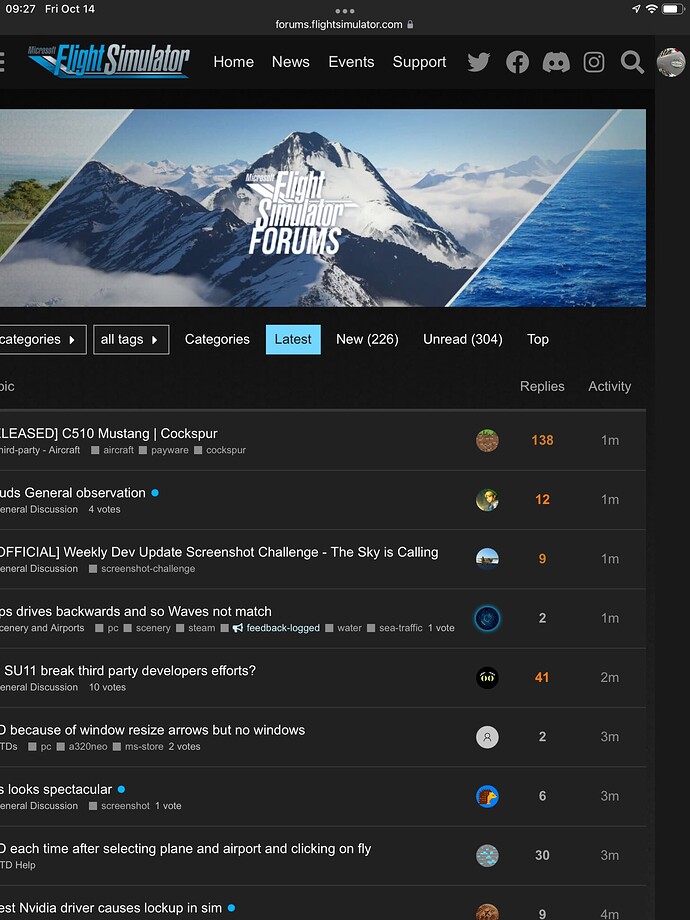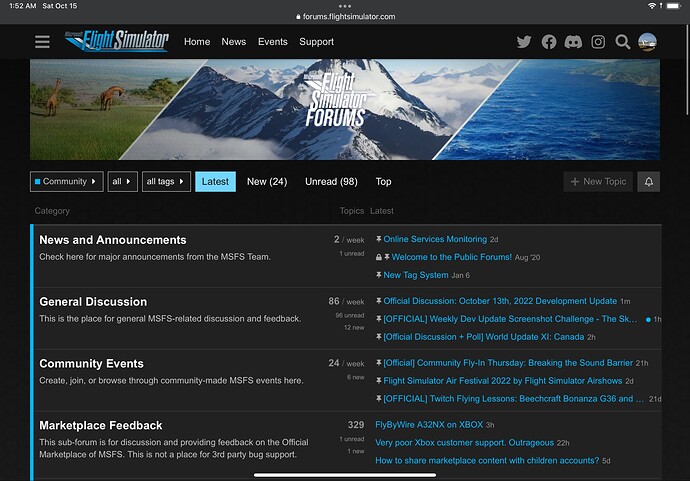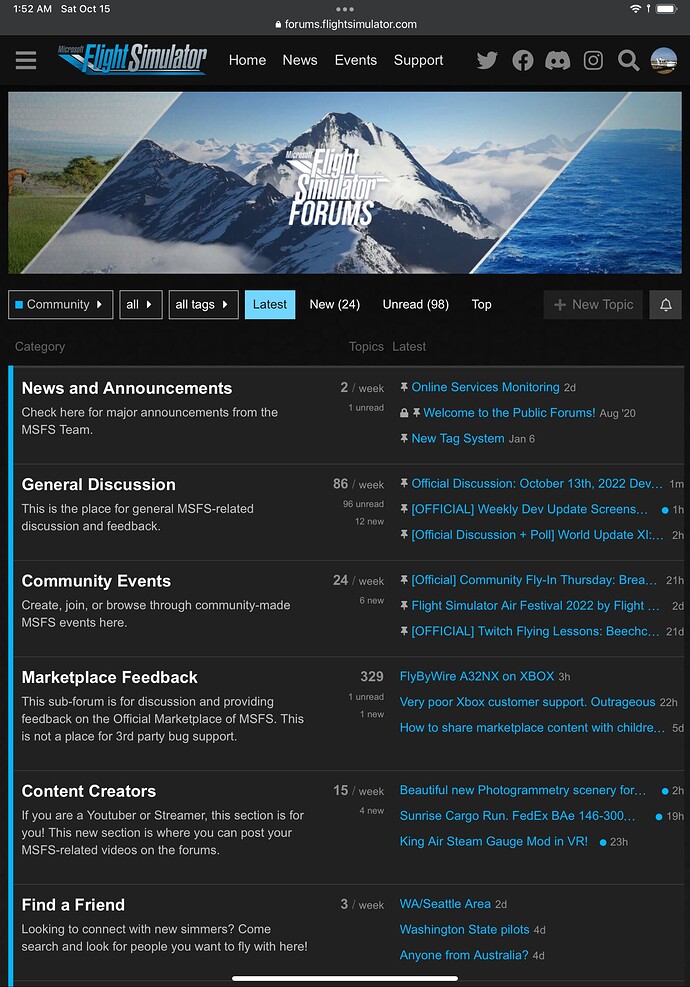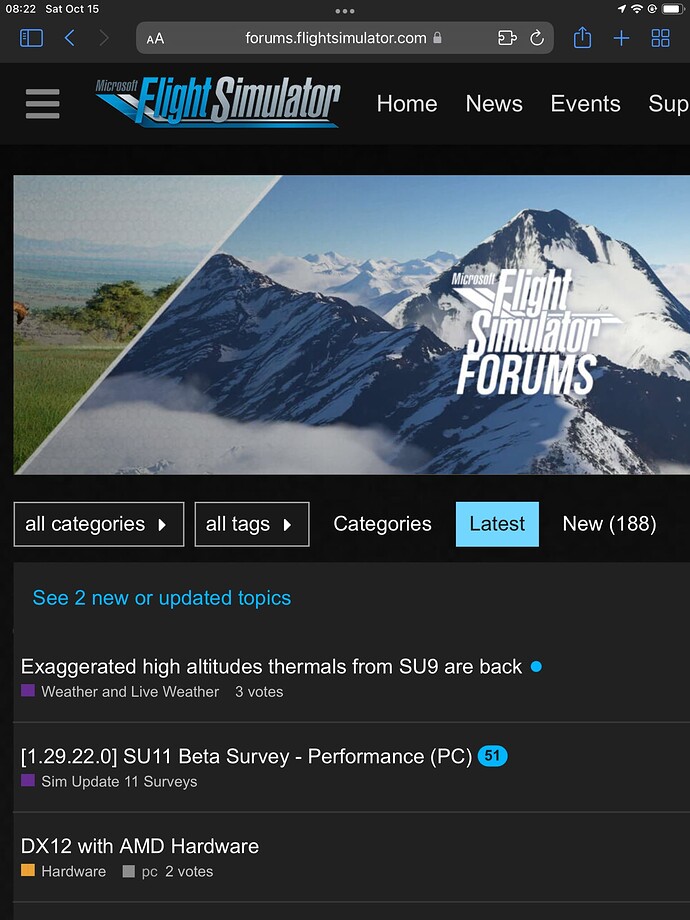The newest iteration of the forum software worked well the first day it was out, but now it is consistently formatting the page on iPad OS such that my avatar is placed outside the viewport of the page. See it now hangs out there on its own off-screen column and I have to move the page to see it.
I’m using 12.5.6 on my older iPad. Formatting looks fine on mine. That doesn’t help other than to say it may be a local issue or related to your version of IOS.
I’m 15.7 and looks fine for me too
BAH!!
The blasted forum is as bad as the sim for having a completely inconsistent user experience across identical platforms!
Hahah!
Maybe I need to empty my iPad’s Community Folder…
I heard an RTX4090 via lightning cable dongle completely solves this issue ![]()
On a more helpful note, have you tried with other browser like Chrome?
No.
I think I may have solved it — may.
My ad blocking extension could have been disturbing the formatting. I added the forum to the allow list and I’m testing.
EDIT: nope, as soon as I finished replying to you I tapped the Logo to go back to the home page and it’s still screwing up. Perhaps another cache clearing is in order.
lol You beat me to it. That’s what I was going to say.
If anyone in charge is reading this, my ad blocker definitely was not affecting the site formatting and this issue continues to persist with the ad blocker eliminated.
I’ve clear my browser data, so it isn’t some cached page issue either.
what iOS version are you on?
Version 15.7.
It’s frustrating. I’ve had this sort of formatting issue pretty much since I joined the forum a year ago. It comes and goes very regularly.
I can reload the page and sometimes it’s back to normal, but then it doesn’t last and returns to the offset formatting of the header bar.
Since it has been an issue all this time, it’s definitely not a 15.7 issue.
I’m thinking that might be worth doing, just to see if they will look into it.
It does this, too:
After I replied to you, I went to Settings to see if I had some zoomed text setting or some other kind of setting that might be affecting the page formatting.
When I returned to the forum it appeared zoomed in like this. This happens quite frequently, too.
Maybe I should do a full settings reset of my iPad and see if the behavior goes away.
I’m using iOS 15.6.3 on my iPad. I checked my settings for Safari and found a sub-menu called Page Zoom. I don’t recall anyone mentioning this before. When I opened the menu there is a section for specific web site settings. Much to my surprise, forums.flightsimulator.com is set to 125%! I don’t recall ever setting this and I don’t know how it was set. But it is… There is also a default setting for all websites that can be adjusted. I hope this helps!
Thanks, I checked that in my quest for answers and it’s set to 100% for all websites.
Can you just try with a browser other than Safari to eliminate or point to that being the issue?
I will give that a try, yes.
Is it the same offset in portrait and landscape?
I do get some inconsistent behaviour with this forum system but I’m usually browsing on iPhone (Safari). Seems things can change from day to day, as you said much like our beloved sim so I find it quite fittingly ironic haha
Yes, it will have the same undesired behavior in either orientation. When I’m at my sim station, my iPad sits on my Boeing yoke in landscape and when I’m using it otherwise I hold it in portrait.
So far (but to be fair it’s only been a few minutes), it’s working as desired in Firefox.
Well the way I see it is Safari is not the best at server-side and standardised CSS compatibility when it comes to more advanced and intricate setups (such as this forum backend).
I often find functions that work perfectly in every modern browser fail in some way in Safari (on Mac) on some of the websites I develop for clients. I suspect that’s all it is. The forum will be using some pretty complex CSS and DIV structuring to get that right toolbar and all the slide in panels working and it’s just not being interpreted by Safari correctly. Nothing you can do about it your end except use another browser dedicated to MSFS. Maybe a good thing, you can have a whole bunch of tabs open just for the forum and have that state saved separate from any other browsing you do on the iPad.
The only thing you have any more control over and probably not worth trying, but if you’re determined then the last stone to turn over would be clear Data from Safari just for this URL.
Settings > Safari > Advanced > Website Data > Edit (top right) > Slide to delete the flightsimulator.com row.
I think you’ll need to log in again but it might retrigger some cache settings that handle the layout. Clutching at straws!!! It’s down to the forum developers to solve for Safari, if even possible.