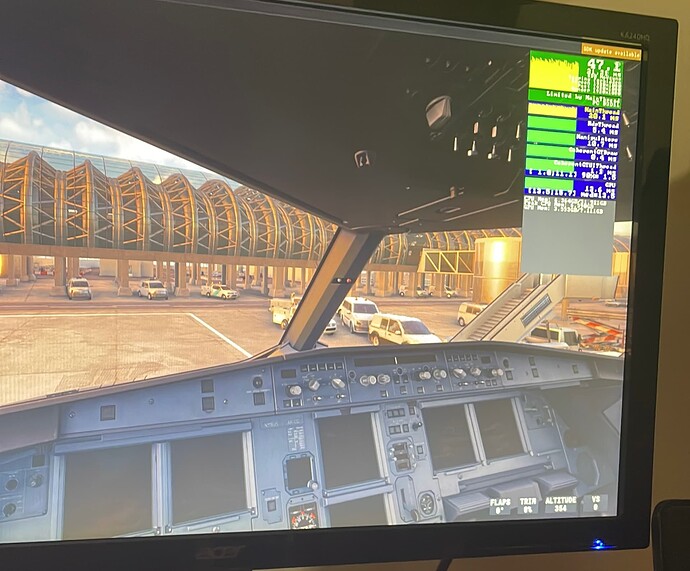Hi all, I have an i710700K, rtx3060Ti, 32gb ram and gaming on ssd with 1920*1080 monitor.
Lod 100 lod objects 150, rendering scaling 100%, settings between high and ultra, I use fenix and pmdg
Only in big airports like KJFK, LFPG, EGLL I have a loss of fps on the ground. Let me explain: I have the fps locked at 30 and it works fine for me at all airports except the big ones only if I have the “default” traffic settings or if I use aig/ fsltl. If I set everything to 0 as far as traffic is concerned (ground operators, airport vehicles, road vehicles and above all aircraft on the ground to 0 I don’t go below 30 fps, but if I want to use default traffic/fsltl and for the latter set both ifr and vfr flights to 0 and only see aircraft on the ground without takeoffs/landings/taxis I go below 30 fps. Is this normal with hardware like this?
This is completely normal for your setup (i have similar cpu, 5800x). Before i tweaked my curves to boost specifc cores for more performance and before su10, i always had stutters with fenix in very populated areas like London Heathrow with live traffic enabled (or multiplayer). Their app is very heavy on cpu. Try lowering display render quality in the app (if you are using cpu render), don’t use static traffic at all (both in sim and FSLTL), reduce IFR traffic to 20-30 in FSLTL, texture quality to high/medium, buildings quality to high/medium. LOD is also have huge impact on cpu performance but you’re already at 100.
I have already tried with display quality but nothing changes, what do you mean static aircraft on the ground? how do i set fsltl? the other time I put 0 on ifr 0 on vfr and 30 on the ground but despite this I always had drops, it seemed better to put 0 on the ground and 30 on the ifr
Personal Comments
This part is confusing. You’re using FSLTL with Live Traffic settings? Why? The product is designed for use with the Injector. I’m not sure that there is model-matching.
To be honest, the Flightaware Live Traffic (stock sim) is great in the US as far as providing a low impact traffic rendition of actual flights, but marginal anywhere else the world. FSLTL will provide you with real traffic patterns based on time and location more reliably, but at the cost of frame rate.
If you’re already at 30 fps, and you’re using some pretty hefty fps impact jets (PMDG, Fenix), then it’s reasonable to assume at some point you will drop below that, even if your intention is to only use the Base Models from FSLTL as some sort of model and livery matching enhancement. They may be GLTF models optimized for the sim vs. imports from older sim versions, but that still comes with a system impact cost.
Live Traffic by itself (stock, no add-ons) is the lowest impact because it’s reusing the exact same low poly count AI models built into the sim (i.e., Asobo Generic Twin Engine, Asobo Generic Four Engine, etc). Anything added to that will give you an fps penalty. About the only add-on I can think of with Live Traffic that won’t penalize you is Aerosoft’s Simple Traffic - because all ST is doing is adding on liveries atop the Asobo low poly count models. Hardly any difference in performance worth detecting.
I’m translating from Italian. I don’t use live traffic with fsltl. I use the injector for the latter. I’m saying that if I use real traffic or fsltl or aig or simpletraffic, in big airports I have drops below 30fps. fsltl is fine in any European Europort, except for the larger ones like London and Paris.
Class I and II large airports that are custom built by either Asobo or Third Parties are very hard on the system. Often they have internals (i.e., you can use the drone to look inside) and you see beautiful and accurate renderings of lobbies, lounges, terminals. Great to look at, very hard on FPS because it doesn’t matter if you’re outside in your jet, the computer still has to render those scenes. That’s just the reality of those airports.
Even without a PMDG or Fenix plane, I get 20.fps at times in these airports, and I have either Live Traffic or FSLTL turned on. FSLTL is still harder on my system than Live Traffic.
airport machines 10 airport operators 10 road vehicles 30 ships 30
Yep. Remember the Injector is still working to render those aircraft and the Main Thread has to keep the AI behind those planes working - i.e., pushback, taxi, departure, climb to cruise, as well as the aircraft already in the air around you. Nothing is free here - you’re going to pay a price in system consumption resources. Both your screenshots show you Main Thread limited.
Live Traffic with no add-ons isn’t free, but you’re hardly going to feel anything system load wise using it.
yes, in fact, asking many users with more powerful hardware than mine they complain about all these problems in large airports. however in the photos I had deactivated the vsync, otherwise I simulate with vsync at 30 and I am constantly limited by my gpu (even in large airports without traffic) and it goes a love. but how do you do it? in some uses traffic and in others not? because I like to fly everywhere and it annoys me to always change settings
Honestly, I just accept that it’s a limitation of the hardware and the software configuration I have today. Players will always be limited by something, even with the latest equipment. As long as the frame rate isn’t so slow it’s unbearable, I’m not there to view the airport too much. It’s more the experience of hearing the other planes requesting clearance and pushback, and we all head to the active. The FPS loss is regained as you get further away from the airport.
I’d say it’s nothing to do with airport size. It’s more to do with how well it’s optimized. For example. Heathrow and LAX both of which despite having an addon (iniscene) that have wayyyy more detail that those 2 “handcrafted “ airports combine into just one of those 2 default ones I’ve seen much better frames at those airports. Sorry for the tangent I just thought I’d point that out.
Since you have a RTX card I’d recommend DLSS it improves FPS by quite a chunk for those with anything below a 3070. My rig with my 3060 in it sees around 50FPS at LFPG with DLSS running and with FSLTL on. Also adjust the amount of active aircraft with FSLTL injector.
50 fps lfpg with fsltl on?
Screen please, and later you say the settings with fsltl and the graphich game because i don’t believe it
I think thay you say 50fps on the ground, right?
I got a 2060 super and dlss does nothing. Same frames as with taa.
Idem, if you play in 4k maybe it makes more fps, but full hd or 2k it changes nothing
Sure I can send one later. I’m not at my office at the moment.
I got the same GPU. Not sure if it has to do with your cpu or resolution but there is a 15-20fps uplift alone switching to DLSS on Quality. Using a 10th gen i7. 3440x1440
DLSS is just not worth using ATM. Ghosting numbers and blurry displays.
Strange. I got nearly the same equipment and got no more frame if I change to dlss. But I do not get more than 30fps during flight.