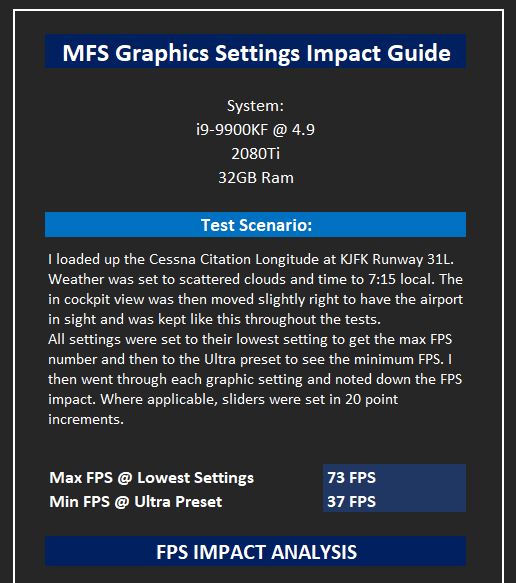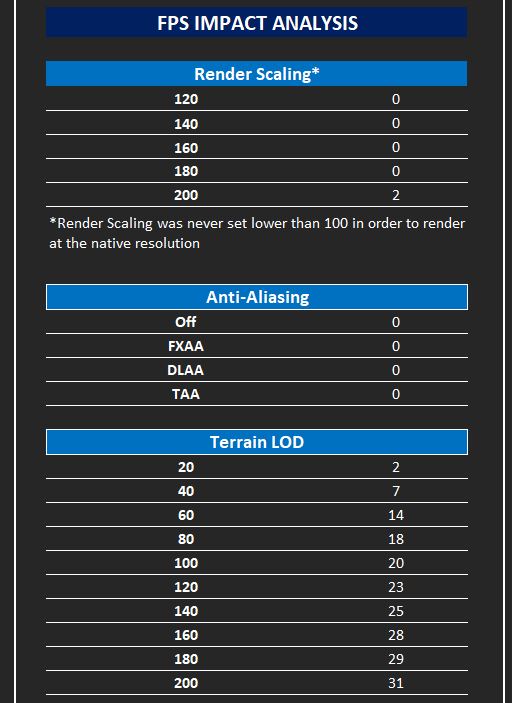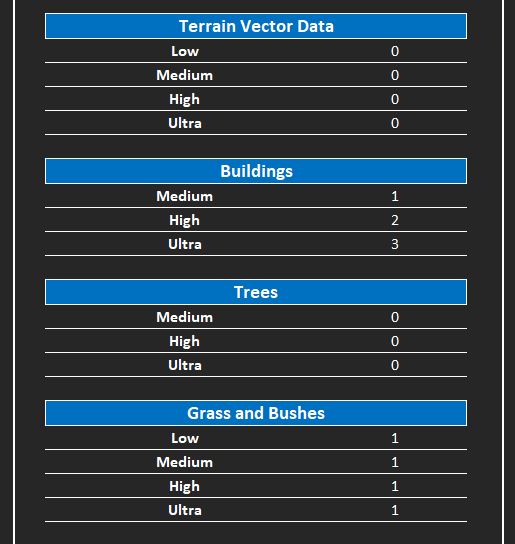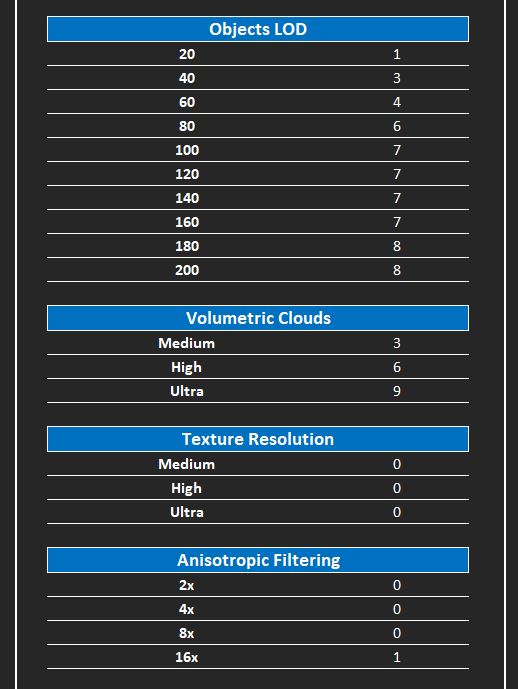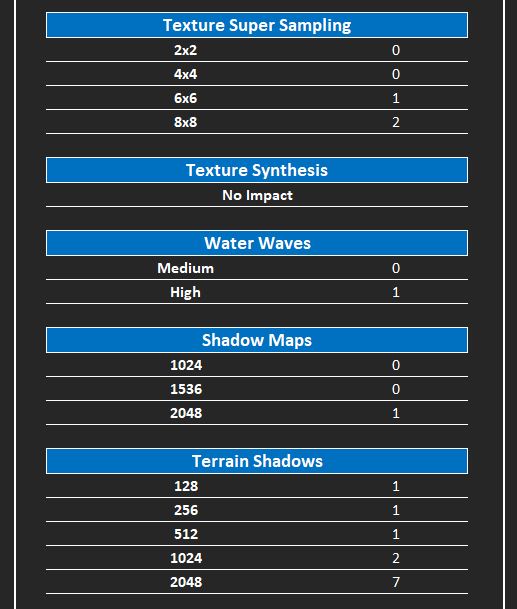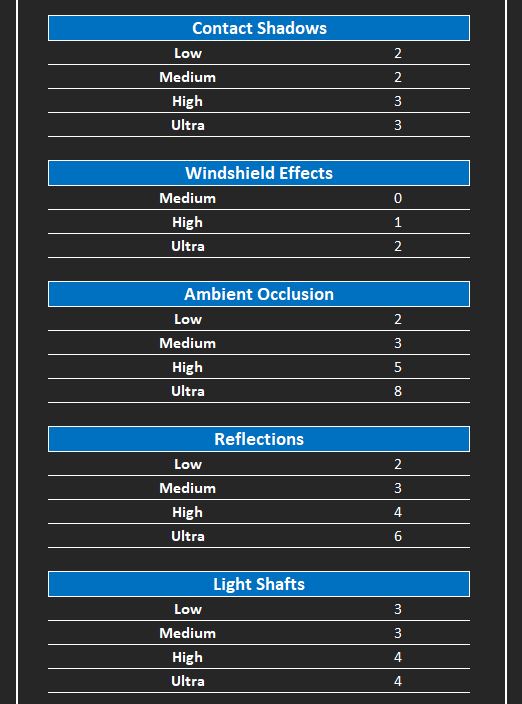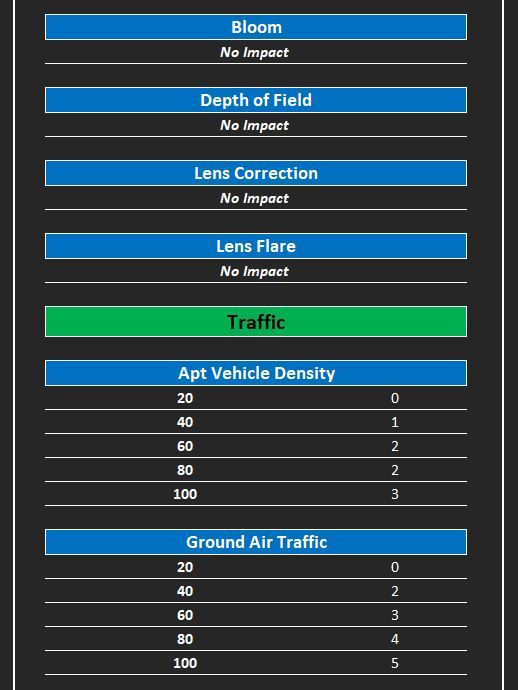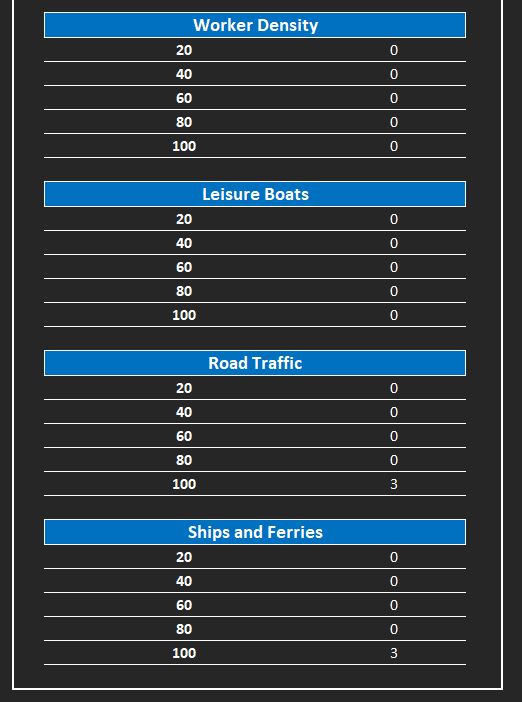I tested the impact of each graphic setting in a controlled scene and noted down my observations. This helped me a lot to get the system dialed in by knowing what settings are costing me the most performance. Testing was done at 1080p. Use as you please, but your mileage may vary.
May be useful, thanks a lot!
Did you try checking frametimes on both CPU and GPU? I think it could provide an insight as to what options are CPU and GPU intensive. This seems interesting on the traffic settings especially, I was too lazy to benchmark traffic settings on the release version of my guide, and I cannot exactly copy paste information gathered from the alpha. Maybe in a week or so I will test!
I didn’t check the frametimes, was just interested in getting my FPS consistently above 40FPS but that is definitely a good idea. I might re-run this and add that info.
Interesting findings but for me stutters are more of an issue than fps. Even if I’m cruising along at 50 fps it often doesn’t feel smooth. Biggest problem seems to be ai traffic even when it’s just sat on the ground. Also even low turbulence is so jerky that it resembles stuttering and I can’t find a way of toning the effect down. Hopefully optimisation will help going forward.
thank you for taking time to do this
Yeah, its not the best experience when its stuttering - I am lucky to not have the stutters and its very smooth except for the 787.
No worries mate!
For those interested, this is where I landed with my settings and it is locked at 40 FPS consistently except maybe for the airliners:
Render Scaling: 180
Anti-Aliasing: TAA
Terrain LOD: 100
Terrain Vector Data: Ultra
Buildings: High
Trees: Ultra
Grass and Bushes: Ultra
Objects LOD: 160
Volumetric Clouds: High
Texture Resolution: Ultra
Anisotropic Filtering: 8x
Texture Super Sampling: 4x4
Texture Synthesis: Ultra
Water Waves: High
Shadow Maps: 1536
Terrain Shadows: 512
Contact Shadows: Ultra
Windshield Effects: High
Ambient Occlusion: Medium
Reflections: High
Light Shafts: Ultra
Depth of Field: Off
Lens Correction: On
Lens Flare: Off
Apt Vehicle Density: 20
Ground Aircraft Density: 0
Worker Density: 20
Leisure Boats: 10
Road Vehicles: 50
Ships and Ferries: 10
Excellent info! Thank you for taking the time!
Thank you for this - this seriously helped tune my system to not only look the best it can but run the best it can on my system. For others with a similar setup here are my settings and average FPS:
EVGA HydroCoper 2080TI with overclock +70 core and +500 memory, TR1950X @ 4.0GHZ all core on a MSI x399 pro gamer carbon board with 32Gig PC3200 ram installed on a Samsung Evo Plus 870 NVME drive running Win 10 v2004 - have done the other recommended setting found here (which did help) (see [Frame Rate Issue Solved!] by HewRacer.
This is running on a Predator 3440x1440 ultra-wide monitor. Note - in my system due to the TR1950x I’m held back a bit from the max FPS my vid card can render - I’ve confirmed this in other systems but this system is my daily driver so here the MS sim stays… in an NON TR system, (ryzen 9 or intel 9900k I get about 10-15 fps more than listed here with these same settings)
average FPS 42
Settings:
Full Screen
3440x1440
Vsync off (its a Gsync pannel)
Render Scaling: 160
Anti-Aliasing: TAA
Terrain LOD: 100
Terrain Vector Data: Ultra
Buildings: High
Trees: Ultra
Grass and Bushes: Ultra
Object LOD: 160
Volumetric Clouds: High
Texture Resolution: Ultra
Antistrophic Filter: 16x
Texture Supersampeling: 4x4
Texture Synthesis: Ultra
Water Waves: Medium
Shadow Maps: 1536
Terrain Shadows: 1024
Contact Shadows: High
Windshield Effects: High
Ambient Occlusion: Medium
Reflections: High
Light Shafts: Ultra
Bloom: On
Depth of Field: Ultra
Lens Correction: On
Lense Correction: on
Lens Flare: On
Traffic:
Airport Life - all 50
Land and Sea Traffic:
50,80,60
hope this helps others ![]()
SaffaJake812 & CaptNoPants2517,
Curious of why you are using render scaling greater than 100?
Are you running the native resolution of your monitors and trying to achieve a higher resolution by super sampling?
I just turned it up because my testing shows no impact until I hit 200 and it makes the sim look more crisp. I use to run it at 100 before my testing as I was told it is heavy on FPS.
Yes, super sampling and then scaling to a lower rez always results in better looking images. And apparently the way this graphics engine works there is little to no impact on my card above 100 up to 160 (verified) and it looks much better set at 160.
Appreciate this, thank you
This means you are heavily CPU limited, if you get the same framerates at render scaling 100 and 200.
I think the main CPU killers are Terrain LOD and Objects LOD.
Full insight here:
Might be true, but my LOD sliders were all the way back to 10 when I tested the render scaling.
*edit: Did the test again - at lowest settings with LOD sliders at 10 the only time I see a change in FPS is when render scaling goes above 180. I then set the LOD sliders to 200 and play with the render scaling and again FPS only changes when render scaling goes above 180. Any setting below 180 has no FPS impact for me. I do appear to be CPU limited in all scenarios above as I the FPS display says limited by MainThread.
It’d be awesome if someone could try this with a bit less overpowered GPU. A 2 fps impact from 200 render scaling is just absurd for most of us; I get more like a 25-30 fps hit.
This was my thinking also. It’s great the OP did this and it’s appreciated. Don’t get me wrong. But honestly, everyonewho does these things all have ultra mega rigs. I upgraded mine recently, it still not in this ones league. There really is no limits with this hardware. You can’t really exceed the cpu for example. With most of us, we will hit the cpu ceiling long before any of these sliders affect the game. I have posted this elsewhere, but I just upgraded to i5-10400 and 1060super. And as I posted elsewhere, I experience only a 5fps increase going from low to ultra. So basically 32fps at Kennedy airport on low and about 27fps on ultra. All traffic turned completely off btw. At that time my gpu is only running at 45% and the cpu is maxed, at least on the two of its cores the game appears to be using.
I have an i7 7700hq and a gtx 1050, low-end enough for you? ![]()
here’s my experience: https://www.nunodonato.com/2020/08/26/how-to-play-ms-flight-simulator-2020-on-low-end-laptops/