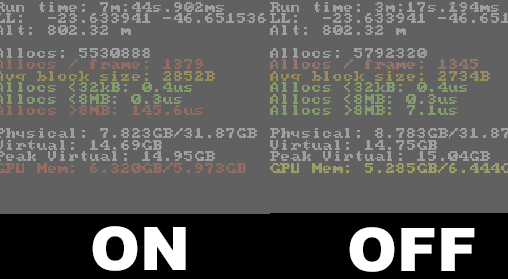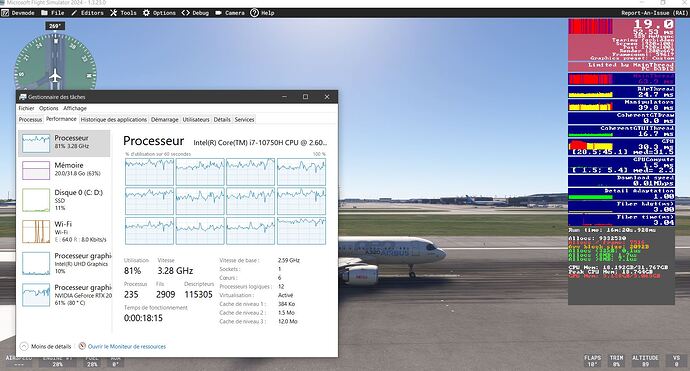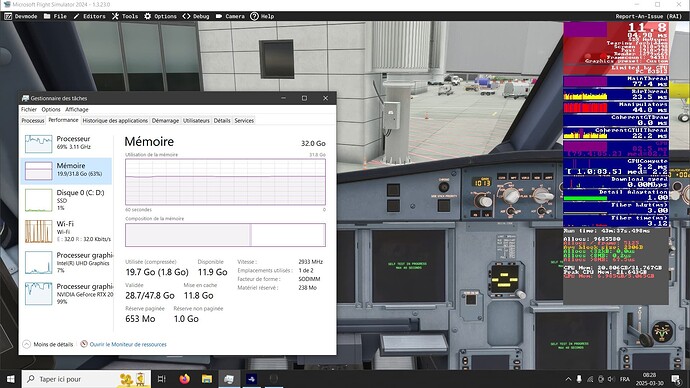Will try after disabling it and will came back to report. Thanks.
In my case (amd 9070xt), since i have disabled resizable bar in bios, the vram problem has gone away. Less stutters, everything smoother.
(Msfs 2024 su 2 v1.4.10)
In my opinion, there’s a problem with rebar implementation in msfs and/or in the gpu driver
My Dell PC Bios doesn’t have “Rebar”, and yet I see the VRAM problem in FS2024 all the time. But not in FS2020. The Rebar, whatever that is, is not a cause in itself.
I tested with resizable bar ON and OFF in the photogrammetry of São Paulo and the difference in the amount of VRAM was significant. I removed all wildlife, air, land and sea traffic because they can be in multiple positions. I kept the same time of day with clear skies.
REBAR off in my case (AMD RX7600 8GB) helped the VRAM usage to be lower. This is a good sign.
Its can me called S.A.M of C.A.M.
always its a catch on this fast tricks . GPT says that will be compromises in visual quality . do you see something different in image quality with rbar off in any way ? thanks
Well I’ll be dammed.
I tried again and have not had an any stability issues as I did before. I am noticing that the audio popping and stutters I had been getting are gone after testing with edge Rebar off on the bios. Seems promising.
No visual difference here
No visual difference and less stutters.
Thank you for confirming what I was going to make a new post about. There is no choice but to use DX12 in MSFS-2024… saves me from having to ask the question.
Just update. I just completed a flight from KDEN to KBOS with REBAR off. This has been the smoothest that MSFS 2024 has ever been for me. No stutters, no cracking audio, no popping. There’s something here.
It’s been fantastic for me as well, and I even tested other graphically intense games to see if they were negatively impacted and they were not. Didn’t go so far as to do extensive A/B testing with them, but just confirmed they were still performing at a high level.
It does, however, seem like this impact varies from user to user, with some reporting no change, and even others reporting things getting worse with REBAR off.
And to throw another moving target into the mix, I also included the disabling of Hardware-Accelerated GPU Scheduling and saw an even further increase in performance (lead by a decrease in VRAM usage/increase in VRAM availability).
Would love to find solution to this with my supposed mid spec as per what recommanded by Microsoft for FS24 but not payable in big airports with airliners like Inibuild A320 and A330 : Two pics at EGLL and one at EDDF
(as soon as I move mouse, I fall to 12-15).
My available VRAM actually went DOWN at certain points when I tested this out. Running 14700k with a 4080 Super with 16gb of VRAM. I was down to 12gb available at certain points with REBAR off. I have 14 to 14.5gb available with it on.
As someone that plays at 4k, in order to not max out VRAM with a complex airliner (Fenix, inibuilds A300, A320, 330, etc) at Asobo handcrafted or 3rd party major airports (inibuilds, etc), I have to use the “high” graphics settings. Which sucks when you are running a 3000$ PC and based on the recommended settings, was expecting to run everything on ultra.
One really huge VRAM killer that people don’t bring up enough is using air traffic in the sim. If I use a complex airliner at a complex scenery with real time traffic my VRAM goes over the limit. This is with DEFAULT aircraft, scenery, and air traffic mind you.
Absolutely - I find I get better performance with FSLTL/BATC traffic set to the maximum values (well above what is recommended) than with default traffic even when on High. It’s very poorly optimized - not sure if it’s their models, the method of injection, or both.
The issue with doing this for me (also on a 9070XT) is that SAM works better for me in MSFS2020 and i really don’t think its right or fair that i have to be messing with SAM/REBAR settings whenever im using msfs2024.
The solution should not require that level of effort from an end user. Its treating the symptom and not curing the disease.
Agreed - but I think this testing might point the devs in the right direction as to how to solve the issue within the core sim. I wasn’t able to see any other games performing badly with Re-BAR and HAGS disabled, but I didn’t do any extensive testing (and I did not test in MSFS 2020 as that has been uninstalled from my system since SU1).
Suddenly had horrendous performance when I started ms2024.
GA A/C 30fps (without FG).
Fenix 20fps.
Ini350 15fps.
Seem to recall Asobo said there was a bug/memory leak with RTS in SU1.
Not sure if this is supposed to be fixed yet? (SU2 1.4.10.0).
Did the usual cache (Nvidia) deletion, reinstalled NV drivers, deleted Wasm, scenry indexes, many reloads, restarts etc etc. No improvement.
Then, by turning off RTS, performance was back to normal. RTS seemed to work fine before - at least up to this point…
5090 (572.83), 7900x3d, 64GB ram, 4k (5120x1440).
I’ve finding the same issue with the sim. Significant Vram use with ray traced shadows on, with a performance decrease. As soon as I turn RTS off the sim is smooth again and Vram does not go over budget.
Going back to 2020, unfortunately we need 16GB VRAM cards to be able to use at least in fullHD, sad!