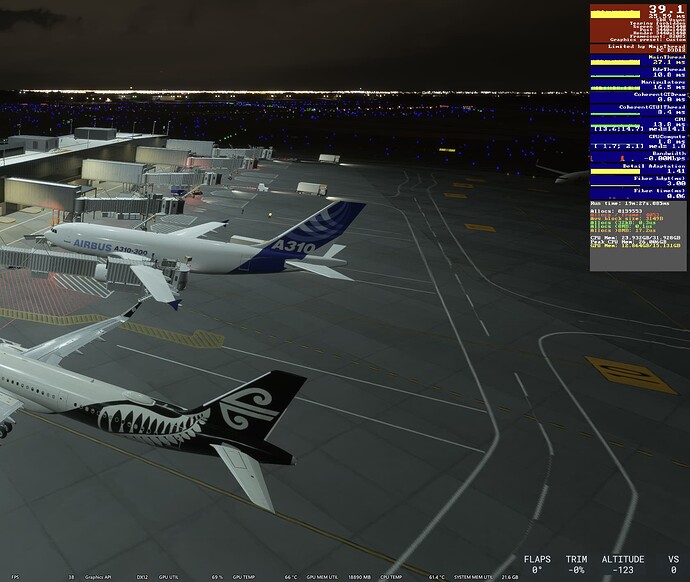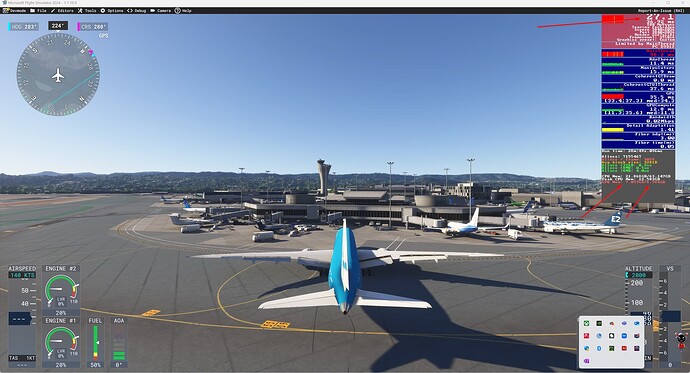I have done exactly this, didn’t change a thing. I’m using AMD though so it might work for people with Nvidia.
Its because the dev fps counter is broken. Take a picture of your amd overlay VRAM with the developers FPS counter. Wondering if its a bug on my end
Will do tonight, I’m away from my PC today. I do have a diary though, containing VRAM values for all flights I have done since my 3070 troubles using the devmode fps counter. Last night was peak 13.2 used or allocated/19.175 available, which was recorded on taxi out at Frankfurt at night time.
It’s as if the sim is seeing the following for it’s own VRAM rules:
8, 12, 16 = oh you’ve got 24gb available, awesome, load it up
20 and 24 = oh poor you, you only have 8 or 12, I’ll hold off
Can any of the “big gaming chair folk” confirm if DX12 can be coded to recognise these things, and potentially be coded the opposite of what we’re expecting?
Well just like Vulkan, DX12 delegates the VRAM management to the developers of the game engine. Good thing about this is you can optimize it to suit your game. Bad thing is it can be very unoptimized.
DX11 had internal VRAM management so it was good for every game by default and easy to work with.
I don’t expect this to be fixed this week or any time soon for that matter.
Unless it’s a simple bug and they found it, but the dev stream indicates they weren’t aware of this problem yet.
DX12 is made by Microsoft, so it’s quite strange to me why they don’t have the best implementation it in this software and why it was in Beta for so long in 2020. I imagine Asobo has unlimited access to all internal data and information about DX12
Inibuilds is by far the worst optimized out of almost anything- it’s fitting that they were picked to make the featured default planes lol.
Right? 4GB of VRAM is the minimum… if you plan on flying GA planes to grass strips it seems.
I tried with the Dev mode off, of course . It’s how I was playing in the first place, and it was not good ![]() then I activated the Dev mode, because I wanted to actually see what’s happening with CPU/ GPU usage…
then I activated the Dev mode, because I wanted to actually see what’s happening with CPU/ GPU usage…
Very good discussion! I did a lot of work with my 3070 yesterday and the Dev window does not show the same numbers for VRAM as you see in the Windows Task Manager Performance window. I trust the Windows measure more and there you can see the creep in of the shared memory.
I have adjusted my setting so I can keep my VRAM at 6GB. I have 8 GB, but if you are using 6 some RAM is being used for frame buffering/swapping.
The Texture Resolution is a key variable and I can only run at High (Barely) but this varies with the airport. Works at SFO and not JFK.
I am using the C-172 and B-787 as test platforms. The B-787 loads 1 GB more than the C-172 and I have little problem with the C-172 anywhere.
I would be interested to see how many GB you all are loading for the B-787 with your higher end cards… it seems for both sets of cards there is not enough head room left for all the texture loading operations.
I suspect they can fix this (I used to write this kind of code in simulation) and memory management is a nightmare in C++. Not sure what they write this in. What I find very irritating is they do not use the CUDA Cores… there are a lot of computations here.
Anyway, I find this interesting from a technical standpoint and the sim is beautiful in the ULTRA if I could ignore the stuttering… I might upgrade the card for XMAS but I want to buy one that works!
Thanks. I wrote a long post earlier as I am interested in the technical details of this as I used to write simulator code over a decade ago. The world has changed.
This is the historical note.
The FPS/resource meter is not Dev mode. To enable it you have to turn on Dev mode, but after that you can disable dev mode. The FPS monitor stays on.
Yes, but there seems to be something funny in the FPS meter. I am pretty happy getting this result at SFO with a 3070… texture HIGH. It ran 25-45 FPS from San Jose to San Fran. It is running smoother than yesterday maybe because of my 128GB cache.
However, on the screen shot is says my dedicated VRAM is larger than my total shared plus dedicated… if I am reading the numbers right. Windows Performance monitor looks correct with the reverse.
Anyway, here is the image:
After turning on Dev mode and opening the FPS counter, close the Dev mode. I found the random spikes in latency went down quite a bit doing this. Will it solve all the problems, no, but having Dev mode on creates some latency problems. Your FPS counter stays on after turning off Dev mode.
Everyone that has the VRAM usage still high have you tried turning off ray traced shadows? Never seen high vram usage after that (if we dont count fly tampa eham and some other bigger airports FPS isn’t low vram usage just high)
Yeah, was no different my end when I had the 3070. The only thing ray tracing did was push my system RAM to breaking point leading to a system lockup. Perhaps we need another thread, “RAM usage bug?” Very close to exceeding 32gb. ![]()
same here… i tried everything, including the rt shadows on/off, nothing prevents the memory from spilling over when at jfk flying complex
at least nothing short of the absurd, like going back to my good old days at 640x480 or something like that
yes, i’m THAT old… deal with it
Hey everyone.
I took a break from testing because I had hopes of seeing a patch. However, I did take time this morning to fly into KJFK from KATL on the Fenix A319, as that one gives me the best results.
I wanted to share that I did two things I believed could help the VRAM.
- I increased the Virtual Cache Memory on all drives to a minimum of 16GB to a maximum of 32 GB.
- I reduced the Texture size to “Medium,” as you all have shared that this could be a better scenario for the VRAM load.
Unfortunately, the results are the same.
On my flight out of KATL, occasional stutters reminded me of the Frame Generation stutters. I did a Full Screen - Window- Fullscreen toggle. That helped with the stutters. On the flight into KJFK, I didn’t experience the usual sutters. I was able to land at KJFK and taxi to the gate, which was great to see.
I closed and reopened the simulator, and I was going to prepare a KJFK—KDEN on the Fenix A321.
Immediately upon spawning, the same stuttered mess and maximum VRAM usage returned. So, long story short, I can reproduce the same problem with the simulator of maxing the VRAM at KJFK regardless of my settings.
In summary, here are all of the things I’ve done.
1st - reduced settings to Low and Medium
- Lower TLOD
- Turned off Ray Tracing
- Increased Local Cache to 256GB
- Ran the simulator vanilla
- All settings are set to medium
- I tried deleting the DX Cache and GL Cache
- Tried emptying the DirectX Shaders cache
- Reinstalled the simulator
- Deleted the %local appdata% folder to force a redownload of all streamed files
2nd-Turned on EXPO mode on my 64GB of RAM
3rd- Increased the Virtual Cache size
4th- Updated my BIOS
5th- Updated graphics drivers using a clean install with Safemode.
After two weeks working on this problem, it was a fruitless effort. For this reason, I am retiring this simulator until the patch is complete. Back in 2020, I went where everything was working.
I hope the developers and MODS have taken my data and testing to share with the engineers; maybe my time will have been spent on something.
oof are you on an 8gb card? That’s rough, it seems like this year we’ve finally graduated from the ps4/xbox one era and everything now mostly wants 12gb+
Yes indeed. Does not solve all the problems but I swear I get maybe 5 FPS bump. It was noticeable on the runway in San Jose… I fly up the Bay to San Fran and that is a good test of the graphics. It is staying above 24 in the terminals and above 40 in the air. This is pretty close to good enough for government work.