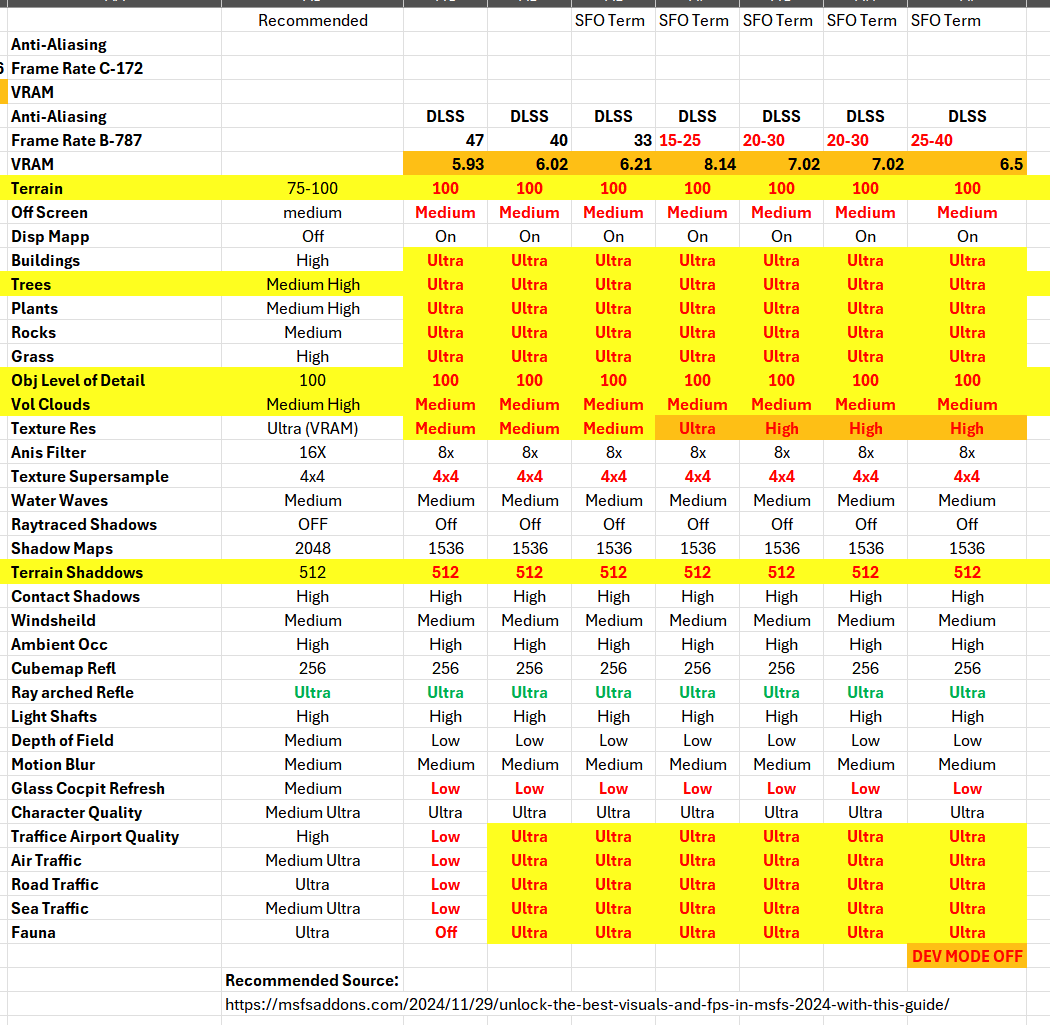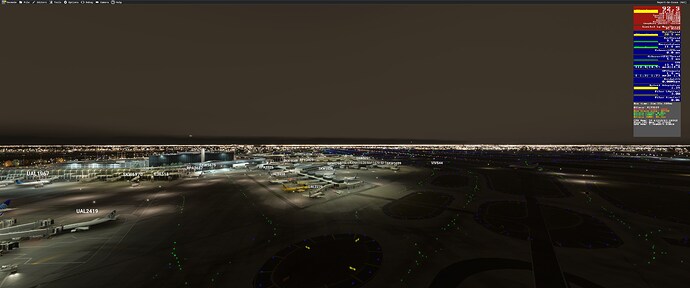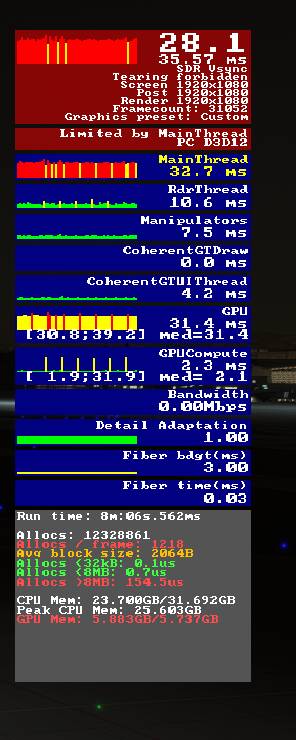Good to hear it helped you too. Hope you’ll notice a decrease or elimination of the random halving of fps from time to time as well . That was very annoying for me as there appeared to be no reason for it, and hasn’t happened since turning it off.
You are on a bigger card too? I am surviving with the 3070 using the settings below.
Please note I went over to JFK and flew several approaches and there are bugs all over that airport for me. There are notes above.
San Jose (KSJC) and San francisco (KSFO) are not bad. Would be an easier trial for your card and settings. I had crashes (program) at JFK.
These are the settings that work for me on the 3070 (Note that they are not all the bottom level). Seems I need to keep the VRAM < 6.5.
Yes, thanks. Every FPS counts… like baseball… a game of inches. Every setting counts.
With EOL of Windows 10 I will need to get a couple new computers next year and will retire this one (to the wife). I cannot upgrade the card due to limitations of the motherboard of which I was unaware when I bought the computer primarily for data processing (astrophotography). Therefore I got the Ryzen 7950 and good enough card to provide me with a good number of CUDA Cores.
I have a lot of AMD diagnostics that came with the Ryzen and I should run them on this piece of handicraft and see if there are better measures of memory use.
I am not sure which higher end card is having the best luck so far but watching on the sidelines. Birthday in June… not buying for XMAS!
Better wait until Asobo do some optimization, before doing all this things.
I won’t help enough because the sim is on a beta state on the moment.
It’s a lot of work for nothing. ![]()
Only lower settings can keep your VRam in range for the moment.
Yes I have a RTX4080. To be clear. Flying over NYC is not a problem. The errors come as I approach the terminals specifically. It also takes time for the errors to start happening. It’s not instant. It usually starts fine. Then 4-10 minutes after spawning I start seeing the stuttering caused by high VRAM usage. I also can “delay” by changing the graphic settings. But eventually it comes back, I just have to give it long enough.
How is patch and vram usage now guys? Any improvements? I am hoping there are some improvements for you all. Please share your results after testing at least 1-2hours <3 Have a lovely positive day you all. edit: don’t forget to clean your shaders/caches/RollingCache/ for testing results.
Im seeing slight improvement, but I will need to spend more time in the sim to confirm
Just loaded up to check out the night lighting, but I’ll need to spend more time in the sim to see how performance is.
So far so good. Loaded up the default a320v2 at O’Hare. I have a 4070ti 12GB, 7900x, and 64GB of RAM. This is with frame gen on.
Settings mainly set to high, with ultra clouds.
My install 1.1.10 is not updating. Has updated once before? I do not see any options to update here on on the XBOX app.
Did yours just update automatically. Mine does not.
Seems to be doing this with this via the XBOX app… finding PATH.
What is the best way “to clean your shaders/caches/RollingCache”?
im on steam, i manually told it to update
Updated OK and flew my standard flight from San Jose to San Francisco just in time for the sunset. Worked fine no faster but no slower than my acceptable 28-42 FPS with my 3070.
My complement I believe somebody was tuning the autopilot and flight planning.
Off into the sunset real time at SFO:
PS We locals appreciate the liveries especially UAL.
Why is only 5.8gb of vram being allocated? Before this patch i had 6.8gb and everything worked BARELY.
This is with a 4060 mobile 8GB
With this new patch i have lost like 1.5gb of vram and EVERYTHING is worse.
Cheers microsoft/asobo.
It is at least staying right on the edge and does not stutter much. When I go from San Jose to San Fran the worst spots are on the two runways… not so bad in take off but landing I get some stuttering on roll-out. This is a small price to pay with a card that was not designed for the task.
As an aside, when I did our simulator in the way back I coded in individual tire marks… so i am very sensitive to runway accuracy ![]()
Yeah, looks like they handcrafted it for my measly 3070. There should be much more headroom. What does the MS Performance Monitor say?
Are you saying your VRAM capacity somehow went down? I’m confused.
Well no, it looks like memory allocated to the simulator is much lower.