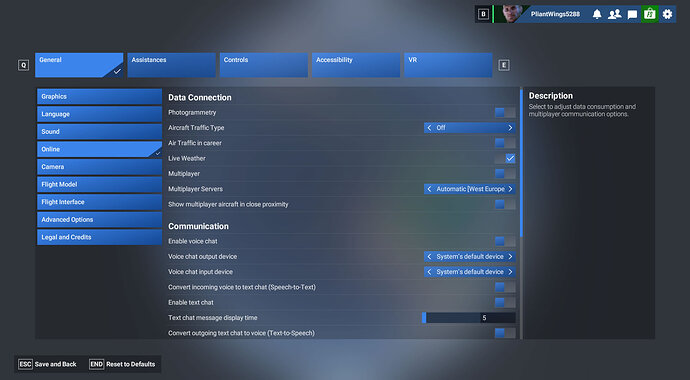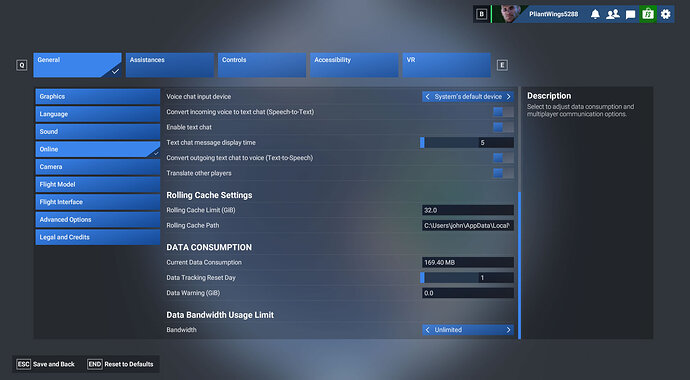Share your setup and your settings with us, please!
I can do that, but every system is different.
There is no single solution.
I made some screen shots asap.
I fly with Beyond ATC and GSX.
So my MSFS2024 ATC is off and the AI aircraft in MSFS2024 are also off.
The ATC and AI aircraft in BeyondATC are much better and less demanding.
My FPS is much higher this way.
i have done this, but, two problems
- they are much lower settings than 2020, so everything looks worse, its hard to make the leap to 2024 like this
- i still trip the vram every now and then, if i fly over pg, or whatever, then i land at 5fps, hard to get a good landing like that
i get a feeling it has something to do with the new runway textures and effects
The sim is called “Microsoft Flight Simulator” but as we all know, the development and nuts & bolts coding is from a third party (Asobo). They are not the same organization, as much as people routinely conflate the two. Yes, the co-branding and the fact that MS is the publisher SHOULD open some lines of communication and help Asobo with technical implementation things like getting into the weeds with DX12 implementation, but that’s obviously not happening. WHY it isn’t happening is probably worth investigating (e.g., asking the question, “What is it about Asobo’s sim engine that makes it so difficult to manage VRAM?”) but simply saying “Well, its MSFS so why can’t they implement MS DX12?” That question carries inherent simplifications of a complicated real-world question.
Now all that said, I thought it was interesting to see how another top-tier AAA game, also published by MS but produced by a third party, handles VRAM. So I loaded up all the diagnostic stats overlays available in the new Indiana Jones game. As soon as I boot up the game, my VRAM hits 14.8GB out of 16GB; shared GPU memory as reported in Task Manager is about 0.9GB. Over the course of several hours worth of playtime, VRAM stays nearly constant - I saw it go as low as 14.6GB once, and it briefly touched 14,9GB. But it was very, very stable the entire time. After several hours, shared GPU memory reached about 1.9GB and never went higher. The game is using Vulkan as the graphics API rather than DX12, but both are considered “low level” APIs, allowing much tighter integration with the graphics hardware of the GPU, and typically very high performance. Interestingly, although it’s Vulkan, the game fully supports DLSS for both upscaling as well as hardware frame generation on Nvidia 40-series cards. Of course, in the case of the Indiana Jones game, the same studio has been interating its game engine since the first modern Wolfenstein game released 10+ years ago, plus sequels, and the two modern Doom games, plus the upcoming Doom game. These guys have their graphics engine and memory management nailed.
The point being, yeah - Asobo is still climbing a steep learning curve here, having only been working on theirs for 5-6 years, while also implementing everything else as they go along.
I wonder if going back to DX11 is impossible with ray tracing and new lighting system - not sure if so they are in tough spot
Absolutely it is. If people want DX11, they are going to have to go back to FS2020. I think the powers that be have simply decided it’s time to p o o p or get off the pot with regard to DX12, suck it up, suffer the learning pains and get on with it. DX12 is not new, it’s just difficult. Changing graphics APIs is not easy - DCS World still uses DX11 despite plans announced years ago to transition to Vulkan, which still has not happened.
I expect Asobo will eventually figure out what’s going on but it’s also worth remembering, this VRAM bug is not affecting everyone, no matter how active this thread is. I have yet to see it personally, despite running numerous scenarios people have posted in this thread. Even when my 2020 Marketplace sceneries were available and I loaded up my usual worst case scenario for VRAM (Drzewiecki’s KMDW + their Chicago Landmarks in the 737Max, with live weather and dense AI traffic). VRAM hit about 15.1GB before dropping to about 13GB, framerates were stable and VRAM never ballooned like some are reporting.
So clearly, they have DX12 working for some people - maybe most. But clearly not yet all. Their challenge is to figure out what edge cases are driving their code off the cliff.
It’s also much lower then my settings in MSFS2020, but i can fly now. ![]()
No stutters, with A320 neo (v2) London Heathrow on ground 45 to 50 fps and in air above London 60 to 65 fps, in air outside London 80 to 90 fps.
We have to wait until Asobo does something about the peformance and then we can put the settings a bit higher. ![]()
MSFS2020 - date: sun 15-12 - 12:10 hr (Sim time)
A320 neo V2.
Flight EBBR to EHRD - 8 nm from Helen - Live weather >> fps 110 (1% 109).
MSFS2024 - data: sun 15-12 - 12:10 hr (Sim time)
A320 neo V2.
Flight EBBR to EHRD - 8 nm from Helen - Live weather >> fps 80 (1% 65).
I would be happy to run a low-level debug tool they gave me.
I’m also not seeing this VRAM memory leakage.
I’m sure a lot of folks would be happy to help, but really - it’s the people who ARE experiencing the runaway VRAM issue that need to run such a tool. They also need to specify EVERY. SINGLE. THING. running on their PCs when it occurs, not just the sim. Every monitoring app. Every utility. Everything sitting “innocuously” in their taskbar. All their background services. And then specify their driver versions, how the driver is setup, etc.
But a good first step, as I’ve suggested before, is for Asobo to provide a specific set of diagnostic scenarios for people to load into, all using the same aircraft/variant/livery or set of such, with the same sim settings in terms of live or preset weather, time of day, etc. Right now there are literally dozens or hundreds of posts scattered around in this thread with anecdotal reports, and little hard evidence other than what their dev mode shots show (which don’t provide info about the other stuff I mentioned).
Absolutely, and even in their “ideal” spec, it says 12GB of VRAM is ideal, which definitely isn’t the case.
Unless you’re flying a GA plane and not going anywhere near a large airport I guess, in which case isn’t ideal unless that’s what you use flight sim for.
I have 4080 Supr OC - not sure if nvidia fps is accurate - I have about 32% CPU usage and 99% GPU usage - not sure if that 99% is a good thing or bad thing ?
Don’t you think it would be helpful to have control group data as well?
Sure, all things being equal. Except that according to Asobo, they’ve never seen this issue so clearly they have plenty of internal control group participants already. They need to find out what is blowing up VRAM management among those who are experiencing it. You can’t prove a negative (which is the rest of us NOT experiencing it). So they need to figure out whatever is in common among those who ARE.
Do you have the same issue if you follow the OP’s steps to reproduce it?
•
Yes
Provide extra information to complete the original description of the issue:
•
If relevant, provide additional screenshots/video:
•
Their internal control group seems to be all they have.
I maintain they need to look at the differences between users in the field with high-end graphics cards who are having this problem, and users with high-end graphics cards in the field who aren’t.
But of course it doesn’t really matter what I think.
Do you have the same issue if you follow the OP’s steps to reproduce it?
•
Provide extra information to complete the original description of the issue:
• Prior to the latest patch, FPS and latency were great (45+) even at higher settings. After the patch FPS rates are in the 15 range and no settings seem to affect it. Graphics GPU is slammed. Worse near complex areas (Boeing Plant in Everton) but now bad everywhere.
| Device name | BlackPearl |
|---|---|
| Processor | Intel(R) Core™ i9-10900KF CPU @ 3.70GHz 3.60 GHz |
| Installed RAM | 32.0 GB (31.9 GB usable) |
| NVIDEA RTX 3090 Driver 566.36 |
If relevant, provide additional screenshots/video:
•
GPU usage needs to be close to 100% so it’s good. A GPU that is lower means it’s not utilized at its maximum potential
Problem is, before the latest patch my FPS was much better and the GPU was not maxed out.
Have asobo acknoledged this issue or said anything else besides hardware limitation?
After many comments during the dev stream that it was not a “Hardware limitation” Seb made a comment along the lines of “We’ll have to look into it further”