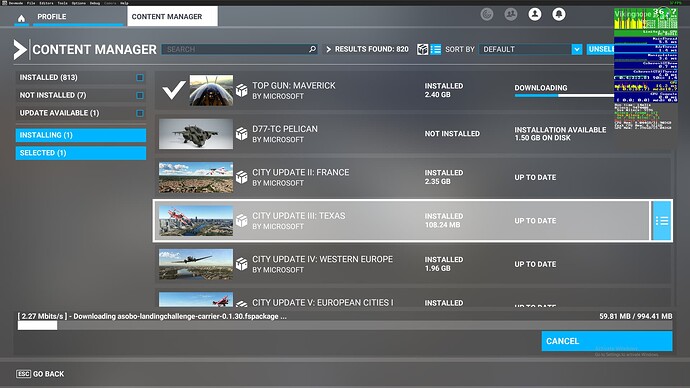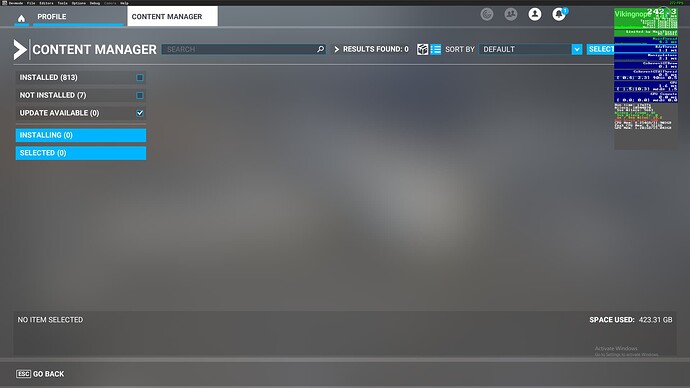Are you using Developer Mode or made changes in it?
Developer mode enabled, but no changes
Brief description of the issue:
Inside the content manager, the fps is quite low compared to other screens during updates of mods
Provide Screenshot(s)/video(s) of the issue encountered:
Content Manager during download:
Content manager without download:
Detailed steps to reproduce the issue encountered:
Go into the content manager and enable fps counter (only during updates)
PC specs and peripheral set up:
Ryzen 5 5600x and Radeon 7800xt
Are you using DX11 or DX12?
DX11
Are you using DLSS?
No
![]() For anyone who wants to contribute to this issue, Click on the button below to use this template:
For anyone who wants to contribute to this issue, Click on the button below to use this template:
Do you have the same issue if you follow the OP’s steps to reproduce it?
Provide extra information to complete the original description of the issue:
Are you using DX11 or DX12?
Are you using DLSS?
If relevant, provide additional screenshots/video: