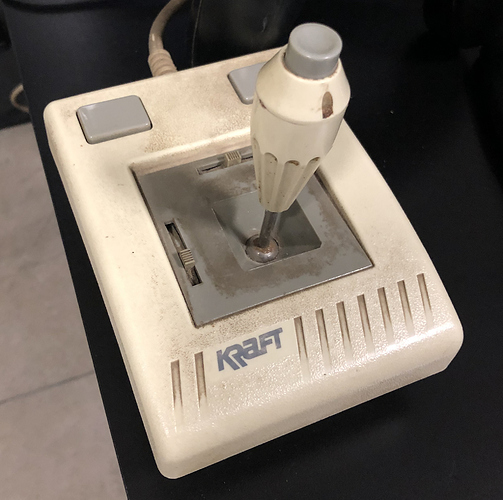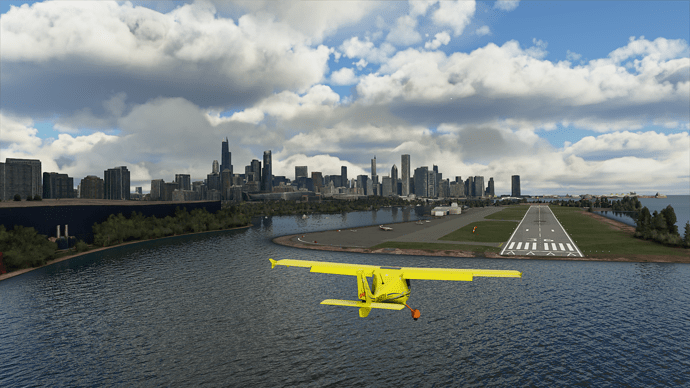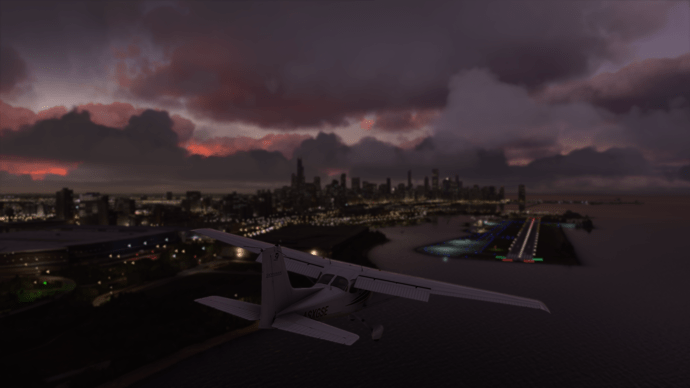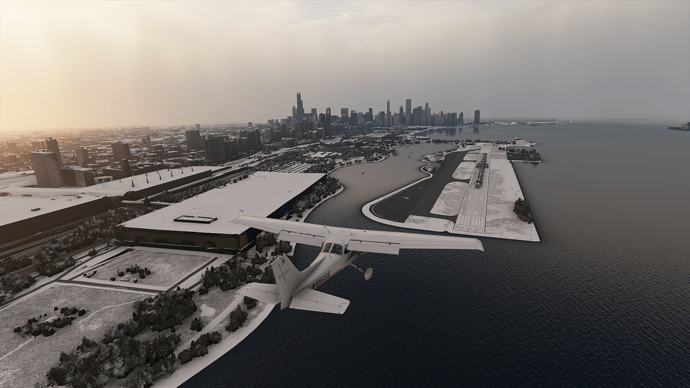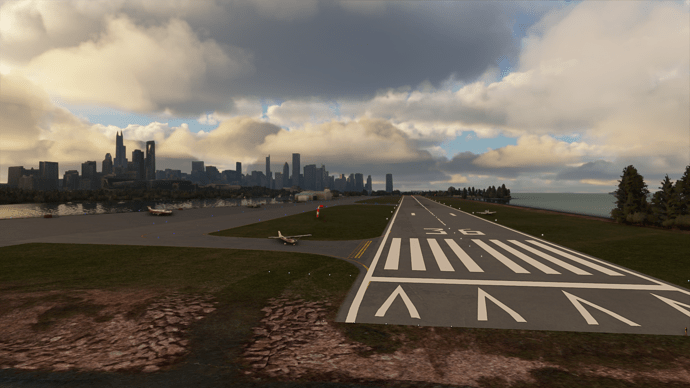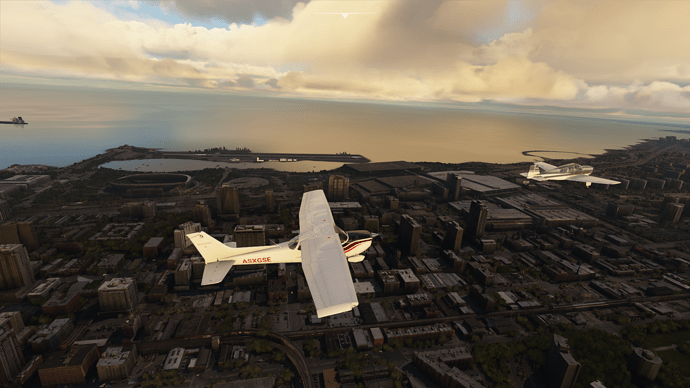This is fantastic. Thank you! As others have said, it brings back many memories not only of early MS Flight sims, but I grew up in Chicago and used to park with my girlfriend on the road leading out to the planetarium. Beautiful view of the skyline and of planes coming in and out. Etc…
One thing i found regarding ATC is that if i announce to do a traffic pattern from Rwy36, the pattern anounced is a left one (counterclockwise), while it should be a right one (over the lake), like written on the departure chart here: https://www.fsmagazin.de/download/KCGXCharts.pdf
Not sure if this can be set somewhere in the SDK.
Good question…these black squares were also on the taxiway.
Worth noting that they cant be seen on early pictures from the 1960s and also on one from the Boeing 727 landing 1992 they are not yet there. Pictures from later in the 1990s up to the desctruction have them.
I was not able to find any explanation, and i also cant find them on any other airport so far. 
Just like FS4 and FS5 then, when they turned over the land! 
Indeed you can! Just place the downloaded file in the “Community” folder of the standard installation path. Let me know in case you don´t find it
Indeed it should be right for Rwy 36 and left for 18 (if I´m not mistaken, according to the charts). Will check the configuration. The actual SDK lets you customize the pattern entries in the Airport configuration but ATC is still in development, so it may not properly update the ATC anouncements. Noted and will try to solve it for next patch ![]()
I don´t know either… since they were placed at equal distances my guess is that they were put there to signal the taxiway exits from the runway and/or to serve as an indicator of how much runway is left when taking off or landing… but don´t know for sure
Great add on nice work
I have a few questions first I download the file but it doesn’t seem to be a zip file? I have the steam version and I put the Meigs Field 2020.rar in the community folder but nothing appears am I missing a step. Thanks for any help.
.rar files are similar to .zip files. Just decompress the rar file as you would do with a zip file. Windows 10 should recognize rar files automatically, in case not, download WinRar (www.winrar.com) and you are ready to go.
Within the rar file, you will find a .txt readme and a folder. Just move the folder (only) to your community folder.
Let me know in case this does not work!
LOL That must be more expensive than the HOTAS Warthog now on eBay 
around 30 bucks on ebay,  I’ll list it in 2030
I’ll list it in 2030
Thanks for bringing back the memories!!!
First approach to KCGX in a long time!
Touchdown
And now for some nostalgia!
Really cool!
Thank you for the help everything works like it should now and again thank you for your hard work this is a great add on. I needed to update my zip program so it recognized the file type I learned something new today.
Turning final over the Planetarium
Right! Who remembers the big boxed F you had to taxi onto here to get refuelled!? Great job on the buildings and the tower!
Now we need the blimp back over the stadium… 
Really glad to see you are enjoying it!!!
Thanks @WizardArrow1555
And thanks for the random formation flying fellow simmer! I wish there was a bindable toggle (or at least in the drop down menu) for aircraft name plates, POIs etc!
Thank you!!! Glad to have this one back, even if it is a memory. PayPal sent to you!!!
Doug
 , time to plug this bad boy and listen to Blink182
, time to plug this bad boy and listen to Blink182