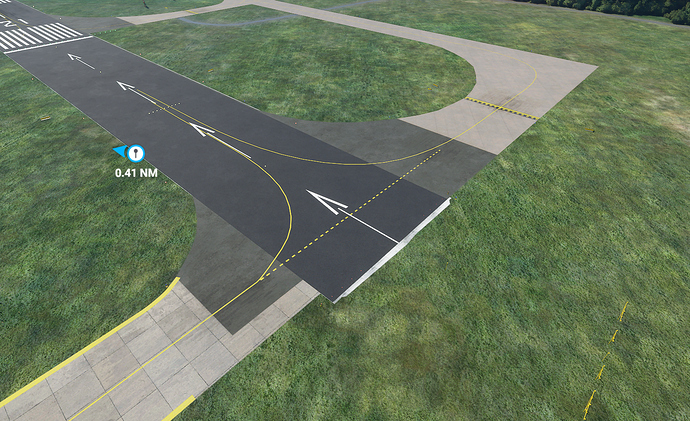I have been developing a Lelystad Airport scenery for quite a while and the process is taking longer than I anticipated. I know people have been waiting patiently for me to finish the scenery, so I wanted to give something back and release an interim beta version of the scenery (not completed by any means) for enthusiasts to enjoy.
The airport has been released as a work-in-progress:
Newest update [15/08/2021]
Version 0.8.9 is latest, with the following changes:
Updated features:
- Combined H-apron into one model
- Adjusted texture size for lines/markings terminal apron
- Adjusted light intensity for tower beacon and apron lights
- Added interior details to the tower
- Added various L-apron meshes and details
- Added interior lighting in the terminal
- Added various street lighting
- Added Aviodrome entry aesthetic taxilights
- Completely rebuilt the new terminal with accurate doorways and details
- Added a new concrete tile material instead of mesh for the L-Apron
- Airside security booth added
- Fixed pink textures (I hope)
- Added several materials for use with aprons/surfaces
Issues:
- Light intensity of various lights needs to be adjusted.
- Haven’t figured out LODs for the visual pattern markers or other objects yet. They somehow also default to pink when zoomed out. LODs have finally been documented properly and I’ll be working on that soon.
- The taxiway lines and markings have a weird pink edge that I’m guessing is part of the overall texture/LOD debacle with the SU5 update. I can also not edit this scenery object without crashing FS and/or my PC, but it’s high on my priority list once the issues are fixed.
- You might see some random trees scattered over the airfield. I have absolutely no idea where they suddenly appeared from, but I’m not the only one with this issue, so I’m again assuming it’s part of the SU5 thing.
Planned work:
- Taxiway/runway signage
- New terminal building details
- Detail work (small objects like benches, trees, vehicles, etc.)
The airport is coming along nicely! Only a handful of buildings are left.
A very special thanks to users Garfield and Vlammetje for providing textures and/or assests I’ve used in this rendition! Garfield has really added an extra dimension with his texturing skills, and I’m forever grateful to Vlammetje for facilitating a real-world tour of the airport. Flight Simulator Forums user PoorlyMaple (aka Emile) provided me with base textures for two Aviodrome aircraft, so a big thanks to him as well!
The airport is coming along nicely! Only a handful of buildings are left.
Garfield has really done a great job on the buildings around the F-Apron and others:
- Wings over Holland
- Nimbus
- Rotors and Wings
- KLM Aeroclub
- HeliCentre (East)
- Vliegclub Flevo
- Dura Vermeer/JetSupport
- AIS Flight Academy
- HeliCenter