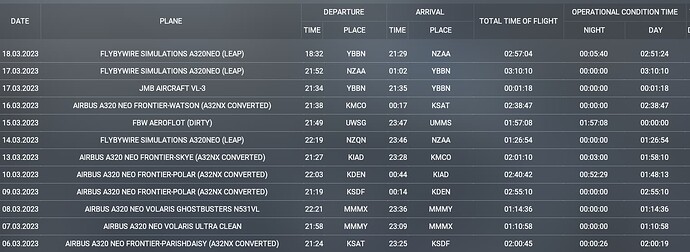deactivate it in gsx too.but nothing solved
General Options - Data - Rolling Cache Settings - Delete Rolling Cache File.
How did you go with this?
Yes.Delete it everytime after flight.Now i reinstalled all thins incl. MsFS and rolling cache off. I Have a 250 mbits connection.I do some testflights this week.standby
This week I made all kind of flights landing in all kind of airports (all of them payware addon). I dont own the Fenix A320 or the PMDG 737 but I used the FBW A320 addon which as much as I know has very similar performance as the Fenix or PMDG aircraft.
Every landing was very smooth with no lags or stutters (the touchdown moment) but approaching to very complex scenaries like inibuids KSAT or flightbeam NZAA I had severe lags 5 to 10 seconds before the touchdown moment.
I always fly using the FSTL aiTraffic addon.
So in my case I can confirm that the both fixes I provided before helped me to eliminate lags during touchdown, but they dont help much to eliminate lags during aproaching to complex scenaries.
Here you can see my last fligfhts:
Now after reinstall all things. It runs very smooth on every Airport. also Ini’s Heathrow.Don’t know what the hell it was, but now all bad things GONE and my smooth landings are back.
thx for all your help about this f*** problem
Glad to know you fixed it!!! well done!!! ![]()
![]()
![]()
same problems here, I get most of the times 60 FPS without stuttering, but when I’m approaching the fps suddently drops and strange glitches appear. Is there any way of fixing this, without a complete new installation? bc at this stage flying is not enjoyable, nowing that the end is always ruined.
My Specs:
i7-13700KF
RTX 4080 OC
64 GB RAM
I disabled NVIDIA Experience overlay and also tried a flight without Volanta running and it fixed it for me. Could be a coincidence but may help for some people.
thank you, I will try it!
Amazing! Renaming Services.spf did the trick, and I no longer get any stutters or lags at the moment of touchdown. This should definitely be flagged to Asobo so that they can optimise the sim.
Thanks for posting this solution.
Glad to know it helps ![]()
![]()
Unfortunately, if I rename Services.spf, I seem to lose the ability to launch the gliders, but my landings are lag-free at last.
Yes, renaming the services.spf file we lose all the services ![]() but in my opinion is much more important having a fluid & smooth experience during landings than having the bagagge truck, pushback tractor, catering truck, etc.
but in my opinion is much more important having a fluid & smooth experience during landings than having the bagagge truck, pushback tractor, catering truck, etc.
Hope Asobo can put more atention to fix the lags caused by the landing effects and the ground services so we dont have to “turn them off” ![]()
I think I have found a way to disable all the other airport services and thus get rid of the touchdown lag while keeping the glider launch service active. It’s very simple. Instead of renaming Services.spf, I renamed the subfolders (e.g. "Asobo_BaggageLoader, Asobo_BoardingRamp etc.) except for the one called “Asobo_WingRunner”. Now I can winch launch the gliders, and my touchdowns are still stutter-free.
By the way, I flagged this issue to Asobo but my ticket was promptly marked as solved with the following comment:
"Thank you for contacting Microsoft Flight Simulator Support today.
Services.spf is used in a PC’s communication with the content servers. I am glad to hear the workaround helps with your loadtime, but this is not a core part of MSFS that can be addressed. "
I am afraid they do not even understand what the issue is and what services.spf does in their sim!
Brilliant ![]() ranaming the subfolders instead the main file its a great idea so you can choose what to disable and what not.
ranaming the subfolders instead the main file its a great idea so you can choose what to disable and what not.
Thanks for have flagged the issue and for sharing the asobo answer. Im totally agree, its evident that the person who answered you doesnt have idea about the issue and what its the most funny, its seems doesnt have idea about what the Services.spf file does in MSFS ![]()
Renaming the files to OFF fixed the issue. Can’t believe it… always thought that stutter/pause as I touchdown was something I had to live with.
Ive done 2 flights in the PMDG 737 and ever since I turned those off, ive been able to flare with no stutters! finally able to butter lol
Need to try to edit the files names like you, it’s unbelievable that Asobo doesn’t do anything about that.
I have a 4090, a 5800X3D, 32 GB 3200 CL16, SSD NVME and I often get that brief stutter just on touchdown… And I’m rolling at more than 100 fps after that, what a joke.
kind of glad to see SSD users getting this and not just me with an older HDD , some users were blaming my system but this appears not to be the case now , i hope Asobo can find a fix for this but for now im happy renaming the FX and disabling the service files to get stutter free landings …big thanks to @eduio13 for working this out.
After reinstalling the sim I had two stutter free landing in complex sceneries like JFK from Inibuilds. (Without editing the files and I’m using GSX).
Need to wait a little more to draw conclusions though.