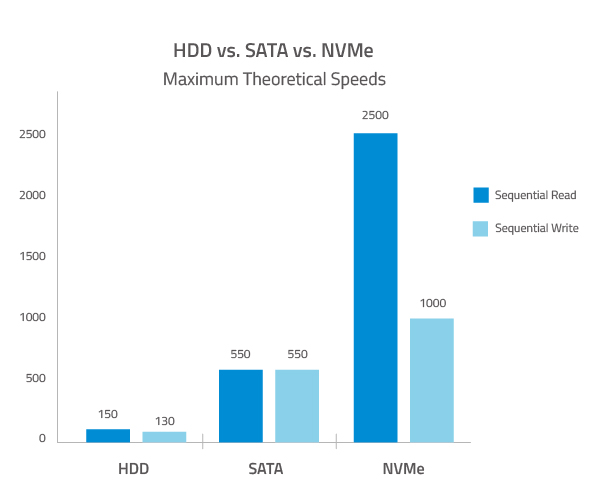Not totally sure it’s all the SSD, could also be that the latest install is half the size at 85Gb. Could be my imagination also.
Initialization time is much quicker, I can actually use live weather and traffic without any stuttering. I can actually fly something like an airbus without performance nosediving so hard that the sim is unusable. Definitely much better, that’s for sure.
I did have an issue with installing some packages but once I cleared the Data cache, they installed just fine.
I starting to have hope for this SIm.
You can be sure the SSD does make a big difference. I noticed similar effects with other applications and games as well. By now I am using only SSDs in my computer, and have relegated all my HDDs to backup. The read and write speeds of even the cheapest SSD is so much quicker than any HDD. The SSD will already have loaded many applications before the HDD even started moving the actuator arm ![]()
Also if you have the SWAP file on the SSD, this should make a difference as well, since Windows uses the Swap file as a kind of RAM-extention.
The SSD helps. The install will still be the same size. They only changed the compression so that the download is smaller. The installed size will still be the same.
They already provided the release notes for Sim Update IV that the total base download size has been reduced to only around 80 GB from the previously over 120-170 GB.
Download size doesn’t mean the install size is any different, there is a post somewhere that proves the install size hasn’t changed.
People are still using HDDs? I haven’t use one in years.
Having the windows pagefile and fs2020 rolling cache (if used) on SSD makes the difference. I don’t use rolling cache and find that the game hardly accesses the SSD at all during flight. (It makes a huge difference for loading the game though).
However despite having 32GB ram, windows still uses the page file plenty as FS2020 tends to fragment memory and leave bits and pieces all over the place. Closing the game can take three times as long as starting it, page file access (hard faults per sec) goes through the roof on exiting the game / returning to main menu after a long flight.
HDD is good for storing screenshots, My FS2020 screenshot folder is 32 GB already.
Just ordered an SSD for FS and VR, hope it helps!
What are the main things to look at when buying a new SSD drive?
read and write speed , higher numbers is better = more cost ![]()
if your motherboard has an M.2 slot then check out a Nmve drive , cost a little more but you get even better transfer rates.
If your are going to get SSD get the NVMe SSD one. They can reach a read speed of up to 570MB per second. …
I am using an NVME and was having stuttering and CTD’s but after upgrading to 32Gb of RAM these problems have gone. Game still using 14Gb of RAM but is now much more stable.
Yes NVMe and 32GB RAM runs MSFS like a dream…
Samsung 970 EVO Plus M.2 1TB.
I strongly assume that you upgraded from 16 GB RAM, is that correct? (Does FS2020 even start with less?)
So if that‘s true those 14 GB are giving a hard time to those 16 GB RAM - the OS also requires a good chunk, and so you‘re close to the „always swapping“ borderline.
I am not saying that a software should run less stable when the OS starts swapping RAM to/from the SSD (or, God beware (*), a spinning disk ;)) Just much slower.
But I could imagine that there is quite some „time-critical code“ in FS2020 („get that vertex data to the GPU/VRAM, pronto!“) and in combination with… hmmm… „not so optimal GPU drivers“ this could then explain why you would get more crashes with 16 GB versus your new 32 GB RAM.
Or you had faulty RAM before, or it was operating at some limit… who knows for sure…
(*) I am explicitly referring to some universally accepted God here, to be clear ![]()
Yes, upgraded from 16Gb and I don’t think it’s faulty as I’ve never had any previous problems.
That doesn‘t prove anything about the correctness of your RAM: there is a reason why memory checkers try all sorts of „bitmap patterns“ and various read/write patterns.
And it might well be possible that FS 2020 is the first such application which makes this RAM fault obvious (maybe all your previous apps never ever used as much as all your 16 GB RAM - or you were just lucky or did not notice „that pixel error in the top right“ of your large photo image opened in Photoshop…).
I agree that „faulty RAM“ is way less likely than some buggy GPU driver or - who knows ![]() - a bug in FS 2020 itself… but not entirely impossible.
- a bug in FS 2020 itself… but not entirely impossible.
I have my core MSFS files loaded on my C: drive which is a 1TB NVMe.
Initally, I had the content folder (Community and Official) on a 2TB SATA SSD. I eventually added a second 1TB NVMe and moved the content there. I immediately noticed load time improvement.
This graph shows you a decent comparison between HDD, SATA SSD and NVMe SSD. Real world performance will vary based on a ton of external factors, but this is pretty much what you can expect in terms of read / write performance. .
Keep in mind that an SSD (even NVMe) won’t make your sim run faster. That’s all CPU and GPU. But it will make things load much faster.
In this day and age, the only thing mechanical hard drives are really good for is cheap, high-capacity archival storage. That’s where you put backups, files you don’t access often, etc… And even that role is slowly being replaced with SATA SSDs as they increase in size and drop in price.
Can you have the Community folder in another drive than the original MSFS drive? My MSFS folder is the default one in C drive.
Yes, several ways