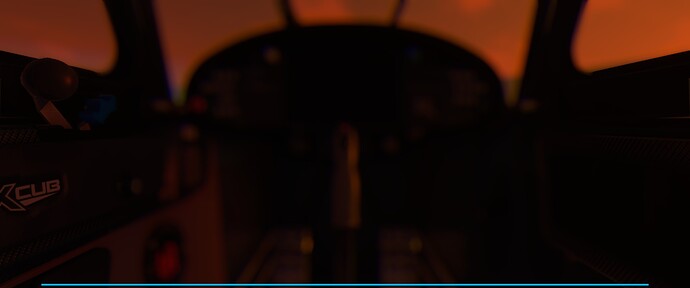Exact same problem here. ![]() Along with a myriad of other problems of late…
Along with a myriad of other problems of late… ![]()
nice post editing ![]()
I have the same problem pls tell me if you find the answer
It was flagged for some reason ![]()
![]()
am getting this now ![]()
have problems launching toolbar in VR or going in menu during flight and if I return to main menu it seems to take infinite time to load back the main menu
Same issue here since the updated 9 came out. Did not play for months till updated 10 came out hoping it was fixed but it was not. To make it worse, when I out of the flight sim (switching to window mode) I can’t even restart my flight sim. Have remove it and reinstall it.
Anyone has found a solution?
Somewhere they wrote “We fixed a crash when launching flight or returning to menu while offscreen rendering is activated.”
After SU5 and trying to do activities, the sim freezes when trying to return to main menu. Have to restart PC to start again.
PC - Steam - Normal mode
Brief description of the issue:
Since the update, the sim freezes when I try to exit to main menu. I have to shut down with task manager and and restart the sim.
Provide Screenshot(s)/video(s) of the issue encountered: N/A
Detailed steps to reproduce the issue encountered:
Close a flight, shut down AC, hit ESC and Return to Main Menu - Sim freezes and must be exited by Task Mgr then restarted.
PC specs and/or peripheral set up if relevant: HP OMEN Windows 11 64 BIT
|Processor|Intel(R) Core™ i7-9700K CPU @ 3.60GHz 3.60 GHz|
|Installed RAM|32.0 GB (31.9 GB usable)|
|System type|64-bit operating system, x64-based processor|
Build Version # when you first started experiencing this issue:
Since SU8
For how long have you tried to wait? The road data for WT’s G3000 caused this for me, but it did eventually quit if I waited some 10 minutes.
I’ll try a longer wait time. Thx.
Same issue here. G3000 road data not installed.
Doesn’t happen every time but still annoying…
Are you using Developer Mode or made changes in it?
No
Brief description of the issue:
After going back to menu im stuck in the loading screen. I tried waiting for 30 mins and nothing, I was just flying before the update and had no such issues untill the update
Provide Screenshot(s)/video(s) of the issue encountered:
Detailed steps to reproduce the issue encountered:
Load into anywhere with any aircraft and return to menu
PC specs and/or peripheral set up if relevant:
Build Version # when you first started experiencing this issue:
![]() For anyone who wants to contribute on this issue, Click on the button below to use this template:
For anyone who wants to contribute on this issue, Click on the button below to use this template:
Do you have the same issue if you follow the OP’s steps to reproduce it?
Provide extra information to complete the original description of the issue:
If relevant, provide additional screenshots/video:
Solved it in my case, clear your community folder (didnt know you should do this for world updates too). In my case some fenix a320 liveries caused this.
hello, I encounter a problem since su10, the game no longer wants to start. When I click on it, a window opens for about twenty seconds, it says “starting the game in progress” then the window closes. What to do please? my windows is up to date, graphics driver up to date. The game in microsoft store is current as of 09/21
Same issue. Stuck when exiting flight and returning to main menu. Load bar goes all the way to the right, but never completes.
It got me too after upate/patch(?) 1.30.12.0 the other day,also reset the assitance menu to easy.Now after a flight it gets stuck on the menu screen background and doesn’t get any further.How can this be happening to so many of us,don’t they check it before release?
I’m having this issue now randomly after the latest update. Finish a flight, exit to main menu. The hanger background loads but the rest of the UI isn’t visible at all. The only thing I can do at this point is hit escape and then exit, and reload the entire sim…
I too am having this issue, did anyone fix it? Because I’d love to know how.
The game also sometimes refuses to load into the world and stays loading forever.
Anyway to initialize/verify the files if they are not corrupted or something is missing?
Exactly the same problem here, happening since the beginning of Gamescom 3 days ago…
I just got the sim/game yesterday, I don’t feel like downloading all the data again for ~6 hours :
I have no choice but to do it I guess.
I’ll get back to this if it fixes my issue.