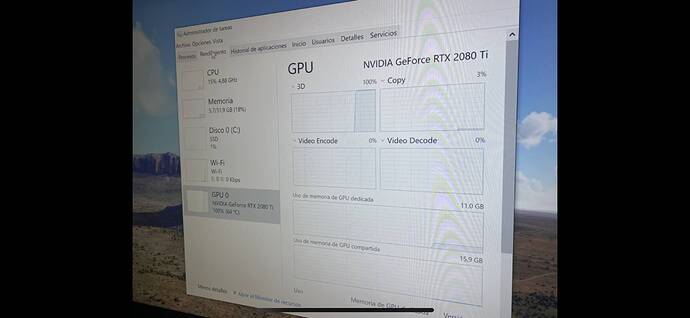Hi from yesterday the sim has very long loading times and not load. I had deleted all the files in community folder
The use of CPU is 15%
And rhe GPU 100%
Any other with this problem?
No network connection @ WiFi; it is waiting to get connected for the update… Don’t get mislead by the version number… the sysem is still busy…
But is a problem of me my wifi or fs servers?
What update is waiting?
My wifi is working and i can navigate with chrome
(a) you cannot update the sim in an acceptable state with wireless.
(b) it is trying to download 1.11.6.0
I don’t know if this is your first version, hence you must download ~90GB else the update from 1.10-> 1.11 is ~9GB
But why you think that is uodating.
I uodated last tuesday and i downloaded the usa scenery too
Always with wifi. I have 600 mb
Solved
Last day i changed the nvidea configuration for fsx
When i set to default fs load again
Thanks
Wired is better than wireless with heavy internet loads unless you have a excellent wifi setup. My downloads are pretty fast, slower when wireless for me. Could be my modem the ISP provided but it was easy to run a line to the computer
How exactly did you change Nividia? I’m having the same problem you had
I changed the nvidea 3d parametwrs for fs2020
To solve what i did is to restore the default configuration
Out of desperation, I went to securities/updates section of ms settings. There were updates available and once done in seconds, msfs fired right up as it should. Nothing to do with NVidia, but who was to know.
What updates? I’ve checked all my Windows update settings, nothing to update.
I have the same problem in your other thread.
I changed the NVidia from global to product setting and selected msfs. Not sure if this has anything to do with whatever - just hoping it works.
I went from desktop (far left icon) to the settings/security screen. Once there, I looked for anything related to updates and got into another screen. Don’t think I saw what the updates were but clicked on whatever I saw re update. Once done, I went back to desktop and clicked on the msfs icon as usual and it loaded. Hope you get yours going - this is just so frustrating!!